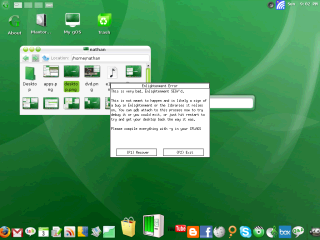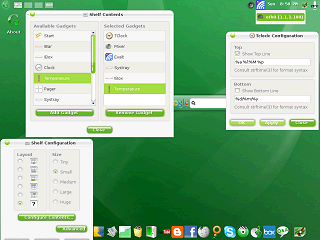|
|
Location: GUIs >
Linux / Unix >
gOS 2.0.0-beta1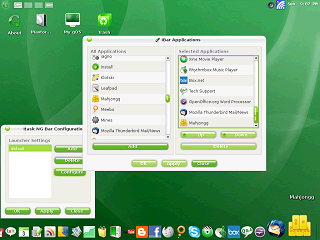
The bar with the icons at the bottom of the screen is called the "iBar", and looks much like the dock in MacOS X. As you mouse over the icons they "zoom" and display the icon name. Of course, this isn't MacOS X so you don't have nice neat application bundles that magically look like an icon for dragging and dropping around. Instead adding application icons is done using the configuration settings.
Sooo.. to change the format of the clock I have to type in a string such as %a %l;%M %p and consult strftime(3) for the format syntax?!?! I dare you to explain that to my dear old aged mother.
|