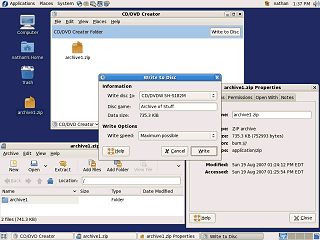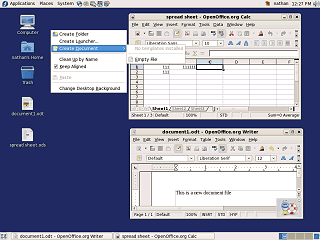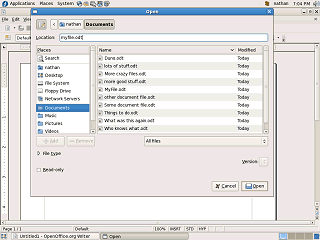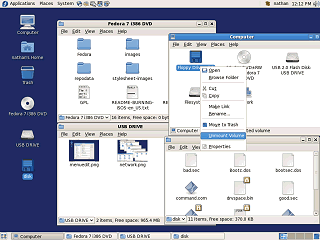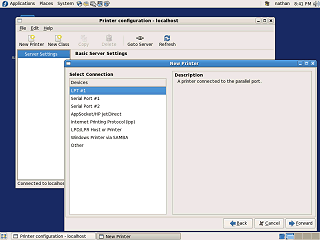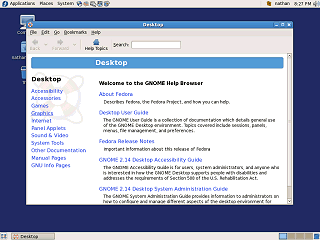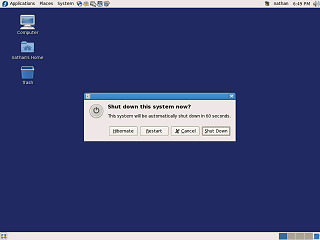|
|
Location: GUIs >
Linux / Unix >
Fedora 7 GNOME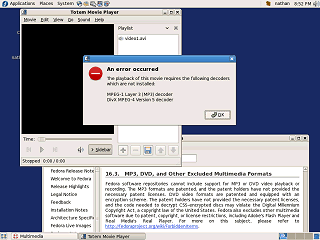
Similarly, I tried playing a DVD. No go. The included movie player acts like it can do that but it won't. I also tried throwing every movie and music file I could think of at it, but I couldn't find ANYTHING that it would actually play. The help file explains why. This is what we in the industry call "bull fucking shit".
The desktop can hold files and folders like a typical document oriented desktop, however it completely fails to make use of its "Create Document" menu. An animated light bulb?? Oh no!
As a bonus, this open dialog enables you to enter file locations types other than that of the local file system. For example if I want to open a document on a Windows network share I can type smb://windowspc/shared/document1.txt and it will just open without having to manually "mount" the share as a file system. I had gotten used to doing similar with NT 3.51 and Windows 95, and it is great to see Linux finally doing that. A few nitpicks, of course. If I type in a network folder instead of a specific file such as smb://windowspc/shared, it doesn't browse the contents of that folder. It always wants a specific name. This is even a problem with local files. Typing in /home/user1 results in a drop down list with file names rather than having them appear in the browse window. Also, when saving it doesn't seem to add the proper file extension. It's not hiding file extensions or anything like that, and with so many odd extensions it is easy to not know what to add. And of course as always Linux is "case sensitive" so it will let me have separate files name like ambiguous, Ambiguous, AmBiguous, AMBIGUOUS, AmbIguous, etc... And if I don't use the same case formatting when I type the name, it won't open it or it will save it a different file. I have said it before, and I will say it again: THIS IS NOT HOW THE REAL WORLD WORKS!
The first time you put a disk in, it will try to automatically "mount" the drive in to the file system. But after that you must still manually tell it when you have removed the disk, otherwise it will get extremely confused.
To set up a printer to work with Fedora 7 you must add it to the system using the printer configuration tool. It's not the most polished tool, but it gets the job done decently. It can connect to printers in a variety of ways (including Windows printer sharing), and includes drivers for a large variety of printers.
The GNOME desktop has its own help system. Interestingly it lets you bookmark help pages (On Windows, Microsoft doesn't like to let you do that, although they had that ability back in Windows 3.x). It also launches your default web browser when clicking on internet hyperlinks (again, something else Microsoft doesn't like to let you do) And it uses it's own rendering engine so you don't have to worry about botching your help files each time you update your web browser.
Although the actual process of shutting down is quite intimidating. As it shuts down it spews rows of technobabble about what is shutting down (successfully, apparently). I guess it is important that everyone and their mother knows that "NFS statd" or "rpcbind" are all shut down OK as well as when the interface to eth0 and its loopback interface are stopped. Hmmm, are the warp particles in the tachyon emitters also shut down ok? |