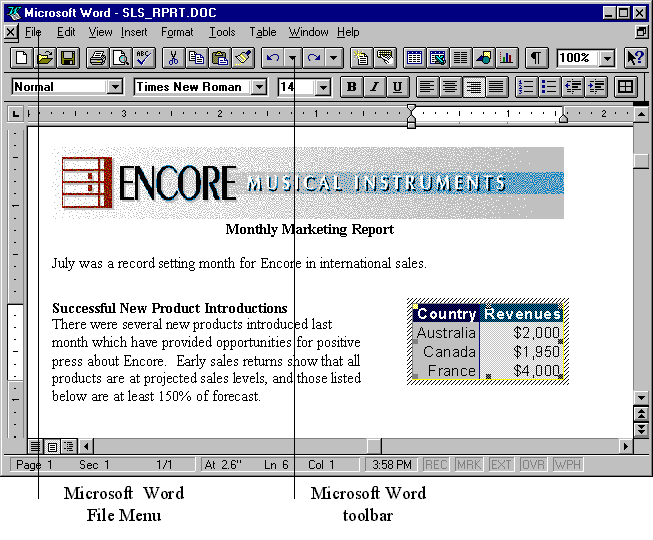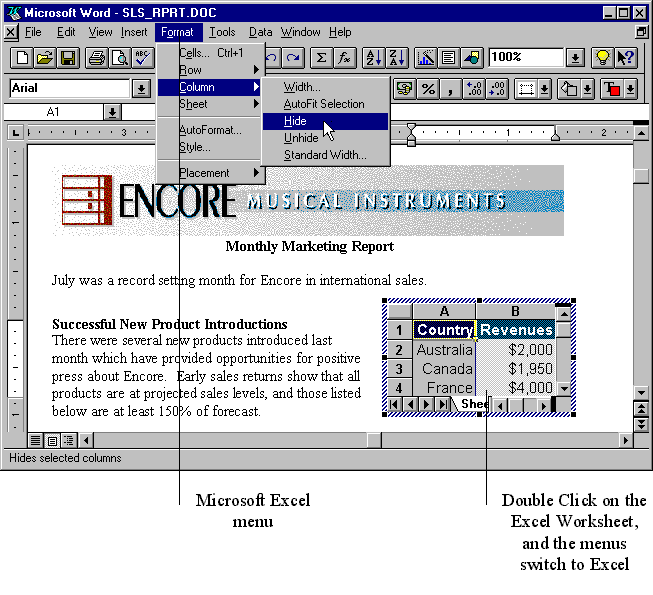|
|
Location: GUIs >
Windows >
Chicago Beta-1 OLE 2.0 Functionality Users are getting and using more applications per PC than ever before. In 1992, InfoCorp reported the average number of applications purchased per desktop running the Windows operating system increased to more than 7 programs, up from an average of 3.4 programs for customers using the MS-DOS* operating system in 1986. People are not just acquiring more applications, they are using them together. Research shows that users cite the ability to move and share information among applications as the most important reason for using windows applications. Users who learn one Windows application find it easy to learn a second or third. So, as users access several applications in the course of creating a compound document, theyíll feel comfortable with those applications. The Solution for Application Integration Object Linking and Embedding (OLE) 2.0 is a mechanism that allows applications to interoperate more effectively, thereby allowing users to work more productively. Users of OLE 2.0 applications create and manage compound documents. These are documents which seamlessly incorporate data, or objects, of different formats. Sound clips, spreadsheets, text, bitmaps are some examples of objects commonly found in compound documents. Each object is created and maintained by its server application. But through the use of OLE 2.0, the services of the different server applications are integrated. Users feel as if a single application, with all the functionality of each of the server applications, is being used. Users of OLE 2.0 enabled applications donít need to be concerned with managing and switching between the various server applications; they focus solely on the compound document and the task being performed OLE 2.0-based features. Features of OLE 2.0 With OLE 2.0, Microsoft Chicago increases the degree of application
integration available to any applications which take advantage of the services.
This gives users tangible benefits, allowing them to share data and functionality
across applications, and to combine them as they please. Because
OLE 2.0 is based on an open industry-standard, users can extend their applications
with additional third-party products, further expanding their choice and
flexibility.
Drag-and-drop is a new and more intuitive way to move data between applications. The most widely used way to transfer data between applications has been to use the Clipboard. But this involves multiple steps; namely using the Copy operation, moving to the destination application, and using the Paste command. A more effective way to move information-drag-and-drop-already exists within applications and, with OLE 2.0, it now works between applications, too. The user simply selects an object in one application, drags it to its destination in another application and drops it into place. Objects also can be dragged over the desktop to system resource icons such as printers and mailboxes, making it faster and easier to send, print, or share files. Visual Editing Visual editing makes revising a compound document faster, easier, and more intuitive. For example, a Microsoft Excel worksheet thatís contained within a Word document (see Figure 96 below), can be double-clicked by the user. The user then is able to interact with the Microsoft Excel worksheet right there, without switching to a different application or window.
The menus and toolbars necessary to interact with the Microsoft Excel spreadsheet temporarily replace the existing menus and controls of Word. Microsoft Excel, the application that is needed to edit or modify the spreadsheet, partially "takes over" the Word document window (see Figure 97 below). When the user wants to work on the word processing portion of the document, the focus returns to Word, and the original Word menus and controls are restored.
The advantage of visual editing is even greater for example, when users
create compound Word documents including large numbers of objects created
by different applications, such as Microsoft Excel worksheets and charts,
PowerPoint graphics, sound and video clips, and so on. Instead of
switching back and forth among different windows to update the objects,
the user is presented with a single document window in Word, providing
a single location for editing and other interactions with the data.
Visual editing offers users a more "document-centric" approach, putting
the primary focus on the creation and manipulation of information rather
than on the operation of the environment and its applications.
|