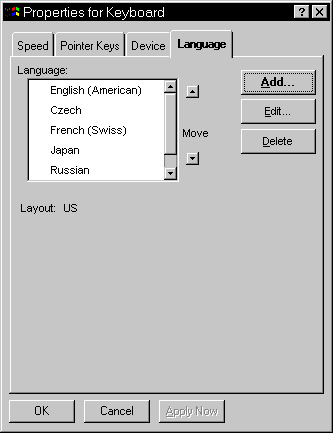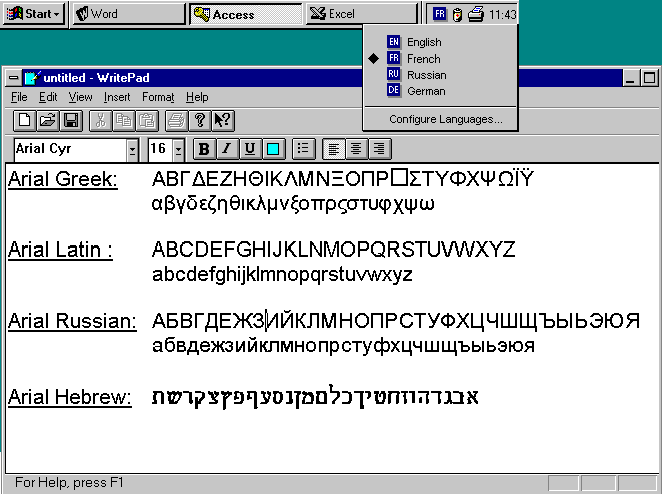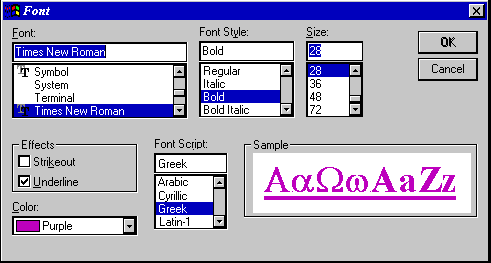|
|
Location: GUIs >
Windows >
Chicago Beta-1 [...] International Language Solution: Multilingual Content Support Chicago resolves many problems related to international language issues by integrating multilingual content support in the core of the operating system. Chicago also offers national language support to software developers as a series of APIs that are part of the Win32 API set. What is Multilingual Content? Multilingual content support is the ability to display and edit text of various languages and scripts in a single document. Multilingual content support is a core feature in the Chicago product and will be supported in the next major release of Windows NT (code named "Cairo"). Multilingual content support in an application has two major benefits. The first is that users who need to deal with content in multiple languages and scripts and exchange these documents with users on other language systems can do so. This is an important feature within the European Union, for example, where Greek- and Latin-based languages must coexist in documents. The second benefit is that an application which supports multilingual content will support the native content of any market into which it is sold. A multilingual application is a great application for the world. Switching Between Languages and Keyboards the Easy Way Chicago allows the user to add support for multiple keyboard layouts to match different international conventions. In Control Panel, the Keyboard icon provides the ability to configure the system to support the preferred keyboard layouts as shown in Figure 92.
Figure 92. Keyboard Properties Dialog Showing International Layout Support Under Windows 3.1, to change the keyboard layout a user would go to Control Panel each time he or she wanted to change to a different keyboard format. Chicago makes this even easier. Figure 93 shows a sample legacy word processing document that illustrates the ability to integrate text using the Arial font in different languages within the same document. The language identifier in the status area of the Taskbar allows the user to easily switch the system language between the available language options. A Chicago application that uses NLS APIs would incorporate the ability to switch the preferred language directly on the toolbar of the application.
Figure 93. Chicago Makes it Easy to Switch Between Different Languages to Create Multilingual Documents Multilingual Extensions to the ChooseFont Dialog Box The ChooseFont common dialog is now enhanced to include a list box showing the character set scripts supported by a particular font. This allows for proper representation of fonts for a given language. Figure 94 shows an early representation of the new ChooseFont common dialog box, illustrating the integration of font script selection options. The scripts list shows the script names for each of the character sets covered by the font selected in the Font control. The preview window displays a font sample that is dependent on the script selected, as well as the other font attributes. The sample preview string is specific to the character set chosen by the user, showing what each of the different scripts look like.
Figure 94. Chicago Displays the Available Font Selections for a Given Font Script Chosen by the User Internationally-aware applications can support multilingual font selection by using the ChooseFont common dialog box (thus allowing users to select fonts) and by recognizing the extensions to the ChooseFont data structures in Chicago. Even Windows–based applications-which, though not originally designed for Chicago, still support formatted text, but not multilingual messages-may gain some basic level of support for multilingual content. If an application uses the ChooseFont common dialog box, it benefits from the enhancements, allowing users to select from the full range of character sets and fonts configured in the system. As long as the application saves the complete logical font data structure representation for fonts, an existing Windows–based application can get by without being aware that the font change a user has made includes a possible change of character set. (Applications do generally save this data, at least when saving text in their native format. Fewer save this when writing to interchange formats such as RTF.) Multilingual Support for Exchanging Information Via the ClipBoard A good multilingual-aware application should can exchange multilingual content with other aware applications and can exchange appropriate flat text to others, within the limitations of the ASCII text formats. Chicago provides special support in the data exchange APIs to pass language information along with the rich text data. [..]
|