Common eBay Errors and Selling Tips
(or how NOT to sell something on eBay)
These are some observations of common mistakes
made selling items on eBay or other sites. Selling something is not just
plopping a picture up and waiting for someone to buy. There is a mater
of salesmanship: What are you selling? Why should I buy it? What is special
about it? Convince me that I need this. Make me believe I am getting a
good deal.
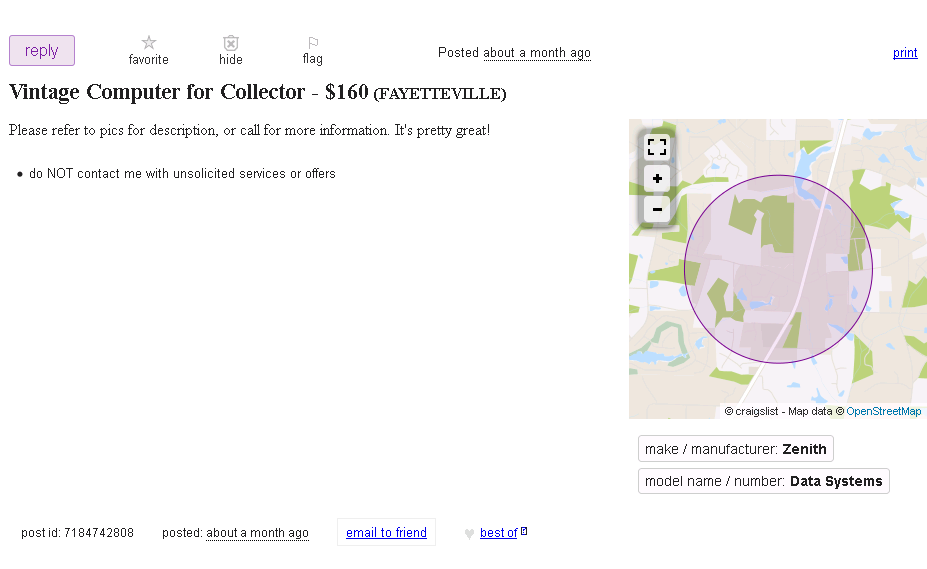
Include a picture
First, always include a picture of the item.
I've seen this sort of thing too often, especially on forums. A seller will come along and say "I've got something I want to sell" but then give absolutely no details. I'm not going to play "20 questions" with them, asking for more detail, when likely it is not even vaugly what I am looking for.
A simple photo will often answer many questions that the seller could not even think of.
In the case of the above screen shot, all they say is it is "Zenith". Is it one of the early 8-bit Heath Zenith CP/M machines? Is it an uncommon Z-110/120 that runs MS-DOS but is not PC compatible? Is it a Z-150, their first PC compatible? A Z-160 luggable? One of the units based on the Pivot? Is it the laptop model? What is included? What condition is it in? - Or is it just a beat up rust bucket generic Pentium with a Zenith label slapped on, so nobody is going to waste their time calling for more details.
"Oh, nobody is interested? Well, I'll just throw it in the trash then.".
*Facepalm*
A simple photo would answer a thousand questions.
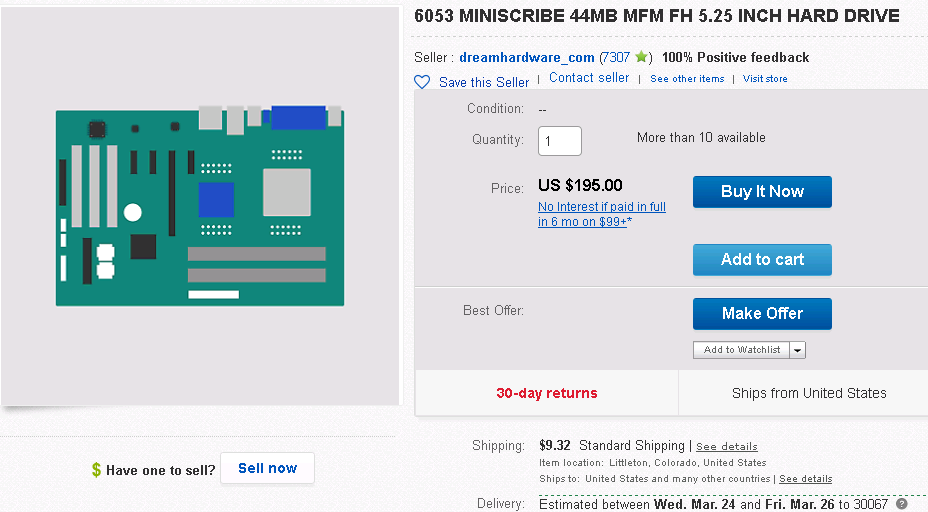
Picture should be of
actual item
Unless you are selling a large number of identical, newly produced items, you should NEVER use a stock photo. Always use a photo of the actual item. This lets buyers see the actual condition, and see important details that you may have missed.
If you REALLY must try and stuff similar items in to one listing, include one photo that shows all of the items together. Buyers can let you know if they want a specific one.
Additionally, the photo should be present when you first list the item. Some buyers may only see your listing when it is newly posted, and a "photo coming soon" place holder tells them nothing.
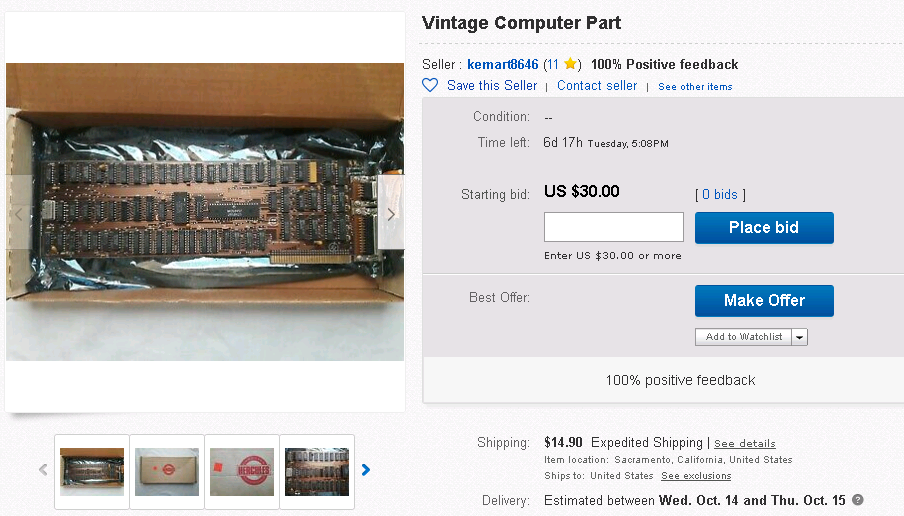
Description Keywords
Always describe the item you are selling as best you can. List visible model numbers, part numbers, branding, and describe the condition of the item. Photos are great once someone is looking at your item, but on sales sites where there are millions of items, your keywords are usually what brings people to your item.
This also includes researching what you are selling. Usually part or model numbers fed in to a web or eBay search will reveal details about your item. When in doubt, ask on a forum that deals with similar items. Do not assume that boxes or manuals included with your item always match. There will be times when genuinely no information is available about an item. But the more you know about an item, the more likely you will be able to convince someone to buy it for lots of money.
The above screen shot shows an item listed as "vintage computer part". This description is completely useless for people searching for this item. The only people who will see it are people who are browsing items unfiltered. The above item is, in fact, an "IBM Monochrome Display Adapter (MDA) ISA expansion video card for an IBM PC/XT/AT computer, IBM Part Number 1501985". Furthermore, this is the more common later model with no light pen header. Given the "Hercules" box, someone likely upgraded their IBM PC with a Hercules card and put the old MDA card in the box.
People searching for such an item would use keywords like "Monochrome Adapter", "IBM MDA", "ISA Card", "1501985", or "Video card".
On the flip side, don't ramble. We don't need to know your life's story, and we don't need to know that it was once owned by your father's brother's nephew's cousin's former roommate.
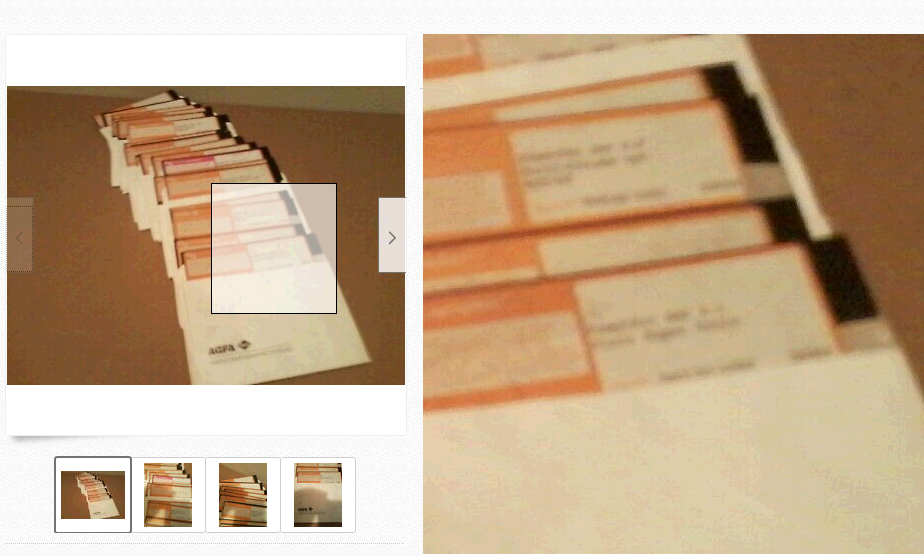
Include Photo Details
One of the more common errors is posting blurry pictures. Admittedly, it is sometimes hard to tell if a picture is in focus when displayed on a small camera or cell phone screen. But consider re-photographing items if you later see there is a problem. Take multiple photos from different distances and angles and try to use a good light level.
It is important that a photo be clear, readable, and show as much detail as possible. Details such as part numbers, version numbers, or small branding, can be a key factor for buyers. Although, you should also include such information as text in your listing.

Don't photo photos
Another word of photographic advice: Notice the lines in the zoomed photo above. There seems to be an odd trend of sellers re-photographing pictures from a computer screen. This greatly lowers the quality of the image. (See above about blurry photos)
I don't know why this is so common. My best guess is there is some lobotomized cell phone "app" that eBay is pushing, and idiots don't know how to get existing photos from a computer to their stupid cell phones or vice versa. So they just photograph their computer screen.
Learn how to use a photo editor, how to properly transfer photos between devices, and learn how to use a computer to post things.
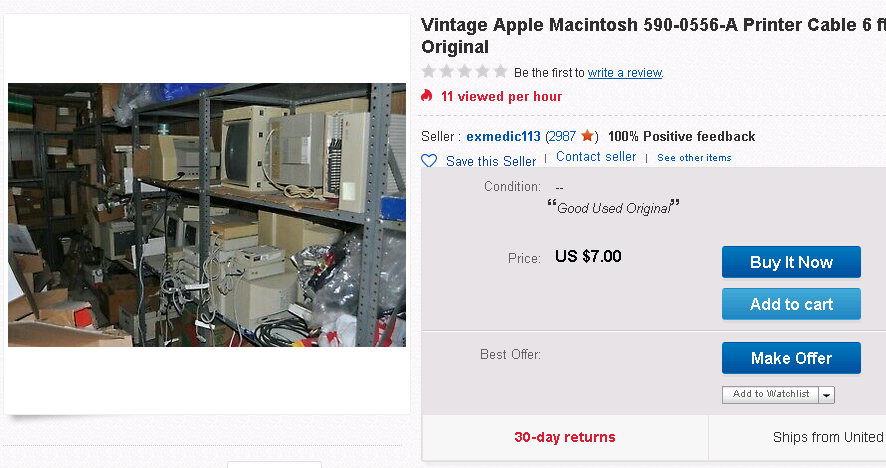
Avoid clutter
A similar common photographic mistake is including unrelated stuff, such as a cluttered garage, in the background. Sometimes you can't easily move large items, but try to move smaller items out of the way, put a background such as a piece of poster board or a clean sheet behind the item, and crop the image with a photo editor so it is at the center with as little extraneous stuff as possible.
For smaller items, find some corner where you can spread some kind of sheet, like an old white bed sheet, and photograph the item on top of that. A colorful background might get attention, but avoid including anything that might be mistaken for something you are selling with the item. Where applicable, try to show all sides of an item. Some items may have something inside that should be shown.
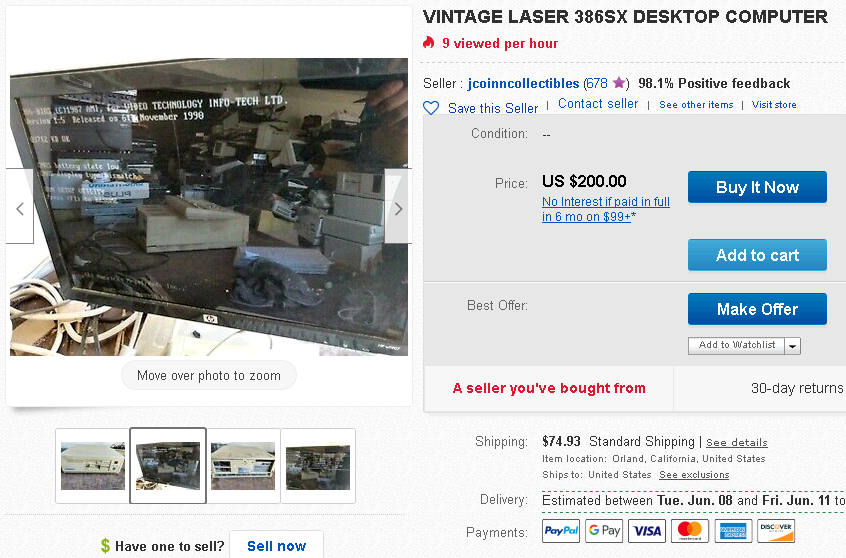
Reflections
Wow. Look at all the cool, awesome stuff in that mirror! Oh, what? That is a MONITOR?
You know, anti glare screens were VERY popular add-ons to Apple II monitors and other late 70's early 80's shiny CRT monitors. What the HELL gives with "modern" LCD monitors/cell phones and mega-glare? It is another example of technology going backwards. Well, It sort of makes sense on a toy smart phone, as it doubles as a lady's grooming mirror. :P
But really, we don't need to see a reflection
of you holding up your "smart" phone camera to a monitor, shiny plastic
case, or shiny CD-ROM. Similarly, watch out for shadow outlines.
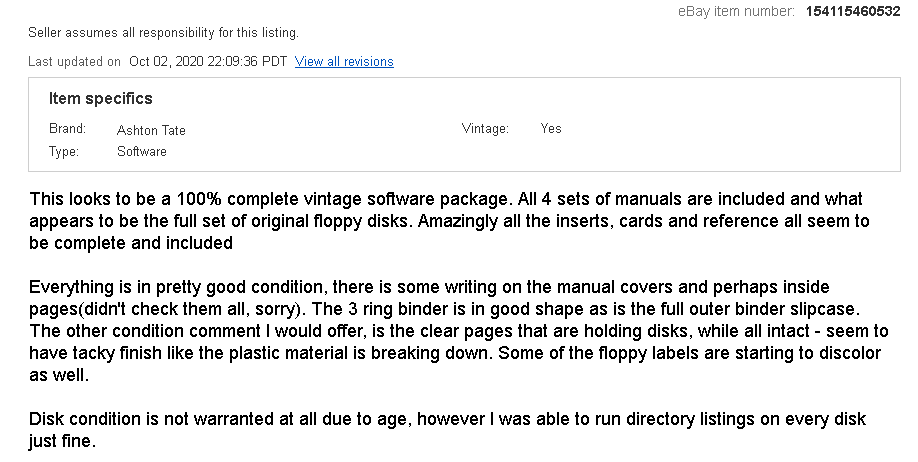
Testing
Yes, it can be a hard decision to "test" an item, especially if you are not knowledgeable about the item. Ideally, it is nice to show an item working, but some items can indeed be damaged if testing is done improperly.
Here are a few suggestions to help you decide:
- First, if you are uncertain about testing procedures: ASK. There are often various communities that can assist you.
- If you don't test something, be open and honest about it and your concerns.
- Please realize that just because something does not work for you, does not mean it will not work for someone else. Something like a very early computer might require special software, media, or configuration in order to even power on.
- Also, just because something works for you, does not mean it will work for someone else. Buyers will not have the same knowledge or equipment that you do.
- What you may see as a catastrophic failure such as not powering, up, not booting, a loud pop, or smoke, may actually be an easy fix or even normal behavior.
- The value of some collectibles can be destroyed by "use".
- For other kinds of items, buyers may need to see it working, otherwise the item is likely to be just be a worthless brick.
Just talking about vintage computer stuff: Electrical line filtering capacitors in power supplies put out a lot of smelly smoke when they go bad, but they are usually a very easy fix. Similarly, power smoothing tantalum capacitors on a computer motherboard or expansion cards may let out a loud "pop" when a computer is power on for the first time in 30 years. If it doesn't seem to power up at all, it may just be a shorted capacitor that did not go pop.
Many very early computers require software media specific to that model of machine for it to boot. Just because a DOS 6.22 disk doesn't boot for you, does not mean the machine is dead.
Testing hard drives beyond powering up and booting is rather complicated. The important thing to understand here is that a seller that has the expertise to show a hard drive is tested, working, reliable, and warranted, can ask a LOT more than someone who just pulled a rusty drive out of a shed and plopped it on eBay. Even if the drive looks shiny and brand new, it may be a worthless brick.
As for software, as in the screenshot above, I cringe whenever someone says they tested floppy disks. This is an easy way to unknowingly destroy the authenticity of the disks. Windows 95 and later write "volume tracker" information to the boot sector as well as write file Last Access dates to the floppy disks. Other OSes also write hidden desktop information. If a seller failed to write protect the disks, the disks data may no longer be in its original state, possibly making it unsuitable for preservation purposes. Additionally, most poorly stored floppy disks will not last long once they are set spinning. The seller may have gotten the one and only good read from that disk. Or the seller may rip a dirty disk to shreds, when an experienced collector might have cleaned or treated the disks to make them usable. So, unless one has a reputation for experience in such matters, it may be better to leave disks untested.
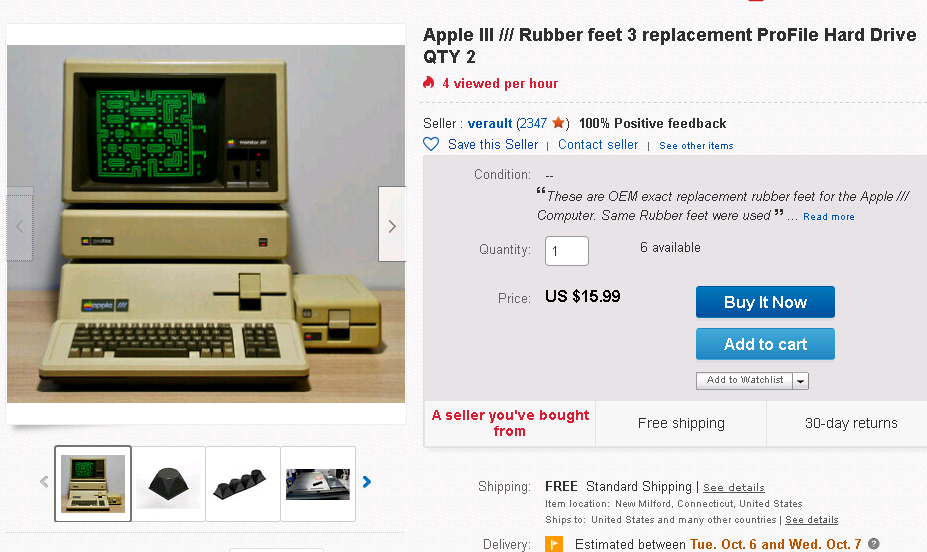
Don't be deceptive
When you are selling something, the first photo should be of the actual item. Using anything else can be deceptive, misleading, or confusing. Photos that show how an item is used, or show the item working should come later. Photos of non-included computer monitors used to show a unit working, should be cropped to just the screen contents.

Good backgrounds, but
don't go overboard
Well, OK! That is one way to get attention. Other attention getting backgrounds include bright colored poster board, patterned sheets, a cat, or bright outdoor scenes. (Uhhh, huhuhuhu, she has a floppy)
Do keep in mind that some people may be browsing eBay at work, so avoid images that might be considered "unsafe" for work.
Typically the best background is just a
plain white corner of a room or cubicle. You may wish to place a clean,
simple solid colored bed sheet or poster board under/behind your item.

Take photos with the top off
Not all computers come apart or open up easily. But when possible, desktop cases should be opened to show what is inside. This can be very important, as sometimes a single part can increase the sale value. Certain expansion card models such as sound cards, high density floppy controllers, high-end hard disk controllers, can be very desirable by themselves. This also shows buyers if the unit is complete, and in good condition inside as well as out.
Open up a boring Pentium desktop, find a 3dfx Voodoo 5 video card, and people will be throwing money at you!
Breaking up sets
It is up to you, the seller, if you want to break up a set. When selling a generic IBM PC clone, it often makes sense to separate the monitor, keyboard, CPU unit, expansion cards, and software as separate items.
But use caution, as sometimes breaking up a set can reduce or destroy the over all value. This is especially true of very early machines that used proprietary monitors or keyboards. Without those, a CPU unit may be useless.
I've even seen sellers break up floppy disks sets, not realizing that runtime/program/font/data disks are all required to install and operate the software.
If you do separate out items, please at least offer all items for sale where possible.
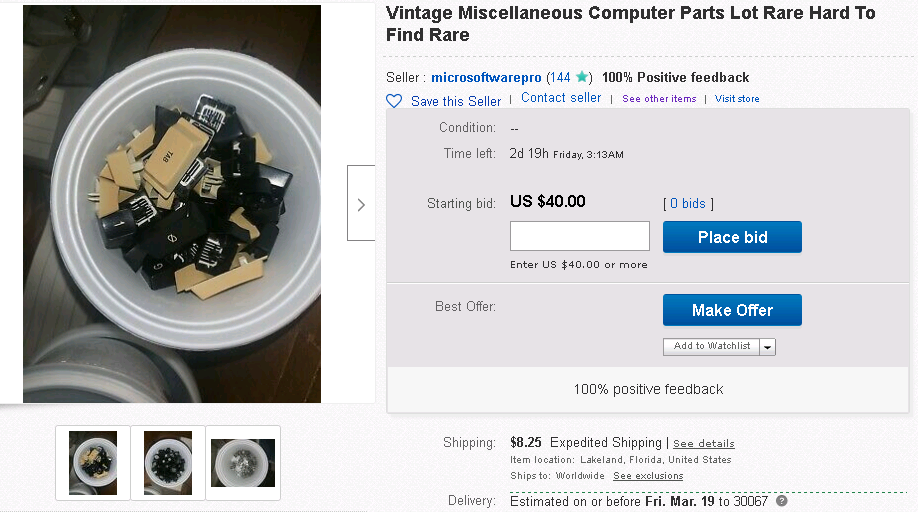
Subjective, Overstated,
Repetitive Terms
Avoid subjective, overstated, overused, sensationalistic, terms like "rare", "ultra rare", "SUPER RARE", "Collectable", "Hard to Find", or "scrap gold Steve Jobs". Also do NOT use graphical gibberish like ""L@@K", "~!~!~!~", or unicode symbols.
These make you look like an idiot, and anyone who knows anything about the item will be insulted.
Just saying something is "SUPER RARE L00K" is not going to convince anybody that your item is in any way uncommon, special, or desirable.
If there is something truly special or unique about your particular item, explain what it is and let the buyer decide.
Also, avoid redundant terms. On eBay, if your item is categorized in "Vintage Computing", for example, you do not need to include the term "vintage" because buyers can already see that. However, on sites like Craigslist that do not have such categories, you will indeed need to use the keyword "vintage".
Perhaps you think a 3.5" AOL floppy disk is "ultra mega vintagy supar rares", but somewhere someone has a closet full of the damn things.

Reserve Auctions
Don't use "reserve" prices. Just don't. This is a very old eBay feature that they still allow. It is mainly used to "fish" for bids to see how much someone will pay for something without actually selling it.
These days, auctions with reserve prices are usually not considered serious auctions and get ignored. It is also my understanding that eBay charges a few dozen arms and legs for using that feature.
The above screen shot is also an example of cropping extraneous content out of an image - but not done very neatly. Most photo editors have straight line tools that will give a better result.
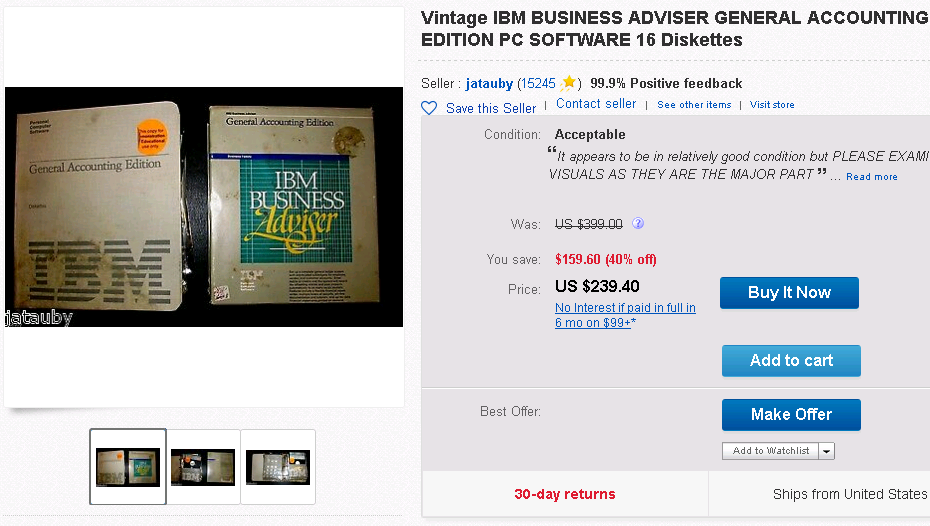
Don't price stupidly
On eBay you, as a seller, are allowed to ask however insanely much you want for an item. If you actually want to sell it, however, you should avoid doing that. While it is common and proper practice to start a listing high, and slowly bring the price down, starting absurdly high will get people to ignore your item, even after you bring the price down.
Research sold item prices
Always try to research how much items have actually sold for before pricing your item. Also, take differences in condition in to consideration.
Generally, IGNORE how much other idiots are asking for unsold items. Those amounts are irrelevant. All that tells you is that since they have not sold, you should probably price your item LESS.
Compare "apples to apples"
Look at details. It is very possible for two items to look identical to an untrained eye. Or even trained eye, without probing inside. Someone else's item may have had some uncommon feature and sold for a ton, while your seemingly identical one is not worth as much.
Condition
An item in poor cosmetic or functional condition will be worth much less than one in good condition. For example, in the photo above, it shows a water stained manual with used, likely damaged, disks. Do you think a collector would want to buy that and put in in their display case? A pristine shrink-wrapped one very well might sell for $100 or more, but this is hardly worth $20. I'd buy it for that much just as a challenge to read and archive the damaged disks - and then throw it away when I'm done.
If an item is dirty, at least wipe it down with a damp cloth.
Seller Reputation
A seller with a reputation for technical expertise, testing, and warranting their item may be able to get a much higher price for something. For example, that shiny Seagate ST-225 hard drive you have may be totally dead. If you have no evidence that it works, it is only worth $20-$30 as parts, a paperweight, or a risky chance for someone else to test it.
Lot Pricing
Lots containing varying items are unlikely to sell for as much as if they were sold separately. To a buyer, the value of the lot is only the value of the one or two items they want in that lot. Lots containing multiple similar or identical items are likely to appeal to fewer buyers, as people may not need that many of one item.
Factor in Shipping, eBay fees, and Taxes.
eBay takes a portion of every sale. These days, many consider their fees too high. Be aware that when you see a sold item price, that is never the amount that a seller actually receives.
Keep in mind that shipping costs cuts in to what a buyer is willing to pay. Shipping prices have risen to insane levels, and keep rising.
Buyers have to pay taxes on eBay purchases. This also eats in to the price that a buyer is willing to pay.
For these reasons, when you set prices for sale on other venues, you should lower your price were appropriate, or you will look crazy.
eBay sold price fudging, and inflation.
eBay lets you view items that have actually sold. However, these sold prices are increasingly deceptive and fake. eBay usually does not show how much a "best offer" was accepted for, if a sale price was applied, or if a "seller offer" was applied. So, while you can use sold item prices as a guideline, you should not assume you will get quite the same amount.
An all to common pattern these days is:
- An item may be listed at $100. It will eventually be placed "on sale" for $60. There will be an automated "seller offer" made to someone that viewed the item for $45. The buyer will counter offer for $35 and the seller will accept.
- The actual value of the item was around $25, but the seller still came out ahead.
- The sold item listing may still say "$100", possibly with "$60" in smaller print. No where will it say what it actually sold for.
I've seen this personally on items that I have bought. This really renders sold item prices useless. Such deceptive behavior should be illegal.
A single high sale price does not always mean anything.
There are people on eBay with more money than brains. If you manage to sell something to them, then congratulations. Sometimes, especially when bidding on a popular item, it will sell for a ridiculous amount. Do not assume that that will happen again for you.
This pattern repeats quite a lot: Much time will pass without a certain kind of item showing up on eBay. Finally one appears, and it sells at bid for a very high price. Suddenly, sellers take note of that and dozens of that kind of item show up on eBay, listed for insane initial prices. A few sellers might get lucky, but after a short time, the value returns to a mundane amount.
Appropriate pricing is important if you
want your item to sell in a reasonable amount of time. I've seen items
sit on eBay for years at a price that is just a few dollars more than what
it is typically worth. Then the seller finally reduces the price and it
sells.
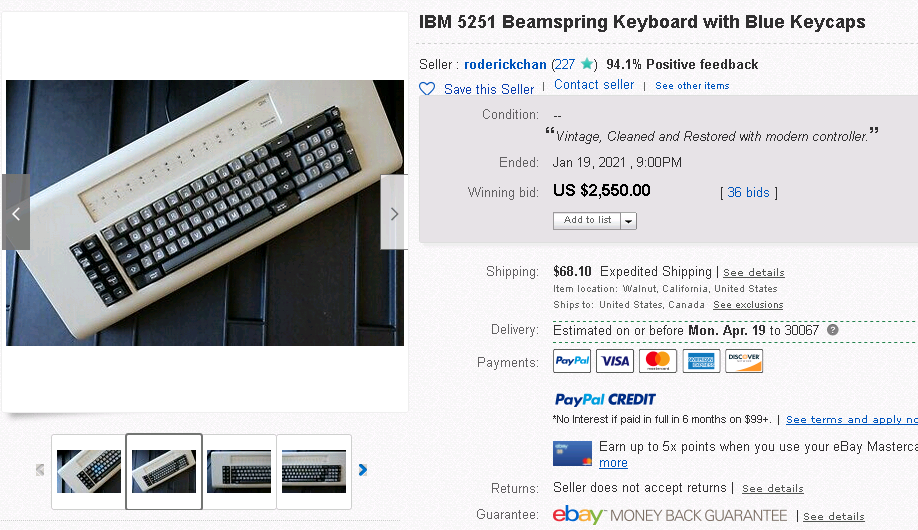
"Keyboard Kids"
Speaking of problems with eBay, there is a serious problem with rich autistic kids buying up museum quality vintage equipment and trashing it just for the keyboards. They gut the keyboards, rip out the key switches, and convert them to "modern" USB shit. Then some even richer idiot comes along and actually buys these monstrosities for absurd prices.
The point is, it has gotten so bad that
many vintage item owners REFUSE to sell certain classes of devices, such
as early mainframe terminals, large early workstations, and some very early
PC/MS-DOS clones, on eBay any more.
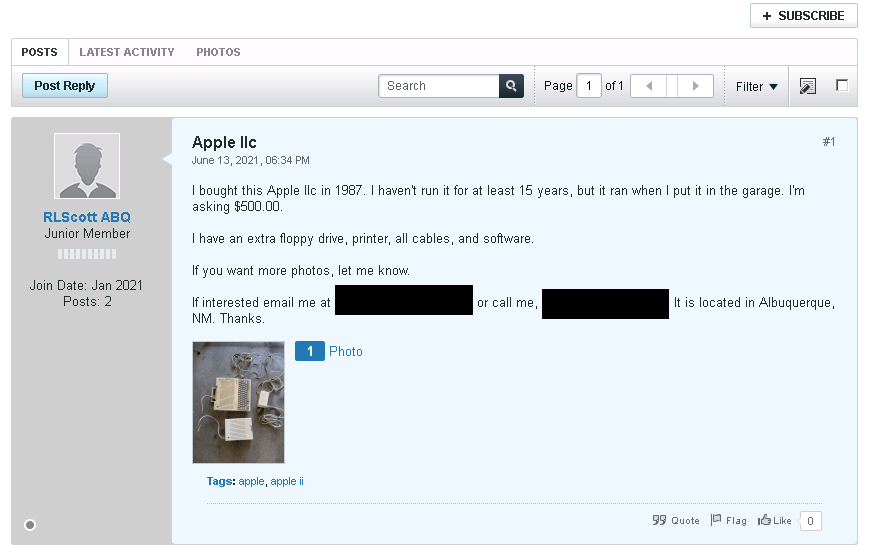
Careful Forum Posting
Many online forums permit members to sell items to other forum members. This is often a good way for both sellers and buyers to get a great deal, as there are no selling fees and local members may not require shipping.
But, before doing that, you should be familiar with the forum you are posting to. It is easy to make mistakes that insult members, or may even get you banned.
Always read forum rules. They often have special procedures and rules dealing with the sale of items on their forums. Their rules may differ greatly from other similar forums. Also observe general posting rules, such as spoken language, required introductions, or minimum posts needed.
Avoid looking like spam. Make sure the item you are posting is on-topic for the specific forum or sub-forum. Don't just copy and paste a link to an eBay item and move on. Forums are intended for discussion, so include some initial original discussion about your item. Reply to comments, and accept criticisms.
Do your best to have some knowledge of the item, price it reasonably, and be open to offers, comments, or suggestions. Do not attempt "eBay pricing". Forums are small and their members are not rich.
The above screen shot shows a forum post
with multiple mistakes:
- First of all, not a very good picture.
The item should have at least been gently cleaned, and a photo taken in
a clean environment.
- The picture does not include all of
the items mentioned. (No pictures of the printer or software).
- No details at all about the unpictured
items. (What software?)
- It is not clear if the asking price
includes all of these items or not.
- They are asking an incredibly high price
for an item in this condition.
- The seller has few posts and no reputation
on this forum. Members are usually weary of unknown sellers, as scams are
common.
- The unit is untested.
The seller seems not to have done any research. Even a simple eBay search for similar condition sold items would suggest at most $200 at inflated eBay pricing. This implies he thinks the item is "rare", but within this specific forum community a plain Apple IIc is quite common.
The unit is completely untested. Although not all similar devices are easy to test, had he even asked, he would have found that a basic test on this is dead simple. He has the power adapter so plug it, flip it on, and listen for a beep and floppy noises. Even if it smokes or tests as nonfunctional, people would still want it for parts. Without any indication it works, most would/should assume it does not. That it worked many years ago is nice to know, but of little relevance.
So what would cost $500? He might have seen a similar looking Apple IIc Plus, a less common machine, sell for that much. He might have seen a pristine, tested, IIc unit with original boxes sold by a tech expert sell for that much.
What is this worth? Person-to-person, perhaps $50. On eBay it might look like $100-$200 but after fees and shipping you would be lucky if you are left with $50.
The power adapter is technically a nice bonus, but as I understand it, those go bad easily. So an untested one might as well be dead. On eBay you might get a bit more selling the external floppy drive and other parts separately.
I wonder if that other "extra floppy drive" he talked about was actually a 3.5" drive? Those sell for a lot of money. What software? Anything uncommon or sought after? But he didn't go in to detail, so we will never know. It's probably all in the trash now.
Unfortunately this person's post and disregard managed to insult the particular community, and since this is a forum they let everyone know it.
Yes, a knowledgeable hobbyist very well might buy that unit, fix it up, test it, add stuff to it, warrant it, do a better job selling it and re-sell it for $500 to some rich person who wants a nice working unit without all the hassle. That is just the way this sort of thing works.

Shipping
Just a brief word about shipping. Over the years I have had several fragile items sent to me just WRAPPED in cardboard. A little hint: The purpose of packaging is NOT to make it look brown!
I know, I know, packing material is expensive, and I'll probably fail at it myself.
Heavy items like a computer CPU unit or CRT require a very sturdy box, heavy foam on each side, and enough packaging material so it can not move around inside the box. Newspaper will NOT work with heavy items! These boxes WILL be thrown around, so pack for it.
Even though a vintage CPU case is solid steel, it may have fragile components inside. It can still get badly scratched or dented when something pierces the box. At least a few inches of packing material on each side greatly reduces that risk.
I can only hope that some of my heavy, steel, damaged CPU units at least landed on and destroyed a bunch of toy smart phones.
Please wrap the interior item in plastic (plastic bubble wrap is ok) to help keep it dry. Not everyone has someplace safe for delivery people to leave things, so items may get left in front of a door in the rain.
Also, see my previous rant about packing peanuts.