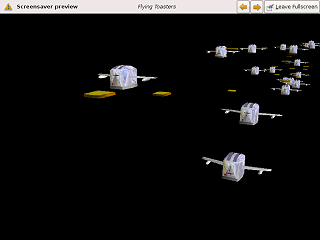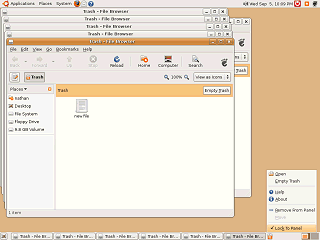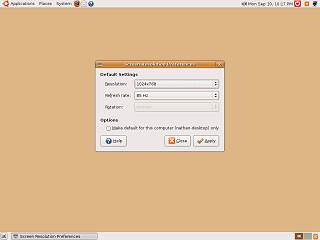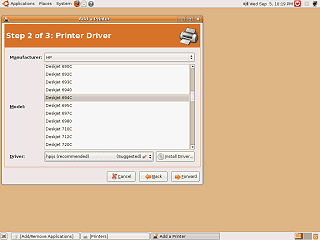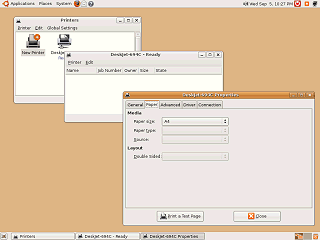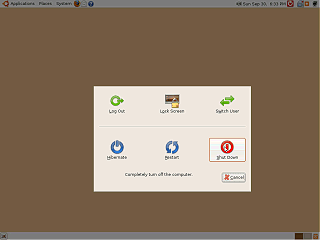Location: GUIs >
Linux / Unix >
Ubuntu 7.04
<< Previous Page | 1 | 2 | 3 | Next Page >>
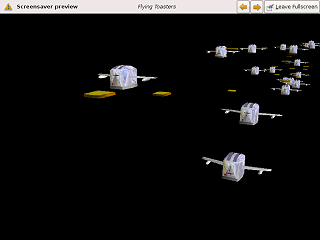
Surprisingly I was able to get OpenGL working with my rather old video
card just by adding the "restricted" NVIDA driver. (Although it would only
display at 800*600!)
Anyway Ubuntu comes with LOTS of screen savers, many of which use OpenGL,
including this modern version of "Flying Toasters".
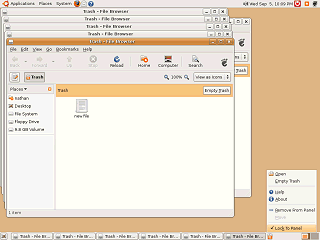
Switching back to the regular display driver, I noticed the Trash icon
on the "task bar" panel did not move back to the corner. By default it
is "locked" in place and can not be moved. Each time I clicked on it in
an attempt to move it without unlocking it, it opens a completely new window.
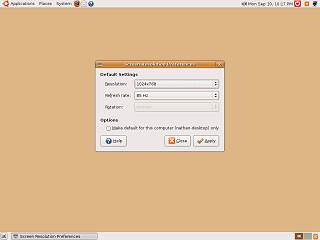
Back at the resolution control panel, I notice that there is no place
to configure my monitor (since it won't let me pick refresh rates I know
it will do), and there is no place to configure the color depth.
Is the assumption that everyone must run at 16 million colors and have
a flat panel display (that isn't affected by refresh settings)?
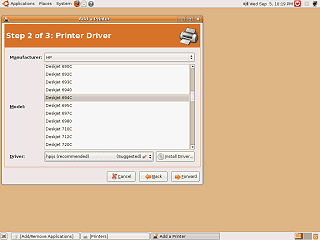
Well, let's try printing. Setting up a printer is very straight forward
with this printer wizard.
Selecting the driver is much easier compared to some versions I have
seen. When there are multiple drivers for the same model of printer this
one politely selects the recommend one and hides the others in a dropdown
list where you can select them if you know what you need them for.
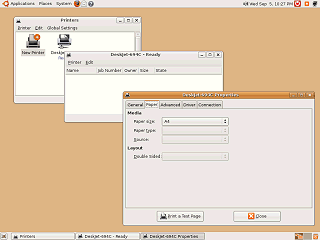
Once set up it displays the list of printers as a list of icons. And
each one can be opened to show printing status. Properties of the printer
are also easily configurable.
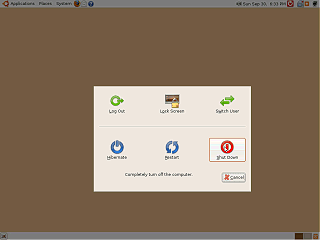
And finally, shutting down. Hmmm, with Ubuntu you have quite a number
of shutdown options.
<< Previous Page | 1 | 2 | 3 | Next Page >>
|