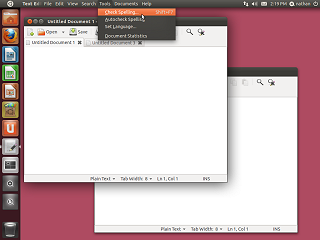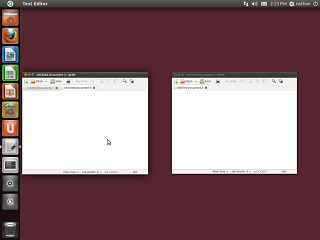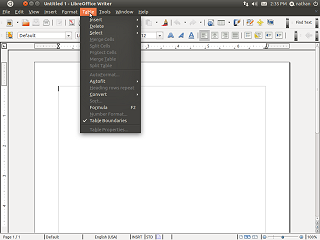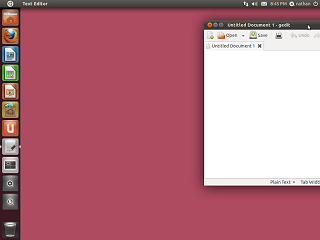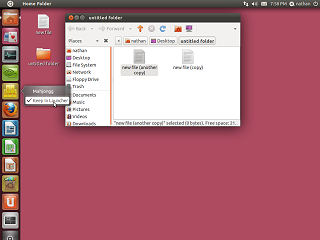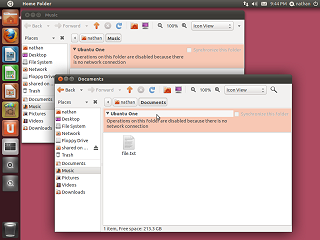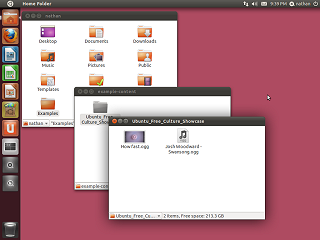|
|
Location: GUIs >
Linux / Unix >
Ubuntu 11.04 Unity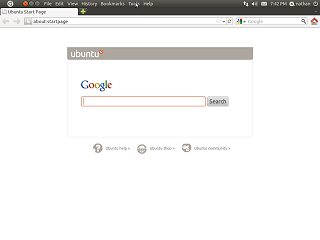
Firefox 4 and other applications start up in full screen mode by default. At least they don't seem to stay that way. Notice that the launcher bar hides itself when an application tries to fill that part of the screen.
As I have mentioned before, a single Macintosh-style menu bar works well on small displays, but on larger displays with many windows open it can quickly become confusing which menu is for which application. Similar to the Windows 7 task bar, icons of running programs appear on the Launcher in addition to the icons of "Pinned" applications. "Pinned" application icons can be clicked to start that application. Clicking on the icon of open application on the Launcher previews a small version of each window like Macintosh's Exposé.. Unfortunately the only way to select a different window of the same application with the Launcher is to use the preview feature. The classic task bar would let me select any open window with just a single click.
Files and folder can be placed on the desktop exactly the same as the GNOME desktop, in fact the file manager is the same old Nautilus. Launcher icons can not be placed on the desktop. Document icons can not be placed in the Launcher. Having a "File" menu present for the desktop itself makes desktop operations a little easier as there is no need to use a right-click menu for creating new files or other common file operations. Although they still do not put any default document templates in the "Create Document" menu.
|