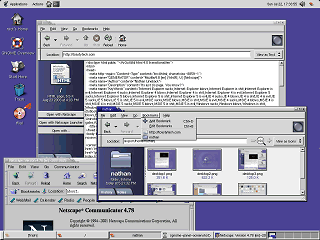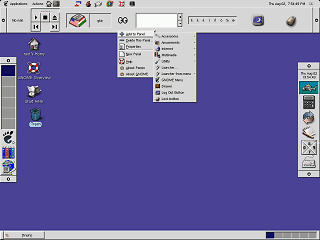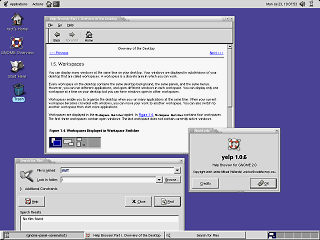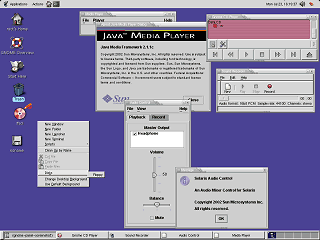|
|
Location: GUIs >
Linux / Unix >
Solaris 9 GNOME 2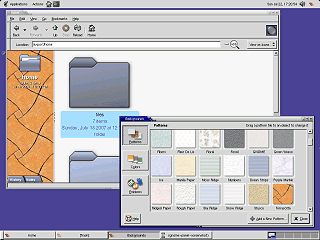
Nautilus is highly customizable. You can resize the icons to a variety of sizes. You can make them smaller or they can be very large. Also the Side Pane and other objects can have a custom background.
For opening HTML documents Solaris 9 includes the old Netscape 4 web browser.
I think this system can use all the yelp it can get. These screen shots can't show it but I found the entire user interface to be rather sluggish. Part of this might be because I used older hardware but I expected more since this is also an older OS.
Like most Unix systems, Solaris doesn't just automatically make the floppy disk available when inserted. It must be manually told told to check for a disk. |