 GUIs GUIs
 Site News Site News
 Xerox Xerox
 Visi On Visi On
 GEM GEM
 Deskmate Deskmate
 GEOS GEOS
 Desqview/X Desqview/X
 AmigaOS AmigaOS
 RISC OS RISC OS
 BeOS BeOS
 QNX QNX
 OS/2 OS/2
 Apple Apple
 Linux/Unix Linux/Unix
 Windows Windows
 Win Shells Win Shells
 Misc GUIs Misc GUIs
 GUI Timeline GUI Timeline
 GUI Sites GUI Sites

|
Location: GUIs >
Apple >
MacOS X Version 10.1
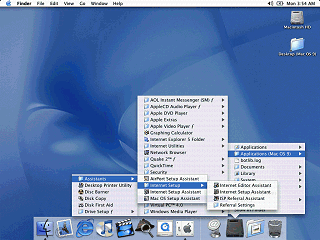 Also folders can be browsed as a series of menus when placed in the dock.
Also folders can be browsed as a series of menus when placed in the dock.
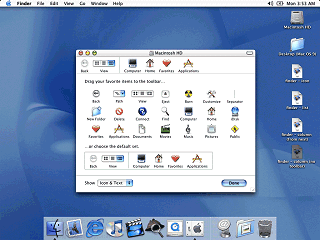
The Finder tool bar is customizable with a number of options. (Or the tool
bar can be hidden altogether)
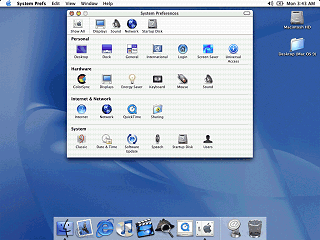
The MacOS X Control panel has a fairly well thought out and complete
set of configuration options. This is pleasantly surprising as some other
Unixish OSes tend to neglect GUI configuration tools.
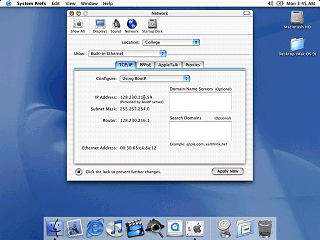
This screen shot shows the TCP/IP settings control panel applet to give
an example of what the various control panel applets are like. This also
shows off dialog box elements like tabs, buttons, check boxes, and combo
boxes. (In Solaris 8 I never could find any way that worked to change my
TCP/IP settings from the GUI or even the command line)
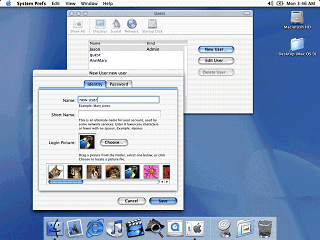
The users control panel applet where you can add, remove, or edit users.
Here is where you assign those little pictures. |
|