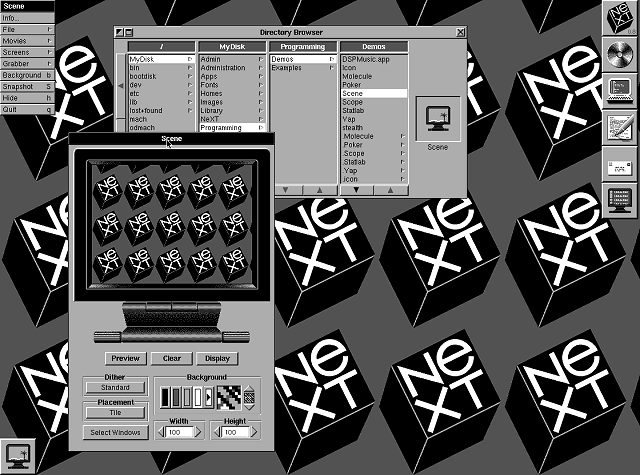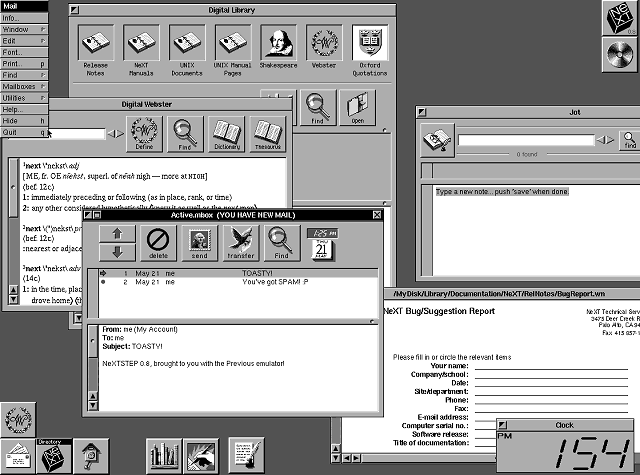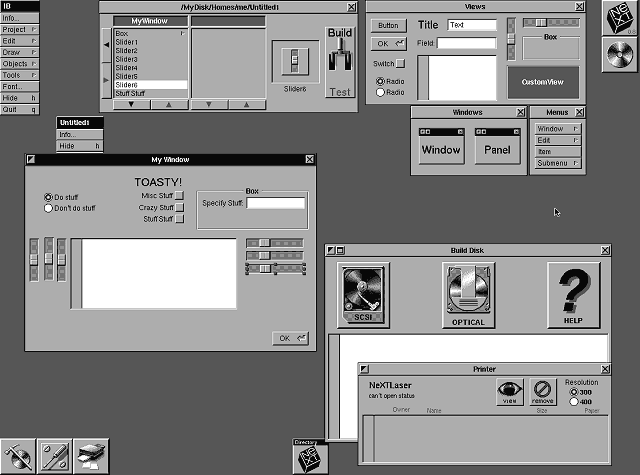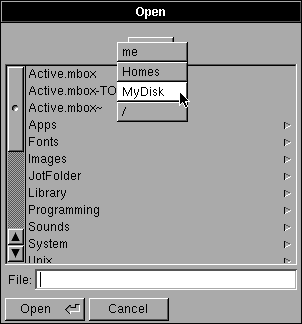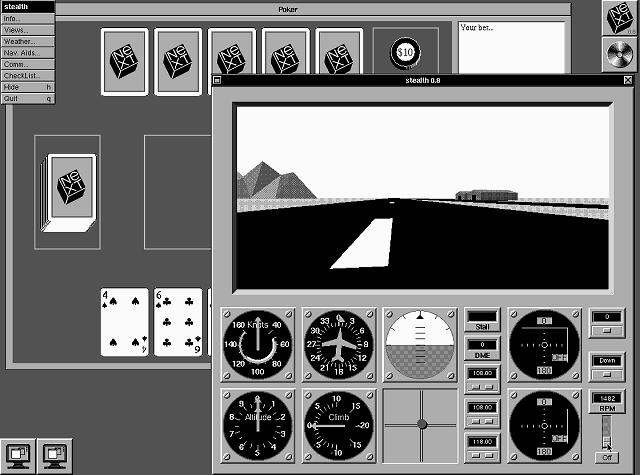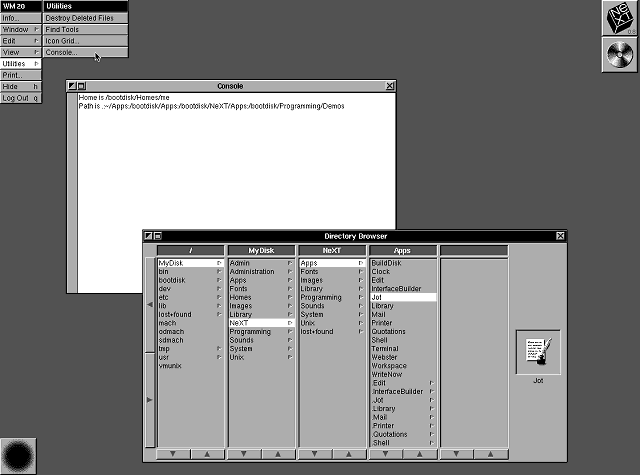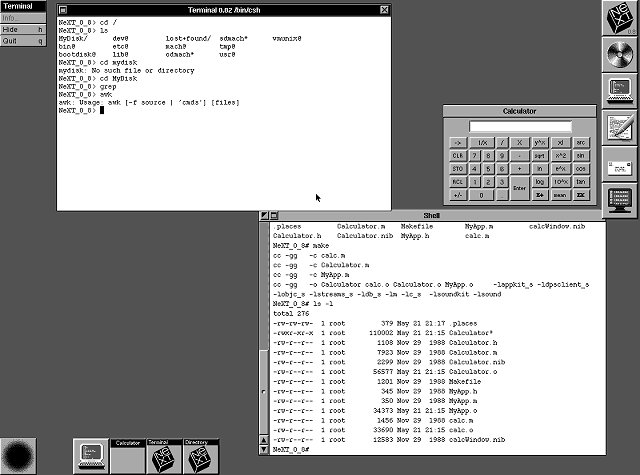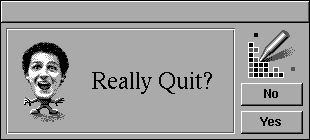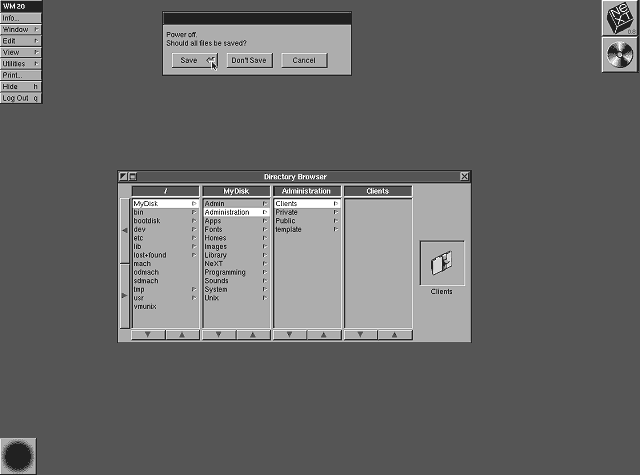Location: GUIs >
Apple >
NeXTSTEP 0.8
<< Previous Page | 1 | 2 | Next Page >>
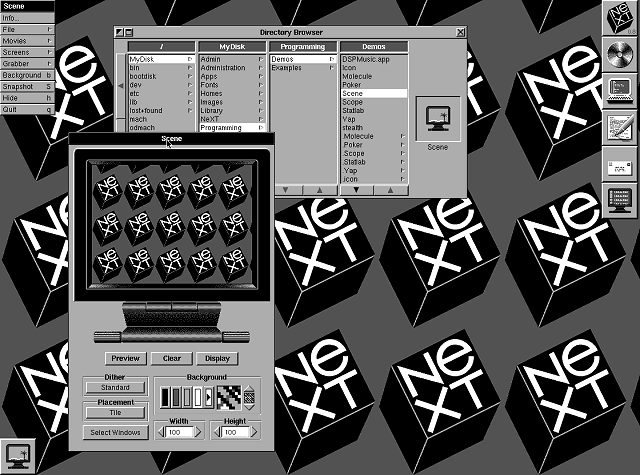
I couldn't find any kind of preferences or control panel application.
But this "demo" program shows an example of a display control panel.
Looks a lot like the Windows 9x Display Settings.
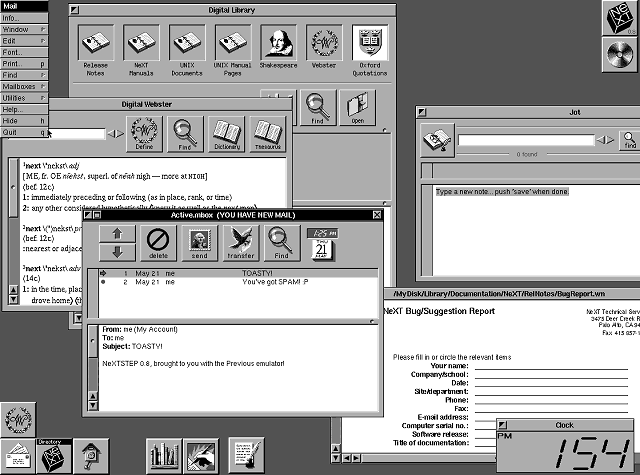
This screen shot shows a few of the included applications. Scroll bars
are on the left! (works for me!)
This version of NeXTSTEP includes an e-mail client, a word processor
called "Write Now", and a large digital library.
The mail app has an interesting feature for voice messages. When he
first presented NeXTSTEP, Steve Jobs made a big deal about attaching sound
and video to e-mail.
Funny thing is that even though we can still attach sound or videos
to e-mail today, few people do. Well, except for the links to Youtube videos
of Peter Griffen farting.
Unfortunately, networking does not yet work in Previous. But in 1988
NeXTSTEP already had built in TCP/IP networking, and was designed to make
use of networks. In fact, the first web browser was designed for NeXTSTEP!
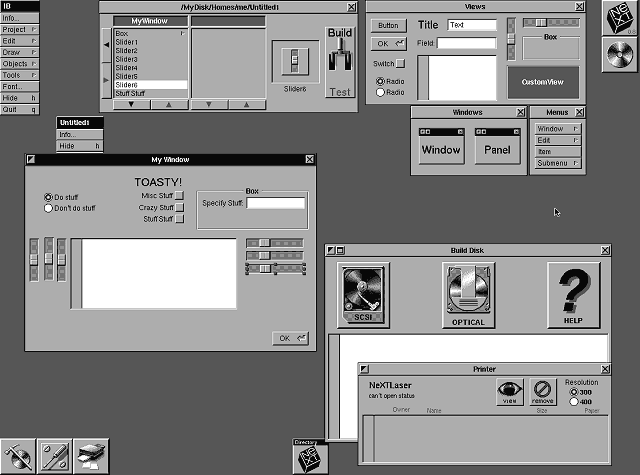
The Interface Builder application gives a good idea of the standard
user interface controls available under NeXTSTEP. These include buttons,
check boxes, radio buttons, text boxes, list boxes, and scroll bars.
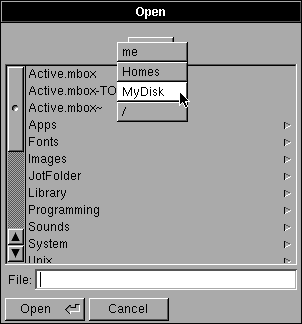
While the methods for opening a file are not constant through all of
the 0.8 application, a number of them use this common dialog that strongly
resembles that of MacOS.
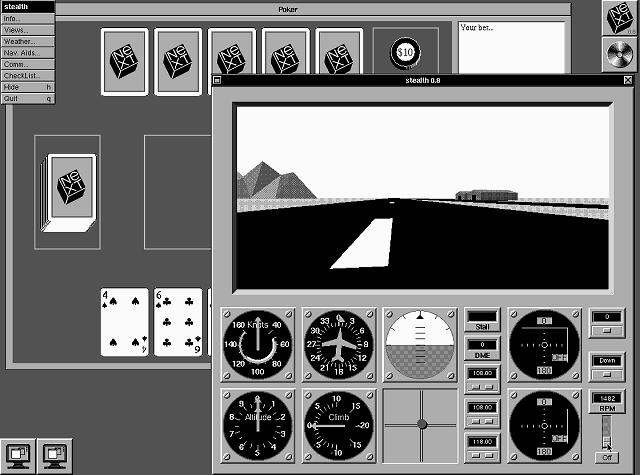
A couple more "demo" applications. A poker game, and a 3d flight simulator.
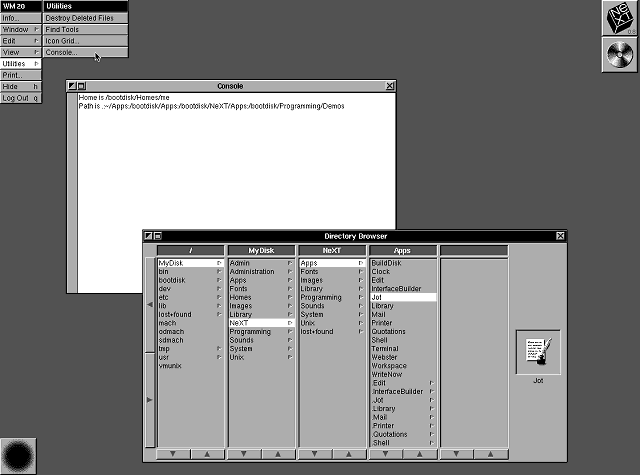
In the Workspace Manager menu, there is a "Console" item. Applications
or background processes may display non-interactive errors or information
in this window.
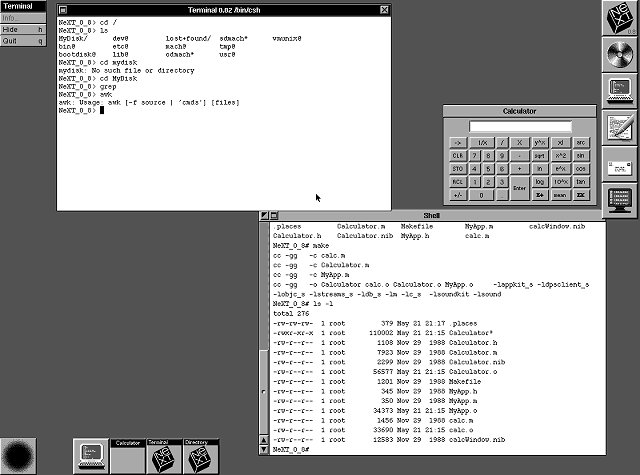
NeXTSTEP also includes a terminal application, that starts a Unix shell
(specifically "csh"), and lets you mess around with all the Unix stuff
under the hood.
The same Terminal application still lives on in MacOS X.
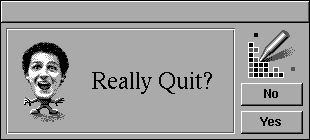
This silly character appears in the exit confirmation for a number
of the demo application.
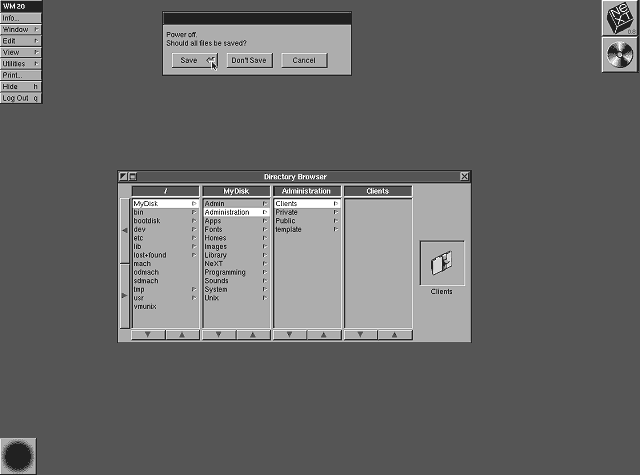
Shutting down NeXTSTEP. In Previous, you use the F10 key to simulate
pressing the power button. After confiirmation, it will perform a typical
Unix shutdown.
In conclusion, while NeXTSTEP 0.8 does a good job of grafting a newer
modern desktop on to Unix, many of the Unix sharp edges cut through.
<< Previous Page | 1 | 2 | Next Page >>
|