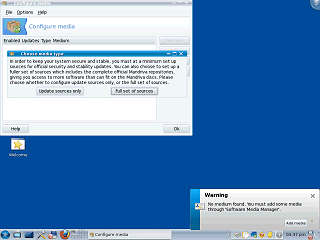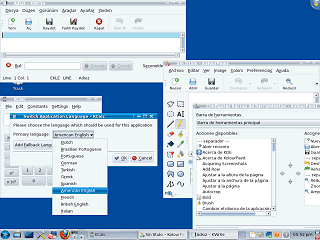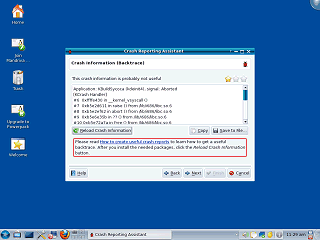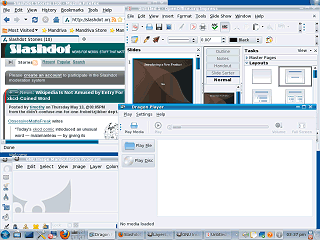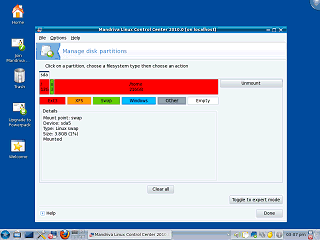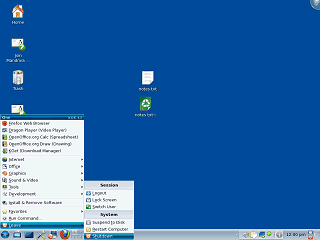|
|
Location: GUIs >
Linux / Unix >
Mandriva 2010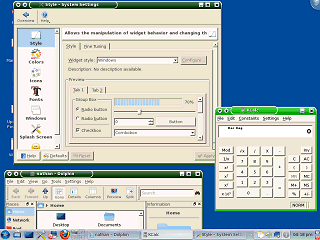
Mandriva is pretty good about offering a variety of themes and color schemes. And I can customize the colors pretty much any way I want. However, changing the themes or color schemes refuses to change the color or look of the task bar panel!
Media? You mean like a CD or floppy? Hu? It turns out this warning is coming from Mandriva's software update program. Opening that, it asks me to manually select a "source" for software updates. Why isn't this preconfigured?
At first the crash reporter complained that the "crash information is not useful enough" because I needed to install "GDB". So I hunt that down and install it. (If that is needed, why is that not installed by default?) Now it complains that the crash information is STILL not useful enough saying I need to read some freaking manual about "backtraces" and install some additional unnamed packages. Explain that to your grandmother. As far as I can tell it won't send a report unless the crash information is "useful" enough. At least it gave no indication that it sent anything.
For some inexplicable reason a single standard Mandriva Linux installation requires three separate disk partitions. I remember back in the 1990s sometimes a "boot" partition was needed to work around bios limits that would prevent bootloaders or some operating systems from seeing the entire drive. Also, back in the 1980s it kind of made sense to have a dedicated swap partition because going through a file system might slow things down and a swap file could potentially get fragmented (although then some people say Unix/Linux file systems won't fragment). This is certainly not an issue these days. People with gigabytes of ram really shouldn't even need swap! Still, it is infinitely better to let the user control a variable size swap file than muck around with dangerous partitioning utilities. Also, later on I tried using this to resize an extended partition but it wouldn't let me do that. It didn't even graphically show the extended partition so I couldn't even click on it. Of course, that is probably because Linux doesn't need that. And when trying to create a partition it lists a hojiollion different partition types, including ones that are not applicable to PC platforms! Oh, and that loud snapping sound was me breaking the Mandriva CD in to a bunch of pieces. |