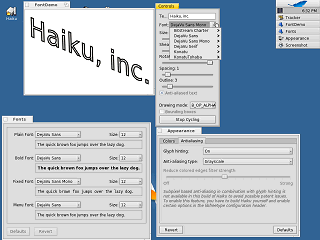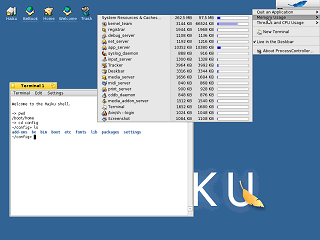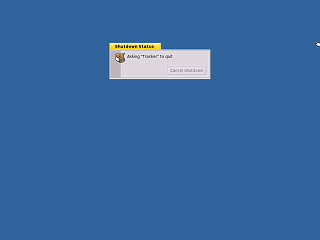Location: GUIs >
BeOS >
Haiku Alpha 1
<< Previous Page | 1 | 2 | 3 | Next Page >>

Initially, Haiku intends to be compatible with x86 BeOS software. This
gives it the advantage of being able to run many applications that were
ported to BeOS.
This screen shot shows BeOS versions of VLC, TuxRacer, and Quake II
running under Haiku.

Like any good user interface, the color scheme can be changed. Although
I had to reboot to get all of the applications to take the new color scheme.
Also there is no way currently to save a unified color theme, each color
must be set/reset individually.
The size of the icons can be increased, and the Deskbar can be dragged
to the bottom to make it look more like a Windows Start Menu.
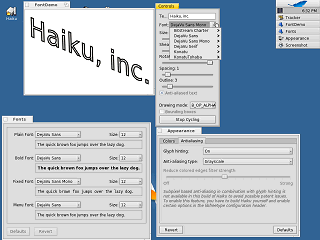
Haiku has some fancy font handling abilities, but SubPixel anti-alisaing
is disabled because of potential patent BS.
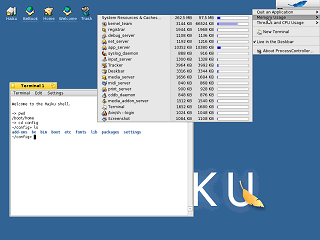
"Process Control", which by default is running the Deskbar, shows various
details about the currently running processes and applications.
The Terminal provides access to a command line environment and a Unix-like
shell. Although, just to be clear, Hiaku is not related to Unix or Linux.
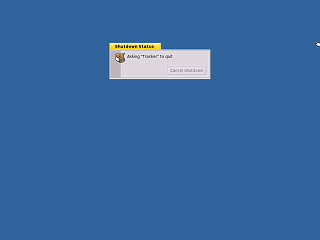
And finally, Hiaku shutting down.
<< Previous Page | 1 | 2 | 3 | Next Page >>
|