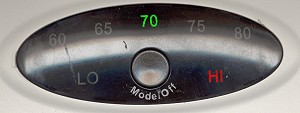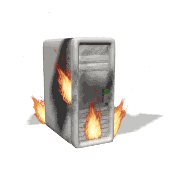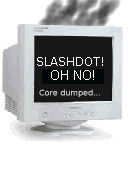|
|
Location: GUIs >
Misc GUIs >
The Holmes 1-Touch Heater An example of oversimplification making a UI more difficult.  I decided to take a momentary break from reviewing graphical computer desktop user interfaces and review a real world user interface. Being a nitpicker for optimal user interfaces and technical perfection, I was compelled to write something when I came across this real world user interface that, in an attempt to simplify usage, had made usage more difficult. We recently got a number of Holmes Model HCH4135 1-TOUCH twin ceramic heaters at the office where I work. These heaters are different from most in that they use a single button for operation. They have two fan speeds and an adjustable thermostat, other than that they have no fancy features. They actually heat very well and are great for keeping warm in the winter... and the summer if your office AC thermostat is permanently stuck at 50º F. The single button makes the unit appear simple to operate, but having operated one myself and as I watched a number of other people attempt to use them it was apparent that it was not so simple. The control looks likes this:
Pressing the button cycles forward through the following settings:
Holding down the button for two seconds at any setting will also turn the heater off. Turning the heater back on after doing this will return it to the setting it was previously on. At first this may not look like a big deal, but people started having problems as they started to use these heaters. First, the obvious way to turn off the heater is to hit the button repeatedly to cycle through all of the options back to off. People found this frustrating and time consuming. The alternate way to turn the heater off is to hold the button down for two seconds. It is not obvious that this is possible. In fact it is so non-obvious that the heater has a small sticker on the front explaining this (In English only). People using the heaters did not notice the sticker and sometimes had to have it pointed out to them.
Once they had seen the sticker they still had problems turning the heater off. Think about this: In the afternoon when it is time to leave the office, nobody wants to stick around for even one extra second, more or less two. It is very easy to accidentally leave this heater on. Pressing the button when it is set on Low, for example, may cause the fan to shut off as it starts to switch to High-60 but if the button is not held down for an entire two seconds it will remain at High-60. Unless you check the display you might not notice that it has not actually shut off. Besides being an annoyance, this particular problem could possibly even be a potential safety hazard. In the end, people using these heaters became very frustrated that the heater would not shut off quickly enough, and worried that they might accidentally leave theirs on. Some people actually resorted to just unplugging the heater when they were done. They found unplugging it less complicated and less error prone than using the button to turn the heater off. Another common action with this heater is to reduce the fan noise when talking to someone by switching the heater down to low and then later turn it back to high. This is something that even I do quite a bit. Switching from high to low is easy enough, but I am forced to toggle trough all of the options again when switching back to high. In all fairness the designers may have assumed that a typical user would leave the heater at one setting normally. After observing real world usage of these devices, I was left with the feeling as if they had possibly not been properly user tested. I could almost imagine a pointy-haired boss sitting at his desk exclaiming "Dilbert, I want you to design a heater that is simple - something that dosn't have as many dang controls as other heaters" So, how does a typical heater operate and compare then? Typical space heaters commonly have two knobs:
The first knob selects the fan setting; usually off, low, and high. The second selects a temperature for the thermostat. With this layout it is easy to turn the heater on and off or switch between low and high while leaving it at the desired thermostat setting. So how does something like the Holmes 1-Touch get on the store shelves? These folks don't have a monopoly on heaters so they aren't forcing people to buy them. So why do people buy them? People WANT them. Outwardly these heaters appear sleek and simple. People want simple attractive products. Of course, companies want to make money so they sell what the people want. And store shelves are alreay stuffed full of much worse products so even if it isn't perfect most people these days don't care much. It also helps if they cost less (probably why we got ours.) And once you get used to these one button controls they arn't that bad, like I said I am just a nitpicker. And now for the obligitory screen shot of... a heater created by being
browsed by all of Slashdot.
|