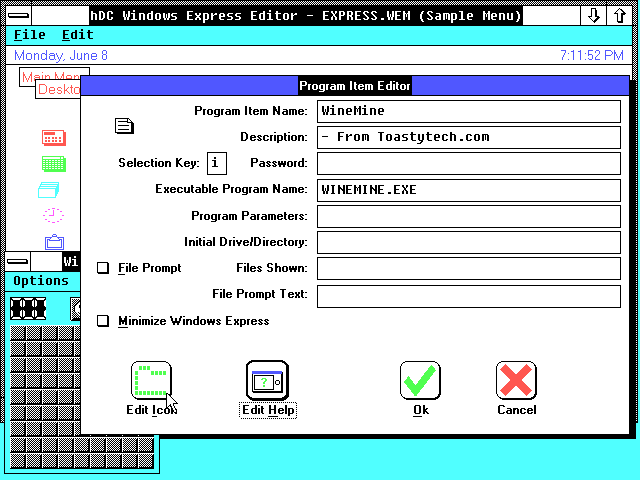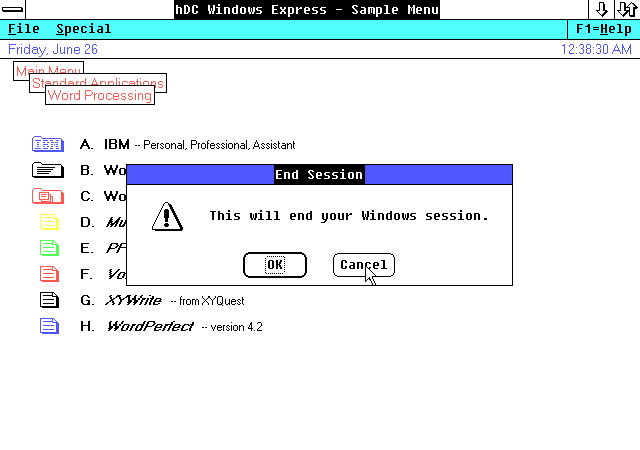| Sample Menu
Desktop Applications
CALC.EXE Calculator -- from Microsoft
CALENDAR.EXE Calendar -- from Microsoft *.CAL
CARDFILE.EXE Cardfile -- from Microsoft *.CRD
CLOCK.EXE Clock -- from Microsoft
CLIPBRD.EXE Clipboard -- from Microsoft
NOTEPAD.EXE Notepad -- from Microsoft *.TXT
REVERSI.EXE Reversi -- from Microsoft
TERMINAL.EXE Terminal -- from Microsoft *.TRM
General Business
Databases -- for organizing data
Spreadsheets -- for financial analysis
Word Processing -- for written correspondence
This folder contains documents and word processing programs for Windows.
Communications -- for telecommunications
This folder contains programs for telecommunications.
Project Management -- for organizing important projects
Databases
QUARTZ.EXE Omnis Quartz -- from Blyth Software
PCLINK.EXE PC/SQL-link -- from Micro Decisionware
OPUS.EXE Opus I -- from Roykore Software
SQL.EXE SQL Windows -- from Gupta Technologies
Spreadsheets
EXCEL.EXE Excel -- powerful spreadsheet from Microsoft *.XLS
EXCEL.EXE q1budget.xls Budget -- Q1 This item is protected with
a password. PleasetType "Mary" when prompted.
Correspondence
WRITE.EXE NEMEMO.WRI Memo -- Northeast Division 10/25
WRITE.EXE WMEMO.WRI Memo -- West Division 9/5
Word Processing
WRITE.EXE Write -- from Microsoft Choose a document to edit *.WRI
GUIDE.EXE Guide -- Hypertext from Owl International
WINTEXT.EXE WinText -- from Palantir *.WT
NOTEPAD.EXE Notepad -- from Microsoft *.TXT
Correspondence -- Misc. memos, notes, letters
Communications
EMAIL.EXE eMail -- From Da Vinci Systems
DYNACOMM.EXE DynaComm -- from Future Soft
TERMINAL.EXE Terminal -- from Microsoft *.TRM
PCMACNET.EXE PC/Mac Net -- from Connect
Project Management
DESIGN.EXE Design/2.0 -- from Meta Software
Drawing Tools
PBRUSH.EXE Windows Paintbrush -- from ZSoft *.PCX
PAINT.EXE Paint -- from Microsoft Choose a Paint file *.MSP
PRO3D.EXE Pro3D/PC -- from Enabling Technologies
Presentation Tools
PIXIE.EXE Pixie -- from Zenographics
Clip-art
Graphics Drawing Tools -- for creating graphics
Presentation Tools -- presentation graphics applications
Clip-art -- art files
SCRAP.EXE ClickArt Scrapbook+ -- from T/Maker
SNAP.EXE Snap -- from Microsoft
Clip-art
PAINT.EXE images.msp Images -- Paint pictures
PAINT.EXE logos.msp Logos -- Paint pictures
DRAW.EXE symbols.pic Symbols -- Draw objects
Page Layout & Design
DESIGNER.EXE Designer -- From Micrografx
A&L.EXE Arts & Letters Graphics Editor -- From Computer
Support Corporation
A&L.EXE Arts & Letters Graphics Composer -- From Computer
Support Corporation
PM.EXE PageMaker -- from Aldus Choose a publication to edit *.PUB
HALO.EXE HALO DPE -- From Media Cybernetics
IMAGEDIT.EXE IBM ImagEdit 2.0 -- Image editor from IBM
TR.EXE IBM TextReader -- OCR scanning from IBM
Clip-art
PAINT.EXE images.msp Images -- Paint pictures
PAINT.EXE logos.msp Logos -- Paint pictures
DRAW.EXE symbols.pic Symbols -- Draw objects
Standard Applications
Spreadsheets -- 1-2-3, Multiplan, SuperCalc
Word Processing -- Word, WordStar, WordPerfect, and others
Languages -- BASIC, Pascal Graphics -- Presentation and
Drawing
Database Management -- dBASE, R:BASE, PFS, and others
Communications -- SmartCom, Access, and others
Project Management -- Harvard, Microsoft
Integrated Applications -- Symphony, Framework
Spreadsheets
1-2-3 -- Lotus 1-2-3, versions 1A and 2
123.PIF Lotus 1-2-3 -- version 1A
123.PIF Lotus 1-2-3 -- version 2
MP.PIF Multiplan -- from Microsoft
SC4.PIF SuperCalc 4 -- spreadsheet
Word Processing
IBM -- Personal, Professional, Assistant
WordStar -- from MicroPro
Word -- from Microsoft
MM.PIF Multimate Advantage II -- from Ashton-Tate
PFSWRITE.PIF PFS Write -- easy to use
VW3.PIF VolksWriter -- from Lifetree
EDITOR.PIF XYWrite -- from XYQuest
WRDPERF.PIF WordPerfect -- version 4.2
IBM
PE2.PIF Personal Editor -- from IBM
PROEDIT.PIF Professional Editor -- from IBM
WRITE.PIF Writing Assistant -- from IBM
WordStar
WS.PIF WordStar -- version 3.3
WS2.PIF WordStar -- 2000 WordStar
Word
WORDEGA.PIF Word -- for the EGA *.DOC
WORD.PIF Word -- from Microsoft *.DOC
Languages
ACTOR.EXE Actor -- Windows programming from the Whitewater Group
BASIC -- QB, BASICA, BASIC
CL.PIF /Zd %f,,,; c -- msc compiler Choose a source to compile
*.C Turbo Pascal -- three versions
MAKE.EXE Make -- Program Maintenance Utility Choose a project
to make *.MAK
BASIC
BASICA -- advanced BASIC interpreter
BASIC -- BASIC interpreter
QB.PIF QuickBASIC -- from Microsoft
Turbo Pascal
TURBO.PIF Turbo Pascal -- from Borland
TURBOBCD.PIF Turbo Pascal -- with BCD math
TURBO87.PIF Turbo Pascal -- with 8087 support
Graphics
CHART.PIF Chart -- from Microsoft
GRAPH.PIF Graphics Assistant -- from IBM
PC-DRAW.PIF PC - DRAW -- Drawing application
Database Management dBASE -- versions II and III
IBMFILE.EXE Filing Assistant -- from IBM
R:BASE -- for DOS and Clout
FILE.PIF PFS File -- file manager
SCOM.PIF Smartcom I -- version I
SCOM.PIF Smartcom II -- version II
dBase
DBASE2.PIF dBASE II -- from Ashton-Tate
DBASE.PIF dBASE III -- from Ashton-Tate
R:BASE
RBASE.PIF R:BASE for DOS -- from Microrim
CLOUT.PIF Clout -- natural language interface
Communications
ACCESS.PIF Access -- from Microsoft
PFSACCES.PIF PFS-Access -- communications
Smartcom -- from Hayes
XTALK.PIF XTalk -- from Microstuf
Project Management
HTPM.PIF Harvard -- project manager
PROJ.PIF Microsoft -- project manager
Integrated Applications
FW.PIF Framework -- from Ashton-Tate
SYMPHONY.PIF Symphony -- from Lotus
Windows Utilities
WINMAN.EXE hDC Windows Manager -- system extensions from hDC
hDC Windows Manager is a new product from hDC that makes Windows easier
and more enjoyable to use. For more information about this product, please
contact hDC!
COLOR.EXE hDC Windows Color -- palette-setting utility hDC Windows Color
is an enhanced display driver and palette-setting utility. If you
are running Windows without hDC Windows Color, you are not taking full
advantage of your EGA or VGA card!
hDC Windows Color doubles the colors you see with Windows -- and any
Windows application. At the same time, it gives you a high screen
resolution of 640 X 350 with an EGA and 640 X 480 with a VGA. Not
only do you get 16 colors instead of 8, but you can choose which 16 out
of a palette of 64. For more information about hDC Windows Color, call
hDC!
EXPEDIT.EXE hDC Windows Express Editor -- to create and modify
menus Use the hDC Windows Express Editor to modify existing or create new
menus (.WEM files) for use with Windows Express. As instructed in the manual,
never edit the menu file that you are currently running with Windows Express.
*.WEM CONTROL.EXE Control Panel -- to modify Windows This item
is the Windows Control program.
MSDOS.EXE MS-DOS Executive -- for file management The password for this
menu item is "Microsoft"
Utilities Windows Utilities -- from hDC & Microsoft DOS Utilities
-- popular utilities for DOS
DOS Utilities
COMMAND.COM DOS -- run command.com in a window Remember!
To close COMMAND.COM you must first type exit at the prompt.
Back up your hard disk -- all files This will use the IBM BACKUP.COM
program to back up the C drive to the A drive
Back up your hard disk -- modified files This will use the IBM
BACKUP.COM program to back up the C drive to the A drive
Main Menu
WRITE.EXE readme.wri Open Me First! -- Windows Express 2.11 Release
Notes
This is a WRITE file containing release notes for Windows Express version
2.11.
NOTEPAD.EXE SAMPLE.TXT Notepad -- read sample file This item is
used in the hDC Windows Express tutorial.
|