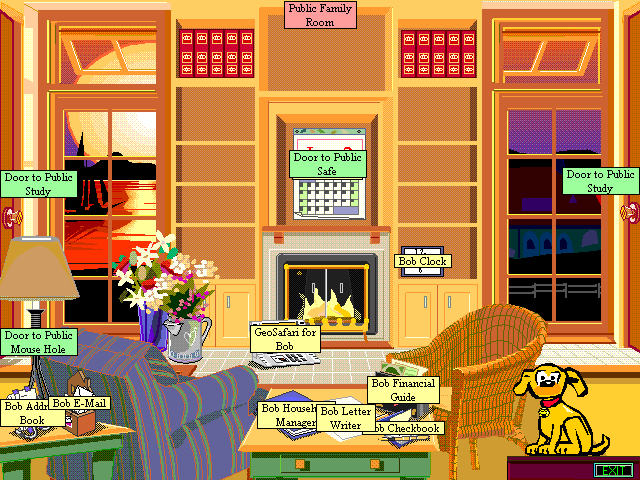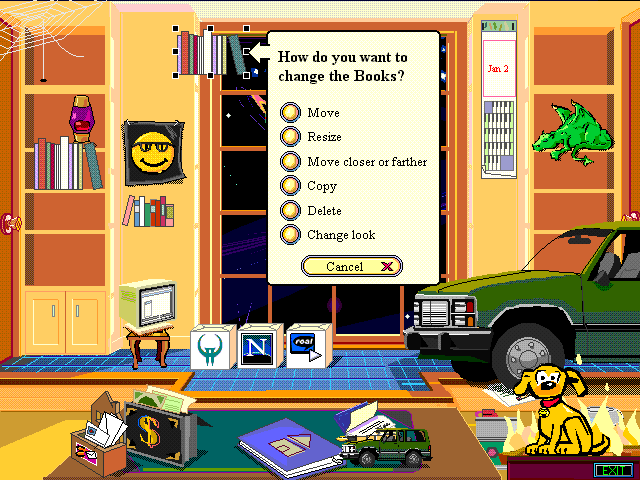|
|
Location: GUIs >
Windows Shells >
Microsoft Bob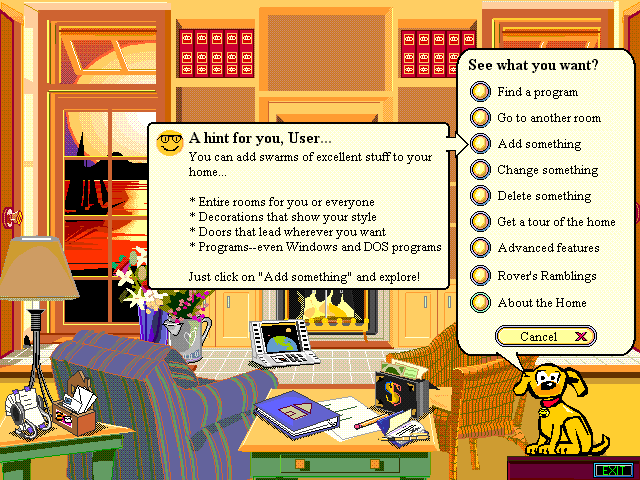
Clicking on "Other options" brings up this list of options to make alterations to the environment. Bob is loaded with sound effects. Clicking on buttons, using certain animated objects, or just letting the guide sit around, will cause many crazy sounds to be heard. Help tips pop up often throughout Bob and its applications.
Here is a highly customized room. Objects can be resized to any size and placed in front of or behind other objects. Some objects, such as the lava lamp and the fires placed around Rover are animated. Windows and DOS applications can be launched from within Bob. When objects for them are created, they appear as boxes with the icon of the program on it. |