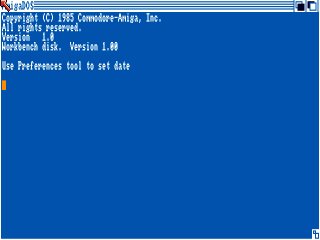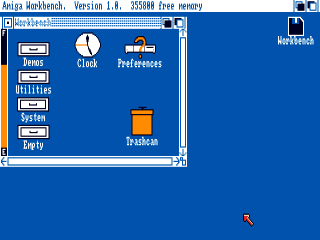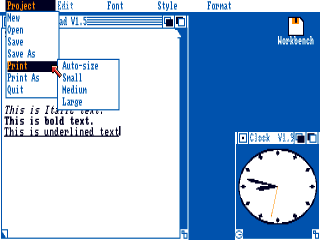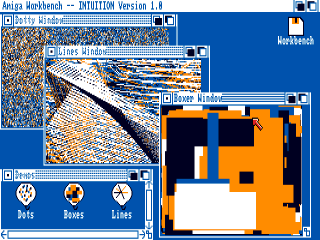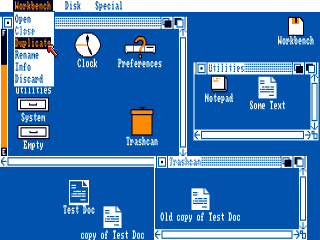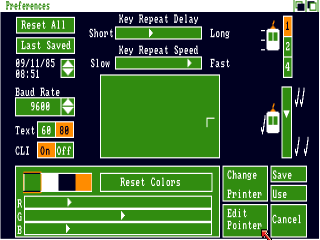|
|
Location: GUIs >
Amiga >
Amiga Workbench 1.x (AmigaOS 1.x) screen shots In 1985 Commodore introduced the Amiga 1000 with Amiga Workbench Version 1.0. Amiga Workbench loosely mimics the Macintosh finder introduced the year before. Workbench, together with its OS component Kickstart, would later be renamed to "AmigaOS". The Amiga was designed for multimedia with advanced sound and graphics abilities. The OS and applications worked very closely with the hardware to produce some amazing results. These screen shots were made with WinUAE, and in many ways don't really reflect the true nature of the Amiga. The Amiga's video was entirely bit-mapped, and did not use character cells at all. The standard desktop resolution was 640*200*4 using NTSC or 640*256*4 using PAL. The desktop colors can be any 4 out of a pallet of 4096.
The terminology revolved around the metaphor of a workman's workbench rather than an office desk. Tools - The application programs.
Applications display their various options in a drop down menu at the top of the screen. The menu only appears when you right-click on the bar at the top.
It is kind of hard to tell just by looking, but application are preemptively multitasked. Most GUIs at the time used cooperative multitasking. The difference is that a preemptively multitasked application does not halt everything else when it does its work. The Windowing in Amiga OS is a little different than most. The box in the upper left of a window is a normal close box, but the boxes in the upper right send the window to the back or front of the window order.
Applications create documents that are visible in the specified folder. However, not all files are visible inside Workbench. Only files that have an associated ".info" file are displayed. An ".info" file contains icon graphic and positioning information. Workbench does not display ".info" files and manages them automatically. An unusual feature of Workbench is that desktop icons can vary in size. Note that some are smaller than others and positioned accordingly.
|