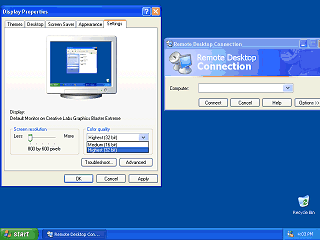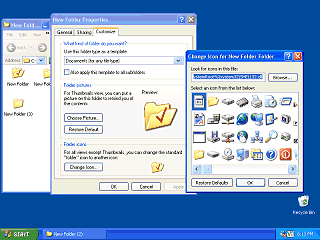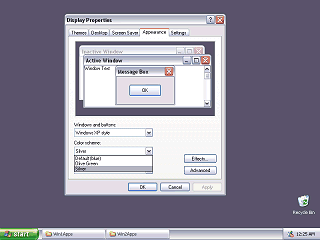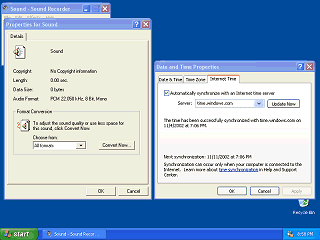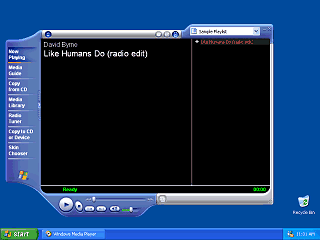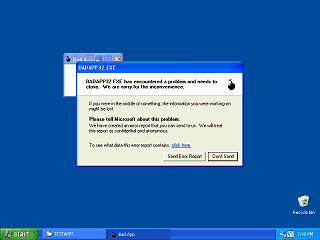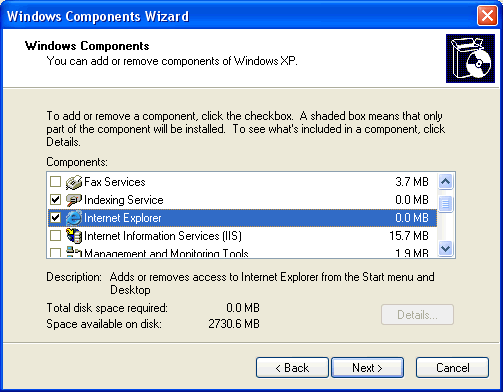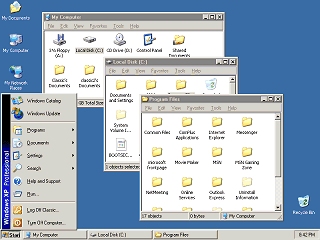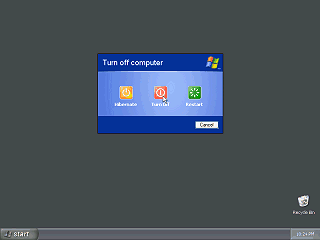|
|
Location: GUIs >
Windows >
Windows XP (NT 5.1)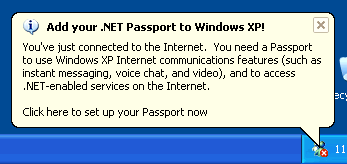
Here is yet another example of Microsoft abusing their OS Monopoly. With no obvious way to permanently get rid of this message, it implies that you MUST sign up for MS Passport or else you won't be able to do anything.
Also interesting is there is no longer a tab for Active Desktop (the settings are now hidden elsewhere). It also seems other references and terminology relating to Active Desktop has been changed or removed, although Active Desktop is still there. The remote desktop connection application is a new addition to the Windows software bundle. The client application (shown above) can be downloaded for any earlier version of Windows. However the server application is a crippled version of Windows Terminal Server, which is a Windows NT only application, that is bundled with Windows XP. Terminal services has a slight edge over its competition because it is hooked in to low-level windows drawing APIs. This makes it a bit faster and gives it slightly more reliable repainting. But for those interested in such things I strongly recommend checking out VNC instead. VNC is available for all versions of Windows and many other platforms as well.
The complicated part about this is that an "icon" and "thumbnail" are treated as two different things even though they serve the same purpose. Selected folder icons can be converted to thumbnails but not the other way around so you may need to select two graphics for your folder. It even goes as far as offering folder templates you can select from. And to make this feature totally useless, the default selection of icons has few decent folder icons to use. As usual you have to browse for an icon or thumbnail. In MacOS you don't have to do any of this. All you have to do is copy a graphic (any kind) to the clipboard, select "get info" for the file and paste the graphic over the icon.
The default Windows XP theme (Which has been called the "Bozo the clown" theme by a number of people) replaces the previously industry standard 3-d appearance with a flat appearance that is geared more towards web pages. Unfortunately the only themes that are included are the "Windows XP" and "Classic" (no theme) theme. Because these are drawn using graphics they do not respect system colors and must use variations of the theme instead. The Windows XP theme includes only blue, olive green, and silver color variations. You like red? Forget it. You could turn off the themes and use the system colors (now under the "advanced" button shown above), but the pretty theme was probably what you bought Windows XP for wasn't it? Well, the theming ability makes it easier for MS to change things around in the future so consumers will go "ohhh" and "ahhh" at the same old thing thinking it is something different.
One of the most annoying problems with Windows NT is that users by default
don't have permission to set their
One thing that puzzled me for a long time: In the original version of
Windows 95 you could click on the map of
After switching to the classic theme, turning off web view, switching the fonts from Tahoma to the more easily readable MS-Sans Serif and using throbboff, Windows is almost usable again. Shutting down Windows XP. An interesting feature (not shown here) is that Windows XP allows "switching users" in the log off screen. Any programs you have running will stay running, but you won't see them and a different user can log in. |