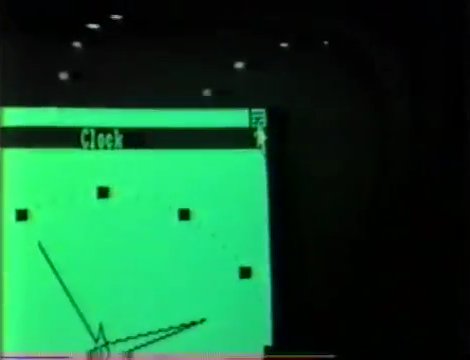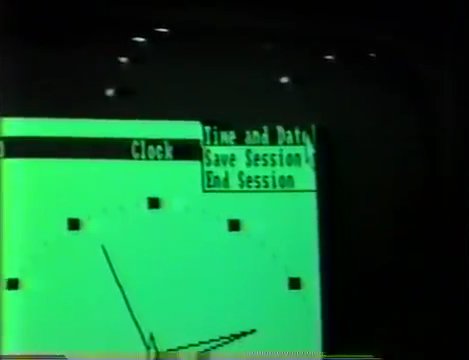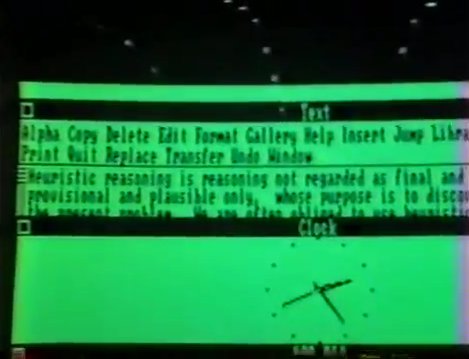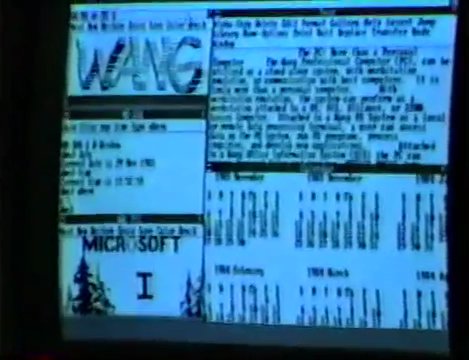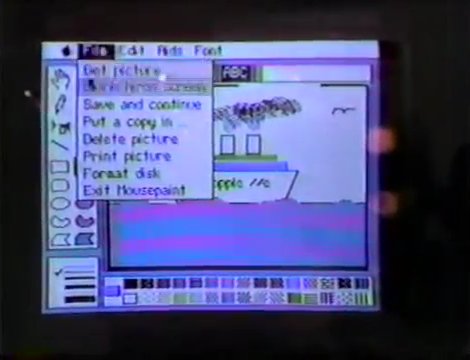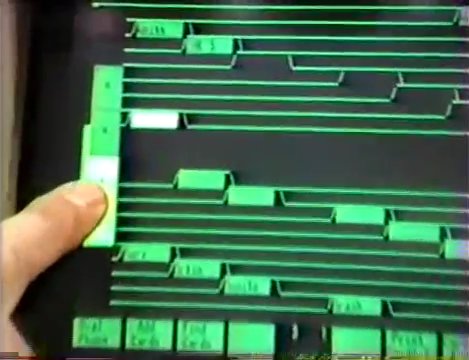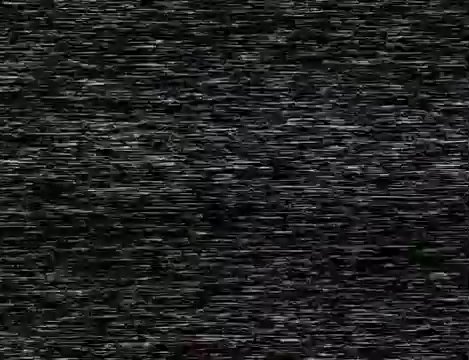|
|
Location: GUIs >
Windows >
Windows 1983 Comdex Demo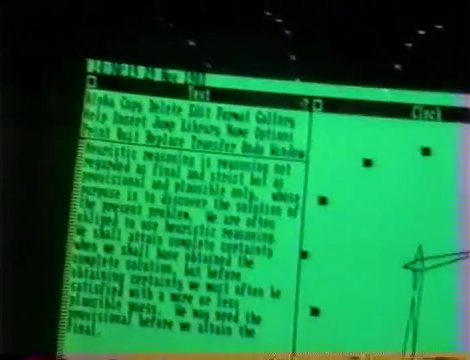
Another feature that is neither in the Byte demo nor later versions is a session bar at the top of the screen. This is similar to Xerox Star/Globablview and some DOS applications. It shows errors messages, warnings, and information in the designated area at the top of the screen. In the above image it displays the time and date. In the 1984 Windows beta, each window has its own message bar. In Windows 1.0 these use popup dialogs instead.
"Time and Date" displays the time and date in the session bar.
A persistent bar with the time and a popup menu used to shut down? That came back in Windows 95!
The Byte demo did not show any scroll bars, and later versions have the scroll bar on the right.
It is unclear if there are any other included applications, as they do not show any others. There is an icon on the desktop for the MS-DOS Executive, however they never open that during the demo so we do not get to see what that looks like.
Microsoft emphasized that Windows would run on many different IBM PC compatible computers, so other vendors probably had copies to show off on their systems. This also shows a command prompt running in a window. (It is hard to tell, but this may actually be an early command line version of the MS-DOS Executive and not the DOS command.com) During the demo they mention Windows can run DOS programs either in a window or a full screen.
There were many applications that demonstrated office system integration, many IBM PC compatibles, Appleworks, a brief shot of an AT&T 5620 graphical machine, Bill Gates discussing Microsoft Xenix, and plenty of vintage computers to drool over. During the video, there is only one brief mention of VisiCorp and no mention of Visi On. Although Dan Bricklin worked on VisiCalc for VisiCorp, he was in no way involved with Visi On.
|