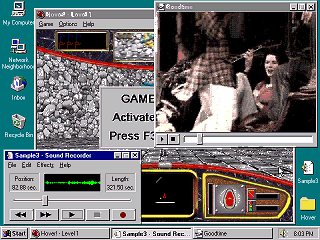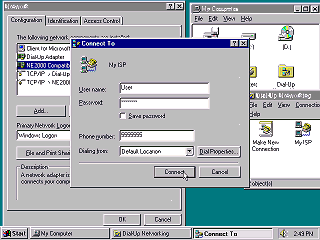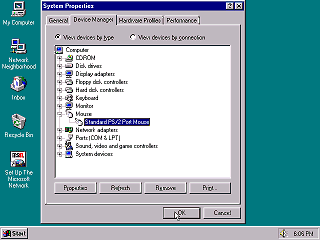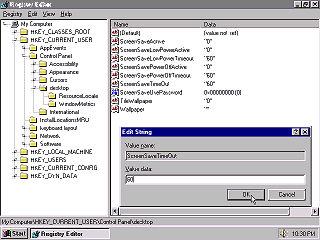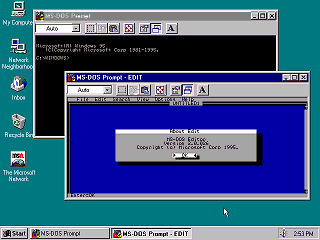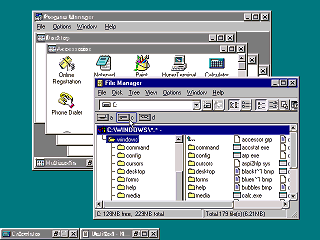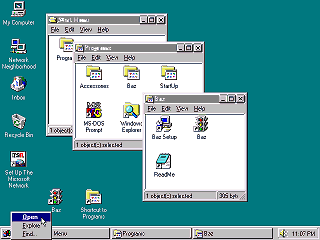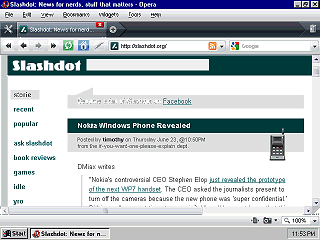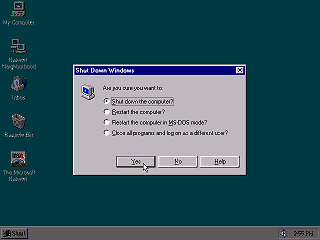|
|
Location: GUIs >
Windows >
Windows 95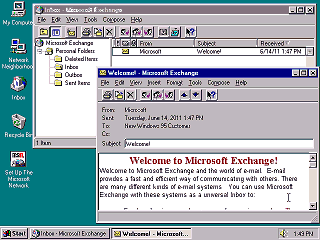
During the development of Windows 95 Microsoft touted the Microsoft Exchange client as a universal inbox heavily integrated with the desktop. It was even supposed to display its messages from within the Windows Explorer. In the final Windows 95 release, it was not quite that. It typically was not even installed by default. The Microsoft Exchange Client is a flexible multipurpose mail client capable of interfacing with any e-mail system with only the addition of a small piece of "connector" software. Windows 95 includes connectors for:
As internet e-mail usage began to grow, people obtained and used other e-mail programs such as Netscape Mail, Eudora, or Microsoft Outlook Express. The Microsoft Exchange Client was removed in Windows 98. (And they heavily "integrated" another particular application instead)
Windows 95 includes a video player, sound player, and numerous drivers for hardware of the time.
Windows 95 does not install TCP/IP by default when adding dial-up or a network card. TCP/IP required a significant amount of manual configuration (IP, DNS, gateway address, etc) or the use of a DHCP server, a significantly sized server back then. The default NetBeui and IPX protocols, on the other hand, were completely "plug and play". During the life of Windows 95, dial up networking became an important component as everyone and their grandmother began to get Internet access. The new dial up system was even backported to Windows 3.1.
If Windows already had a driver often you could plug in a device and it would "just work". For when things don't quite work, Windows provides the device manager. You can use the device manager to add or remove drivers or manually set hardware configurations. Because Windows uses drivers instead of building support for specific devices in to the core OS, it is possible for third parties to add the ability to use new hardware long after Microsoft stopped providing updates. For example, I recently added a SATA card to a Windows 95 machine even though those weren't around back then.
The new Windows 95 RegEdit enables you to search for keywords, export or import sections to text files, and displays everything in a single hierarchy. There are advantages, such as a consistent location for configuration options, and some disadvantages, such as only being able to manually edit the registry through regedit.
The stability is much improved, and in 1995 arguably still had better DOS compatibility than Windows NT or OS/2. (Yes, it can run Doom with sound) In the worst case scenario, it is still possible to exit to a pure real-mode DOS environment.
It is also technically possible to run Windows 95 without the Explorer desktop, although this would be very uncommon. It is interesting to see that without the Task Bar, minimized programs appear as small windows instead of icons.
To see this, Right-Click on the Start Menu and select "Open". Chicago abandoned this as the default way to see program because it had the same problem of wading through many windows as the Program Manager.
For more modern-ish applications running under Windows 95 see my Sick Windows tricks page. Later versions: Windows 95 "A" / OEM Service Release 1 was just some small bugfixes and included Internet Explorer 2. Windows 95 "B" / OEM Service Release 2 included MS-DOS 7.10 with FAT32, minor UI bugfixes, Personal Webserver, Internet Explorer 3, OpenGL screen savers, "Imaging" applications, and renames the Exchange Client to "Windows Messaging". This and later versions were typically only available to OEMs. Windows 95 "B with USB" / OEM Service Release 2.1 is identical to OSR 2 but includes an installer that adds USB support. Windows 95 "C" / OEM Service Release 2.5 OSR2.5 "C" is also the same as OSR 2 except after installation it attempts to install IE 4 and the IE 4 webby desktop. Shutting down Windows 95. On computers that can do it, it will power off automatically. The option to "Restart in DOS" actually exits to DOS just like Windows 3.1, where it will still have any DOS drivers or applications loaded during Windows startup. In conclusion the Windows 95 desktop comes across as a fairly solid desktop interface. Being brand new it did have a few minor shortcomings most of which were fixed in later versions of Windows - unfortunately the later versions also introduce many new problems. To see what those problems were, see my Windows 98 page! |