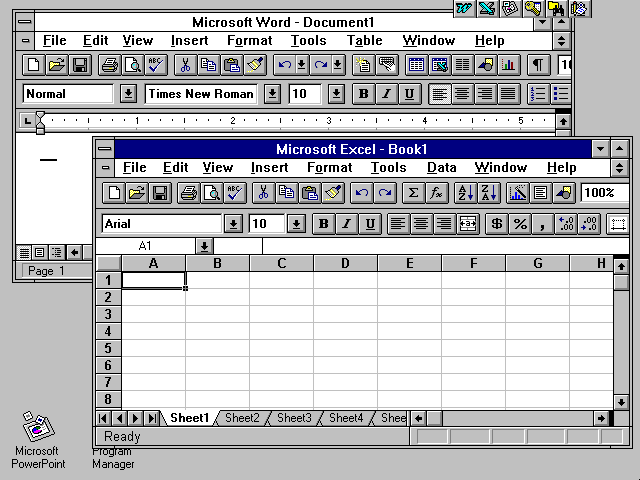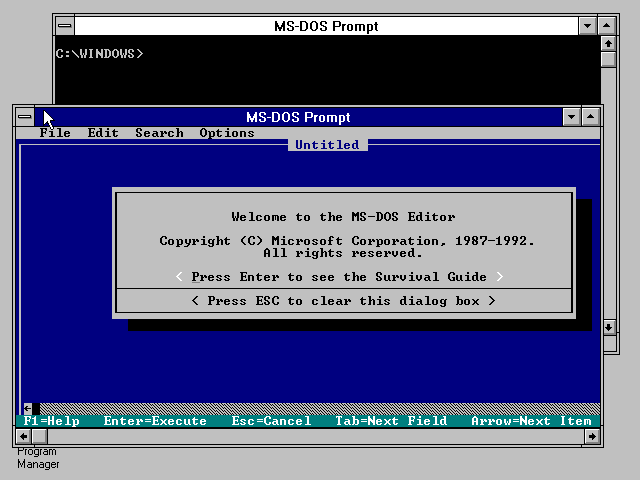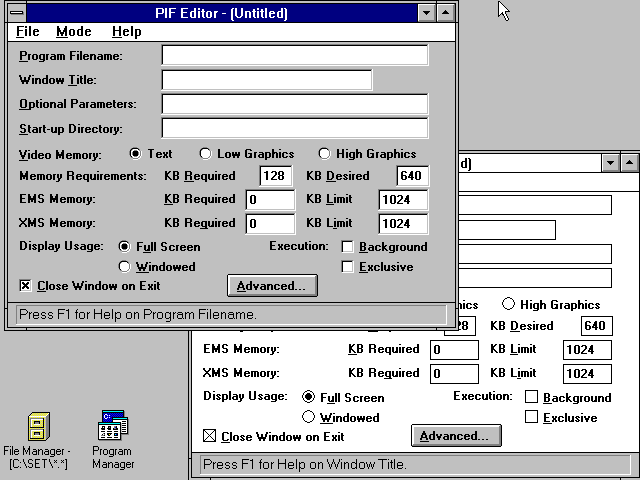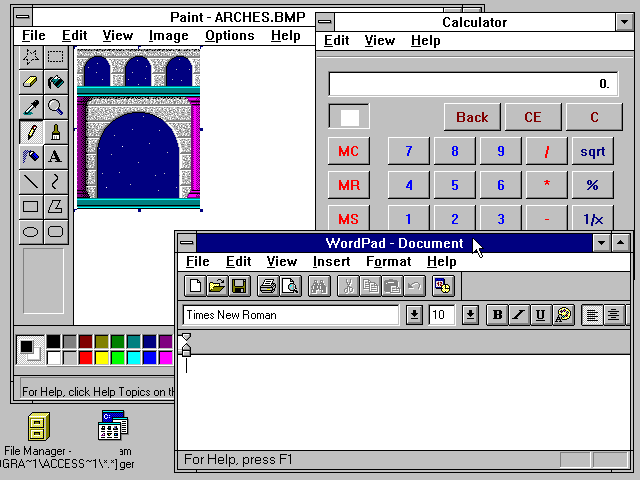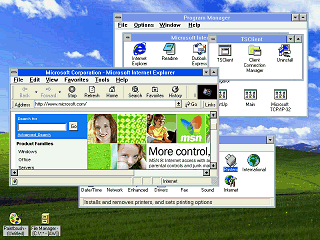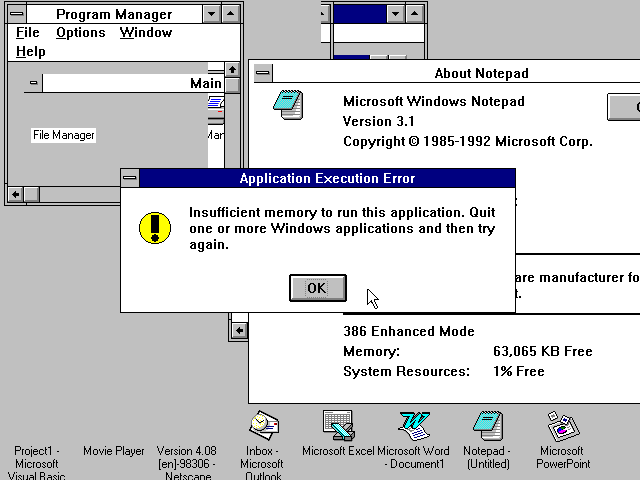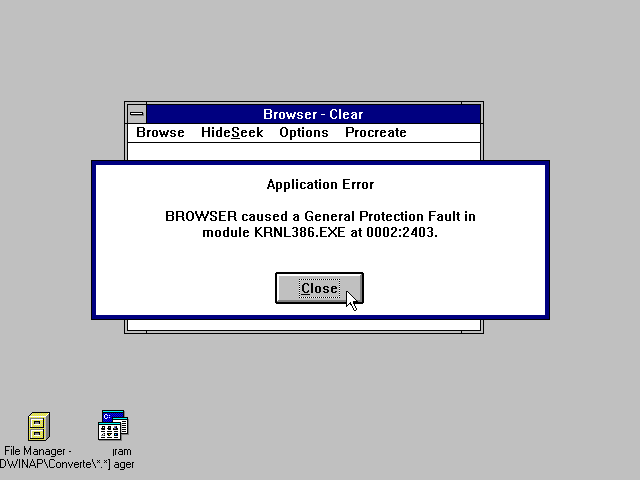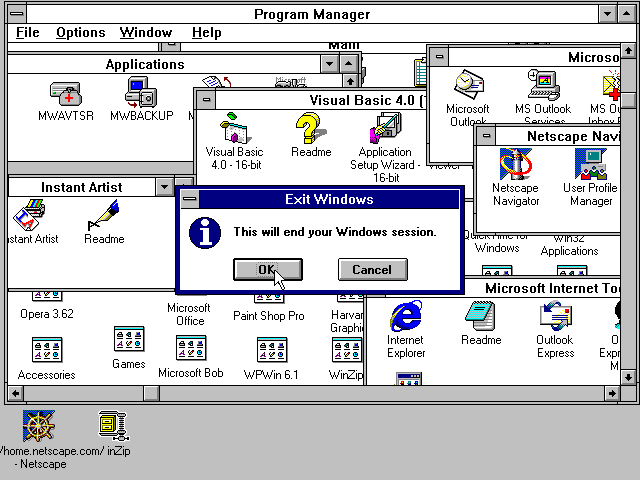|
|
Location: GUIs >
Windows >
Windows 3.1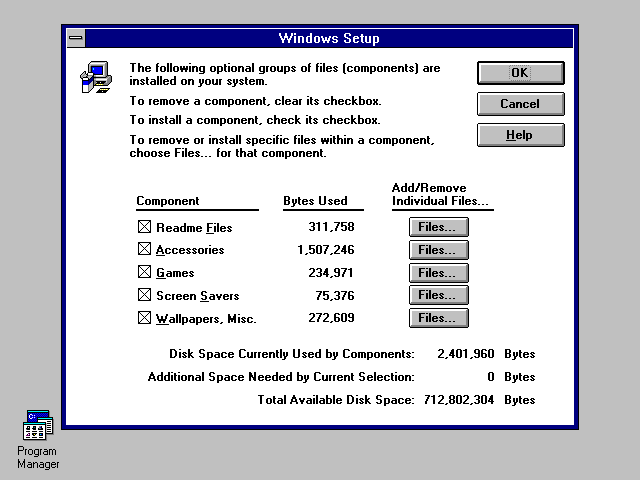
From the Windows Setup, components of Windows can be added and removed. Previously unwanted files had to be deleted manually.
There were a variety of reasons that Windows 3.1 became as popular as it did. Marketing and OEM bundling certainly played a big role, but one reason I observed was the presence of Microsoft Office for Windows 3.1 (sold seperatly). In corporate environments this meant that they could use Word and Excel on existing or inexpensive commodity IBM-PC compatible computers in the same way as users of those "overpriced" Macintoshes. It is also worth noting that just a bit before this time Microsoft ceased producing Word and Excel for IBM OS/2. Back in the day I actually had the displeasure of dealing with some IBM computers (Pentium 90s) that had come pre-loaded with the vastly superior IBM OS/2 2.0 where someone else had re-formatted the machines and installed Windows 3.1 and MS-Office just so the machines could be "useful". And whoever did that even neglected to install the video and sound drivers!
Because Windows runs on top of DOS, each VDM automatically can access any DOS drivers or resident programs that were loaded before Windows was launched. In general Windows 3.1's DOS support was considered better than that of OS/2 or Windows NT, even if it was technically not as good. This is probably because most comparisons usually boiled down to "It can run Doom with sound". Of course, for those applications that refuse to run in a Windows VDM one only needs to exit Windows to be right back in a native DOS environment.
A handy little application called "ALL3D" used the same library to provide this 3D appearance to almost any other Windows application that did not already include it. The above screen shot compares an application with and without the 3D appearance. Windows 95 and Windows NT 4 went on to make all dialogs and controls appear 3D. But with XP and later these sorts of controls are usually given a flat styled 2D appearance instead in order to fit in with webby style applications.
This was the first part of Microsoft's "stepping stone" to Windows NT, as Win32s applications would run as native 32-bit applications under NT. In this example Paint, WordPad and Calc from Windows 95 are running (although not 100% correctly since they were not designed for this environment).
Windows 3.1 was also the first version of Windows to see popularity with the Internet. It can run up to Netscape 4.08, Internet Explorer 5, and Opera 3.62.
The Global GDI resource pool is limited to 64k, making it easy to "run out of memory" after opening a few applications, even if you have a zillion megs of ram. The effects of this are shown in the screen shot above. Windows 1 and 2 ran entirely in the 640k real-mode memory. In Windows 3.x applications keep the bulk of their data in XMS but each still uses some of the base 640k memory. It is also possible to "run out of memory" if the base 640k fills up. This can easily happen if many DOS drivers and/or a DOS network stack is resident in the 640k. There is no pre-emptive multitasking. Everything is event driven and everything shares the same global event que. This means that if one application hangs, the entire system hangs. There is little memory protection, so faulty applications can clobber memory used by other application and go unnoticed. From the development standpoint, variables in native 16-bit applications usually can not exceed 64k in size, and even more unpleasantness than can be listed here. From a users standpoint, what this all means is that using Windows 3.1 feels like living in a house made of matchsticks. Flimsy, and it might crash and burn at any moment.
|