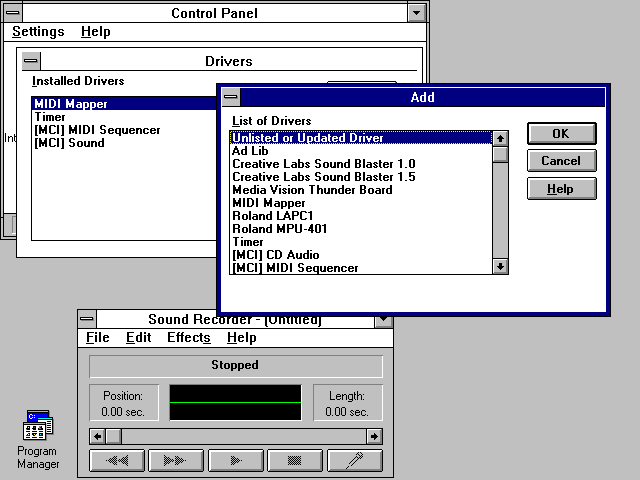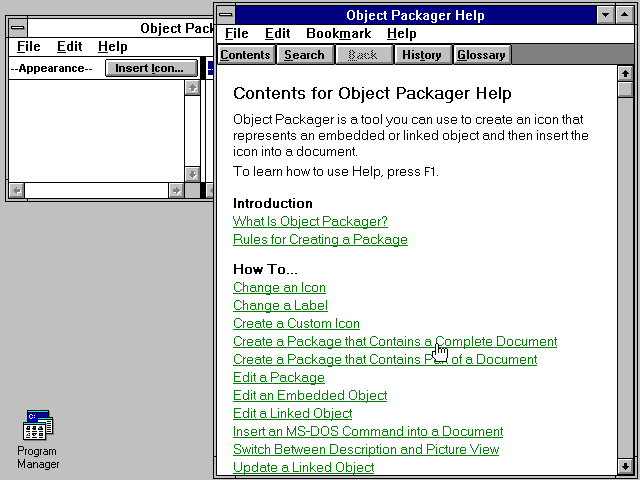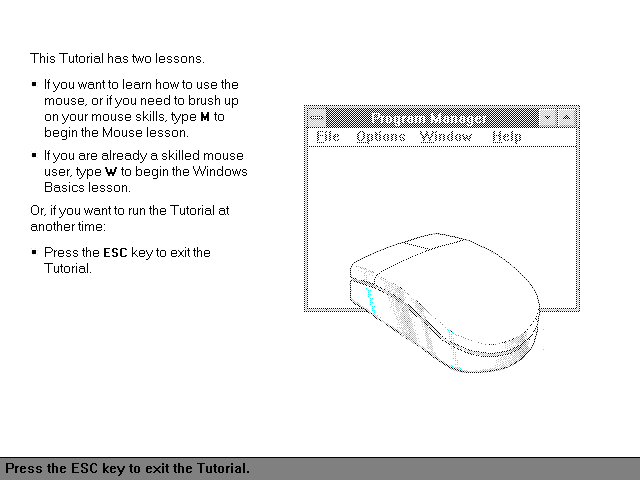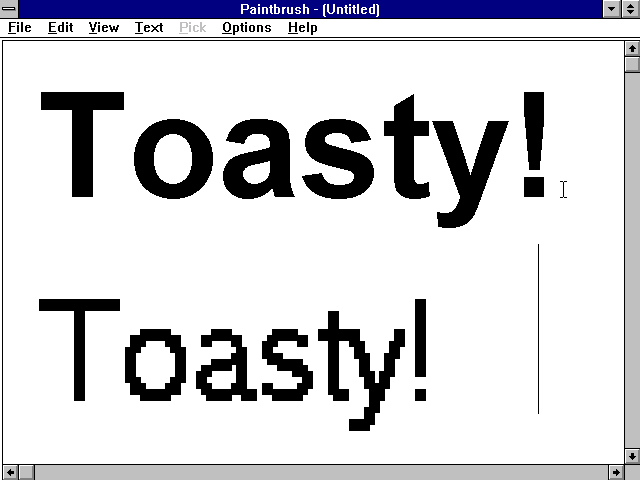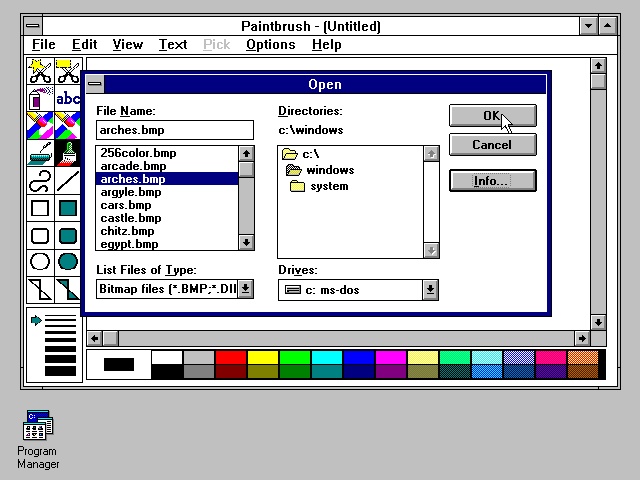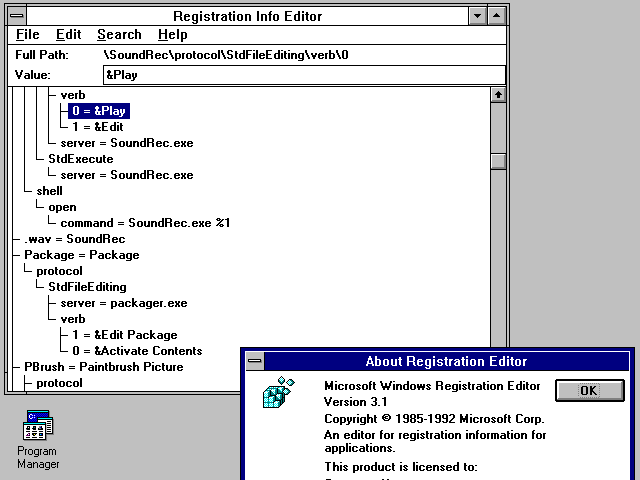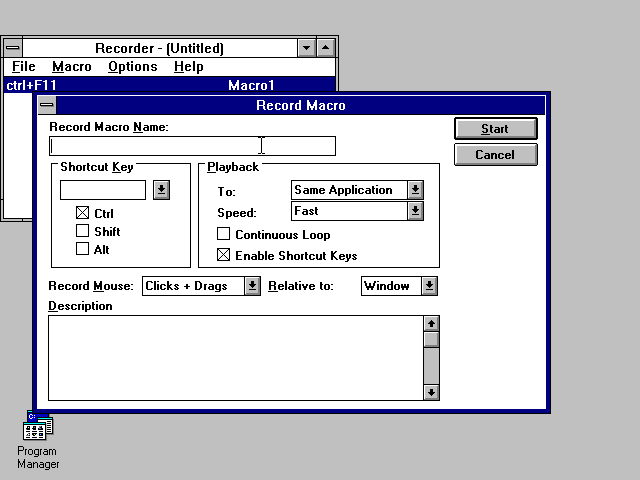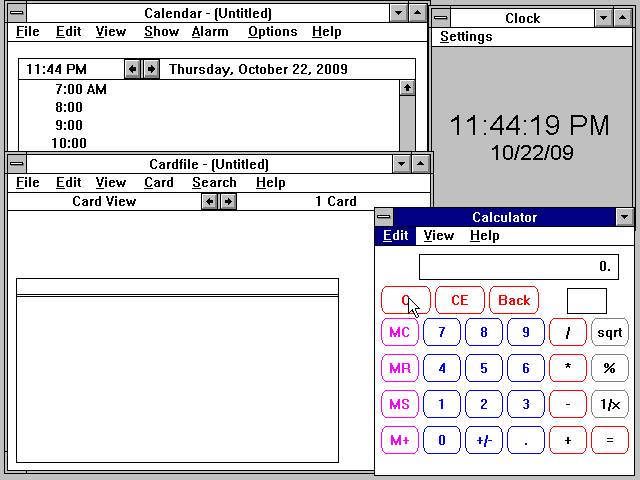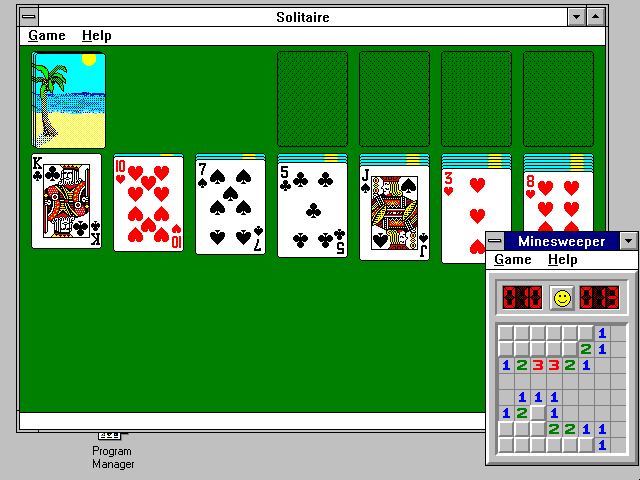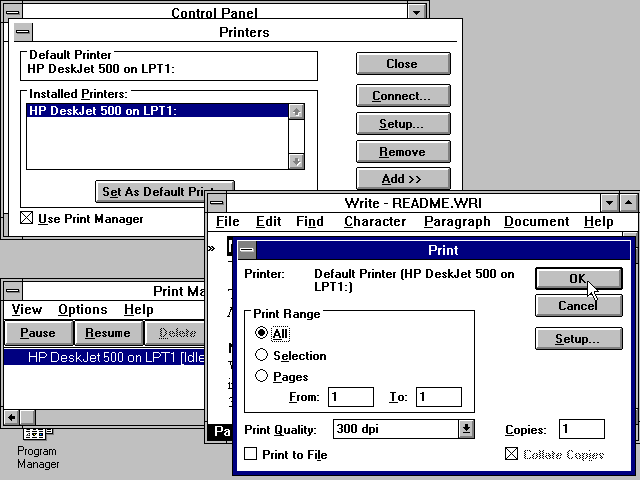Location: GUIs >
Windows >
Windows 3.1
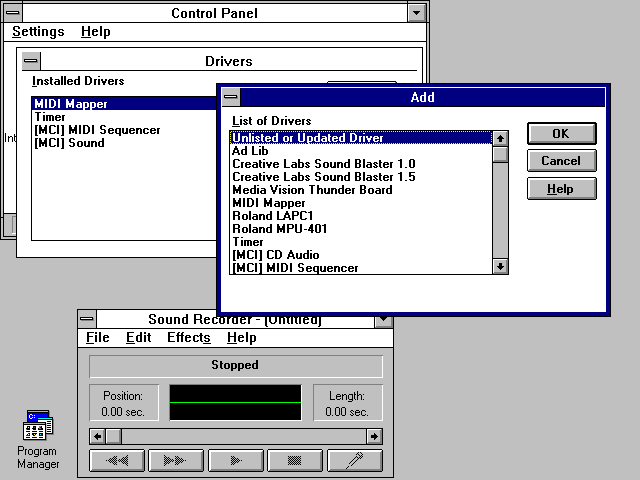
Windows 3.1 also inherits the audio input and output abilities first
introduced in Windows 3.0 Multimedia edition.
The standard Windows application "beep" from the PC speaker is now replaced
with a nice "ding" sound from the sound card.
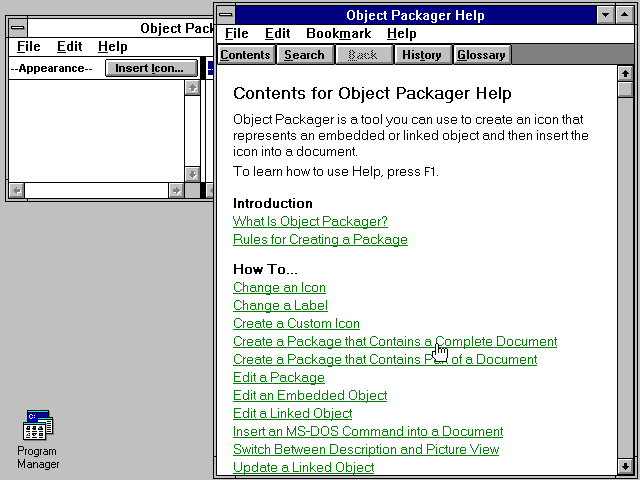
A help system was added in Windows 3.0 and 3.1 includes a newer version.
This help system uses links, bookmarks, and page navigation, but thankfully
it is not a web browser.
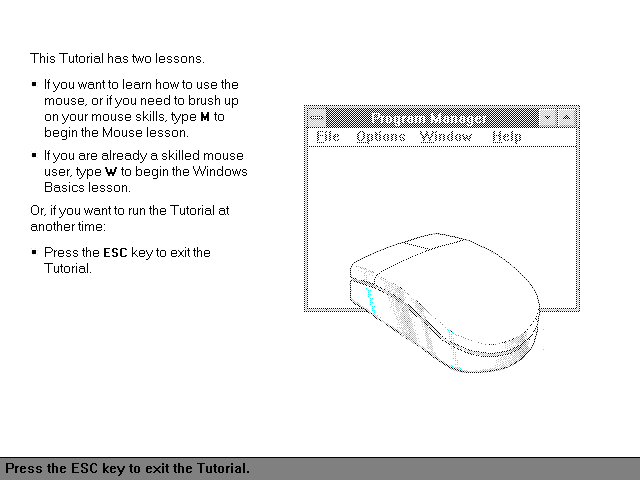
Because of its increased popularity with people that had never used
a computer or Windows before, Windows 3.1 also comes with a built in tutorial
that demonstrates how to use the mouse and basic application functions.
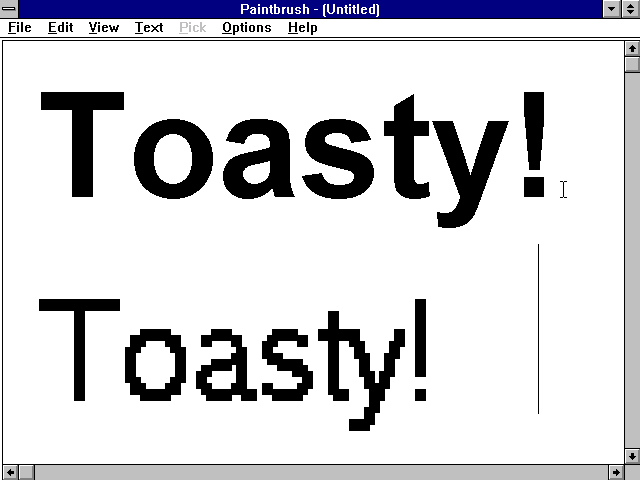
Windows 3.1 adds Apple's TrueType font technology. TrueType fonts are
glyph based rather than being made up of square pixels like screen fonts.
Truetype fonts can be enlarged infinitely or printed on high resolution
devices and not look blocky.
Similar scalable fonts had been previously available for Windows using
third party tools such as Adobe Type Manager.
The above screen shot shows a comparison of enlarged text using a TrueType
font and a screen font.
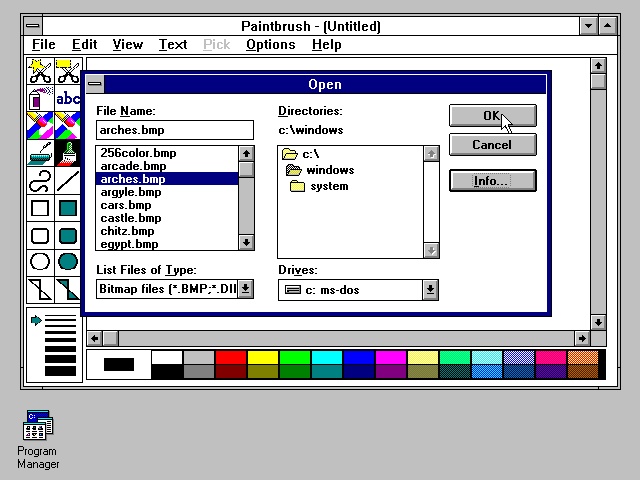
In Windows 3.0 and earlier applications had to each implement their
own "open", "save as", and "print" dialogs. This potentially led
to user interface inconstancy as well as programming redundancy.
Windows 3.1 adds a set of common dialogs that provide the basic functionality
for these operations. All of the included accessories are converted to
use them, and third party applications are encouraged to use them.
Note that because Windows 3.1 runs as a regular application on top of
DOS it is limited to short "8.3" style filenames.
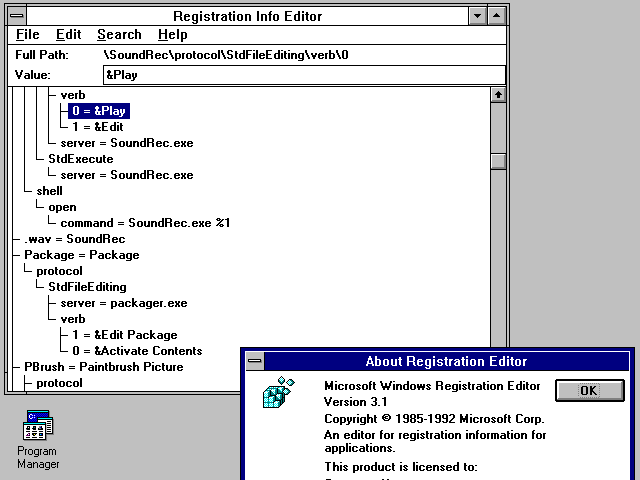
Windows 3.1 introduces registry services. The registry in Windows 3.1
is used for storing file type information and OLE registration data.
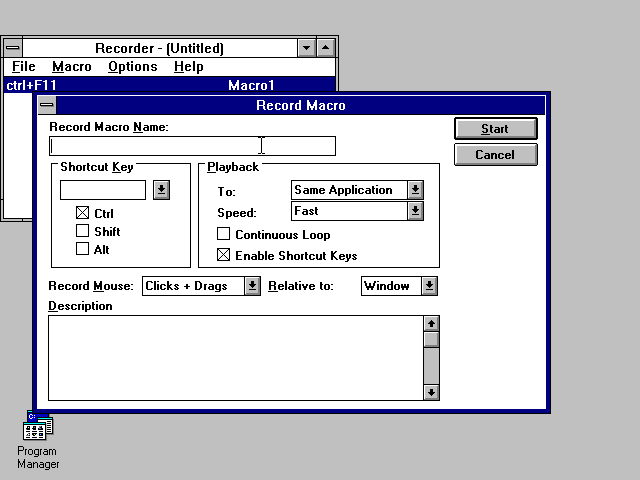
A short lived feature of the Windows 3.x series is the Macro Recorder.
Because all applications operate on a global event que, events such as
keystrokes and mouse clicks can be recorded and played back to an application.
Due to randomness of appearance and timing in various applications this
would not always work as expected.
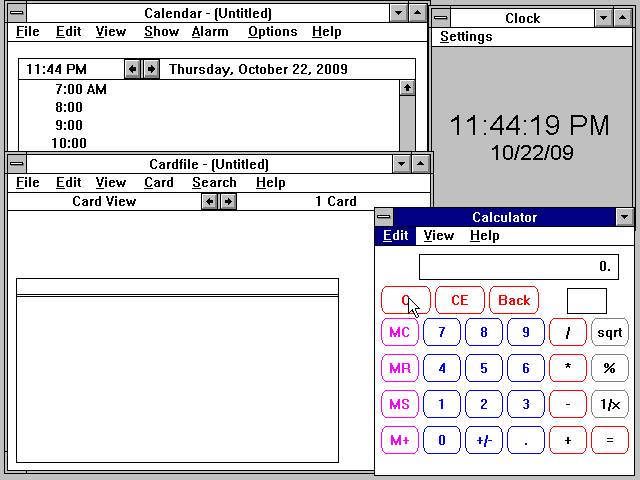
Just a few more accessories included in Windows 3.1.
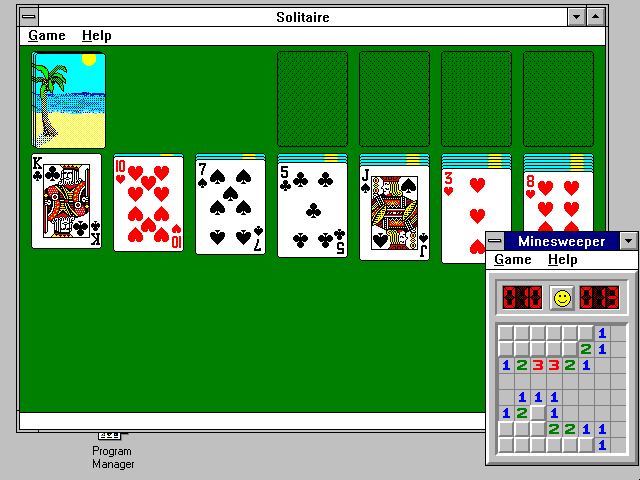
Of course it has to have games. Windows 3.1 includes solitaire and
Minesweeper.
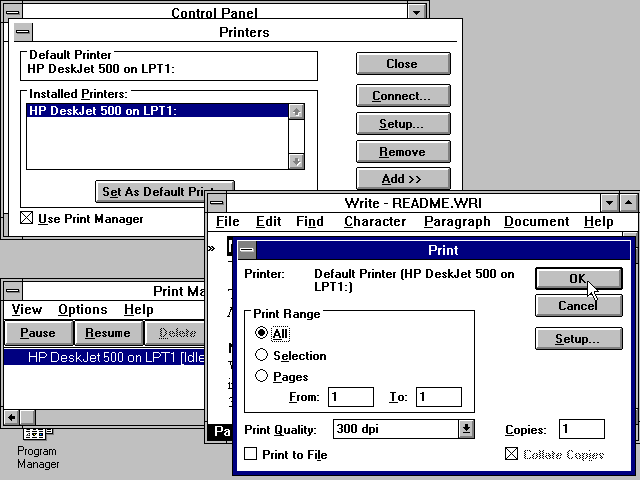
In Windows 3.1 printers are installed and configured from the control
panel, while managing print jobs is done separately in the Print Manager.
|