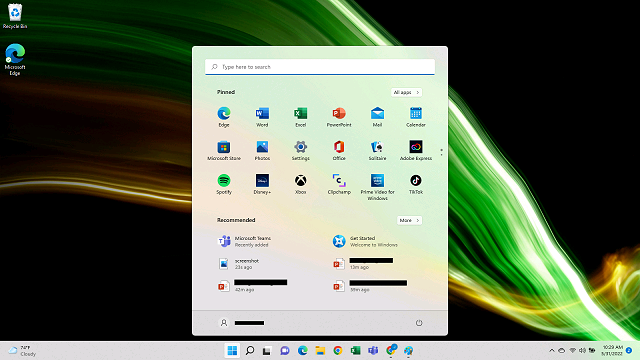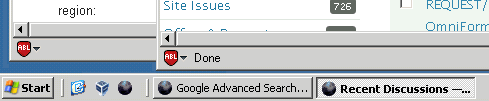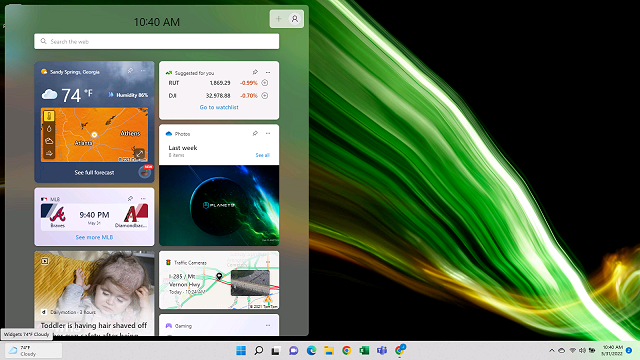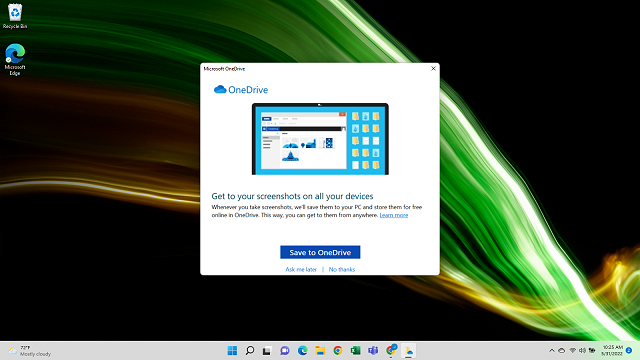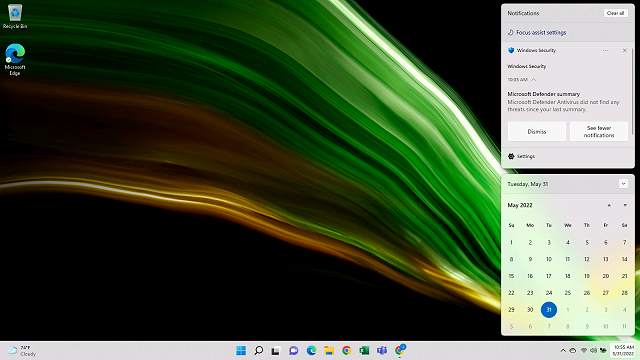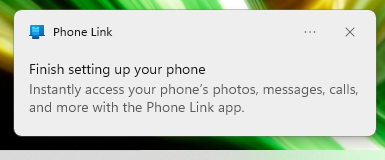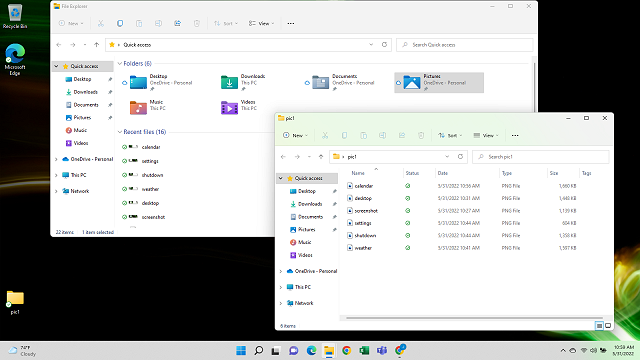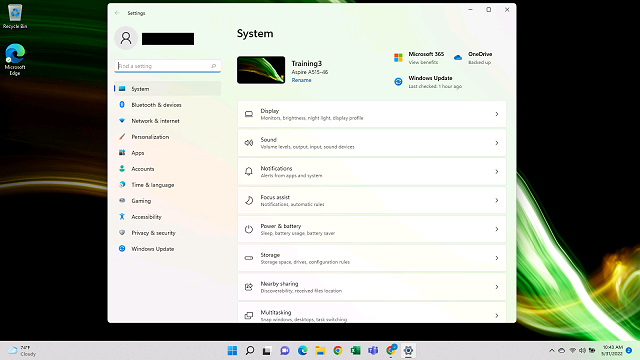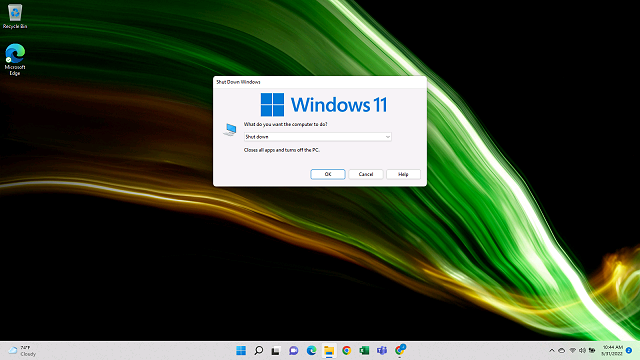|
|
Location: GUIs >
Windows >
Windows 11 Screen Shots When Apple came out with "Mac OS 11", Microsoft felt they might seem left behind if they didn't bump the number up to eleven as well. These screen shots don't quite show defaults, as this is from an OEM machine. So there is a lot of OEM garbage present.
First of all, the start menu and pinned icons are centered. Probably because of the increasing use of larger and shorter short screen monitors. Not that that makes much sense. The "all apps" button shows a complete list of the applications. A few other things - the task bar no longer allows an option to to have ungrouped icons like earlier versions of Windows did. There is also no more 32-bit version, which means no more support for DOS or 16-bit Windows 3.1 executables. Windows 11 also artificially bumped up the minimum hardware requirements to force anyone with machines more than a couple years old to buy all new stuff. Like XP and later, it still hides all icons other than the recycle bin. I just don't see why. It gets annoying trying to find the document or download folders without desktop icons.
Oh, well, there it is! There is a weather "widget" on the task bar, right where the start menu should be, so everyone is going to click it. And look what it does. This seeming innocuous weather widget is a gateway to mindless clickbait shit. I would rather just stick my head out of the (not Microsoft) window instead. Supposedly Microsoft will let vendors add more of this shit. At least it is currently possible to disable these "widgets", but you have to know what they are called first to find the setting.
Oh, and one my my favorite abusive user interfaces, the "[Yes, rape me now!] [Maybe later]" buttons. FUCK YOU, Microsoft. I think there is something else going on with Microsoft OneDrive on this particular system, probably not be default behavior. Although I'm sure Microsoft would love to make OneDrive use mandatory. They are also trying their damnedest to make everyone log in with a "Microsoft Account". On a side note, Microsoft OneDrive is not "the cloud". Microsoft OneDrive is an online file hosting service with a file management client that integrates with Windows and Windows Explorer. When you upload files to OneDrive, your files are stored on Microsoft's system under Microsoft's control. Unless you are a network engineer working at Microsoft, you don't actually care that it is implemented using "cloud" concepts.
On this particular computer, whenever I opened Chome (they didn't have Firefox on there) it kept asking to make Chrome the default browser, but when I selected "yes" it brought up a settings window like this with perhaps 1000 different application "default" settings, but nothing about general browser defaults that I could find. And when I did try changing some browser related settings, it went on about how wonderful Microsoft Edge is and that I really didn't want to do that...
Normally you are supposed to shut down from a little menu in the Start menu, but if you hit ALT+F4 at the desktop you will see the classic, sensible, shutdown dialog that has been in Windows since 95. |