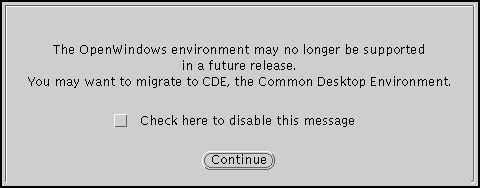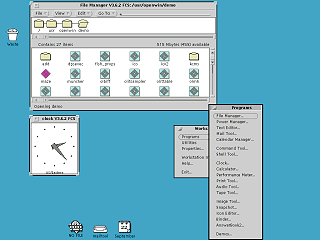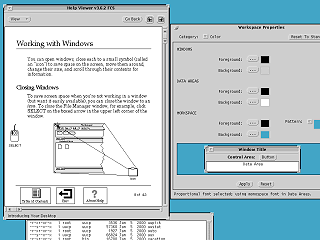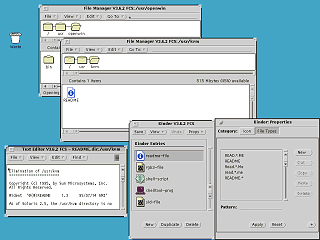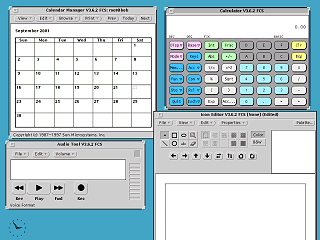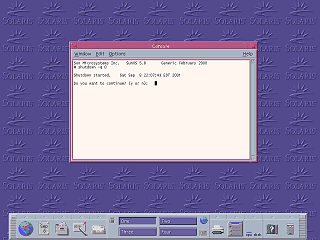Location: GUIs >
Linux / Unix >
Solaris 8 CDE and OpenWindows
<< Previous Page | 1 | 2 | Next Page >>
The Solaris 8 OpenWindows environment
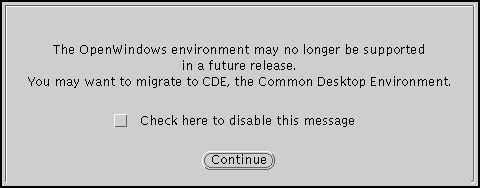
OpenWindows is an alternate desktop system that was used in earlier
versions of Solaris and is included for compatibility. At log in the user
may choose to use the OpenWindows environment instead of CDE. The above
dialog appears by default when a user starts an OpenWindows sessions.
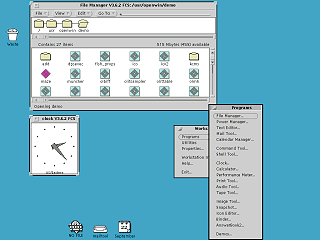
OpenWindows is not a very interesting desktop really. If no applications
are open the screen is completely blank except for the cursor. Applications
are launched by right-clicking and selecting an option from the popup menu.
Minimized programs display as icons at the bottom of the screen. A wastebasket
icon appears on the screen but only when the file manager is running.
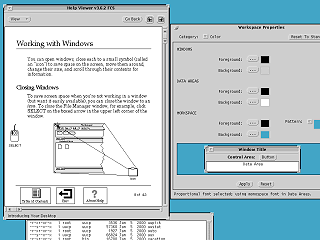
OpenWindows is a little weird about its terminology. The term it uses
for "minimize" is "close" and the term for closing a window is "quit".
The page regarding that is shown in the OpenWindows help shown above.
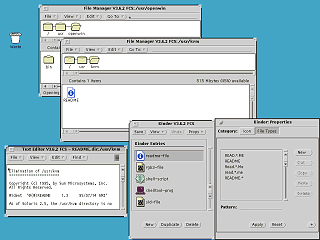
The file manager displays iconic views of files that may be dragged
and dropped. Dragging a file to the desktop causes that file to be opened.
File names matching certain patterns can be associated with application
programs. By default the file manager browses in a single window, but multiple
file manger windows can be opened. Interesting to note this file manage
also displays the file location path as a series of folder.
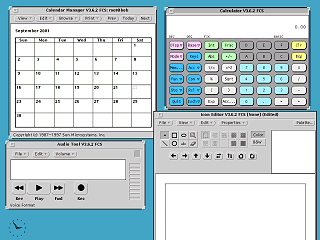
In this screen shot, some of the OpenWindows accessories are running.
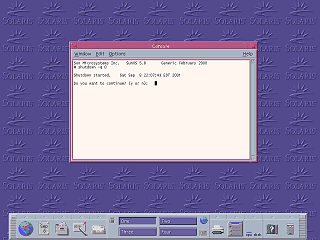
Solaris shutting down. I didn't see a graphical command for shutting
down anywhere, but since this is supposed to mainly be a server OS I don't
think you would want to be able to shut it down too easily.
Actually there did appear to be a few other things missing from this
GUI, such as a user interface of any kind for changing your network settings.
<< Previous Page | 1 | 2 | Next Page >>
|