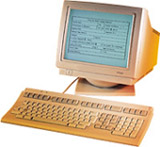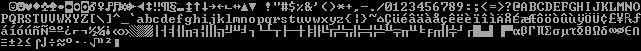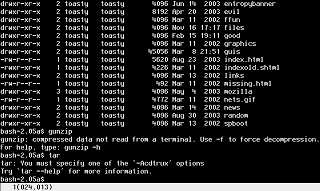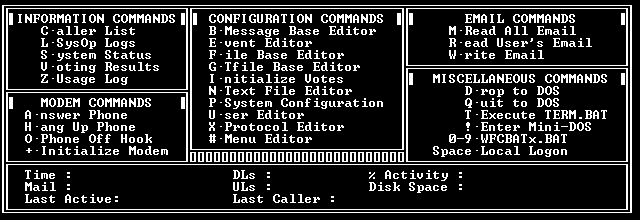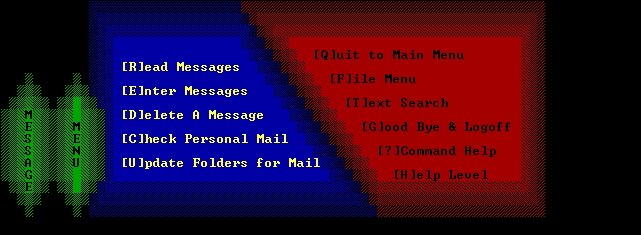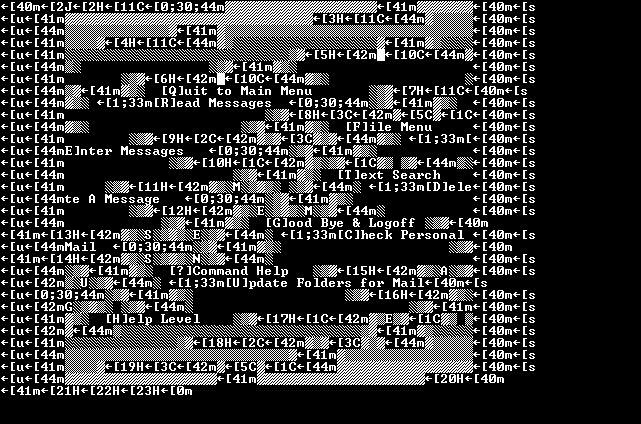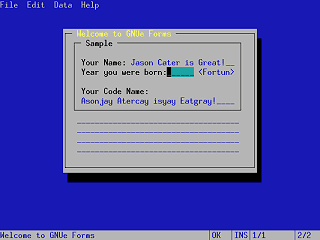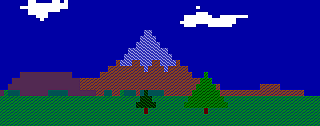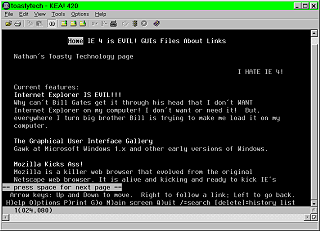|
|
Location: GUIs >
Misc GUIs >
Remote GUIs >
Character Cell Terminals Previous - VNC
Although not usually fully graphical, character cell terminals can posses enough graphical qualities to make them useful for a number of remote application needs, and therefore deserves to be mentioned here. What is a character cell terminal? A character cell terminal is a very simple digital electronic device that displays text received, usually with a serial port, and sends keystrokes back over the same port. It may look like a computer with an integrated screen (such as an iMac) but technically a terminal is not a computer. By itself a typical character cell terminal can do absolutely nothing. This kind of terminal is often referred to as a "dumb" terminal. It must be connected to a mainframe, minicomputer, or some other variety of host either directly or using a networking device. Once connected, the remote computer completely controls what appears on the screen. The term "character cell" refers to the fact that these types of terminals generally can only display letters, number, and a few special characters on a designated grid of "cells" on the screen and have no control over individual pixels. An example of how this works: if the remote computer sends the decimal number 72 to the terminal, it will display the letter "H", if it then sends the number 69 then "E" will appear right after the previous character, and so on until you have a string of text such as "HELLO WORLD". The numeric representation of the letters is a standard called "ASCII". There are various extensions to this standard that involve extra characters, character positioning control, color, and even sound. Most character cell terminals support the ability to connect a printer to the terminal and receive print jobs from the remote computer through the same connection that it uses for its display.
The differences and capabilities of any specific terminal have to be taken in to account when writing software. To work around this problem many applications reduce themselves to the lowest common denominator.
Interestingly, this is similar to how HTML works. HTML files are a superset of ASCII with "mark up" codes inserted to format text or insert graphics. Terminals or terminal emulators could not bring sound directly from a remote application to the local computer (other than the ASCII "Bell" control character), however at least several terminal emulators back from the BBS days (Telemate and Qmodem) supported a proprietary ANSI extension that would play musical bleeps on the client's pc speaker.
Such a system is much easier to provide support for than a PC since no configuration at all exists at the client. In fact, if your terminal goes up in smoke, a support person can just plop a new one on your desk, plug it in, and you are ready to go. This can save time and money in hostile environments where a computer would be likely to be damaged. Another advantage is that since everything is stored on a remote machine, you can access all of your data and applications from any physical location where there is a terminal connected to the same system. One disadvantage, however, is that there is no removable media that you can take with you, such as a floppy disk drive.
This screen shot shows a terminal emulator connected to a remote server running Lynx, a text mode web browser. |