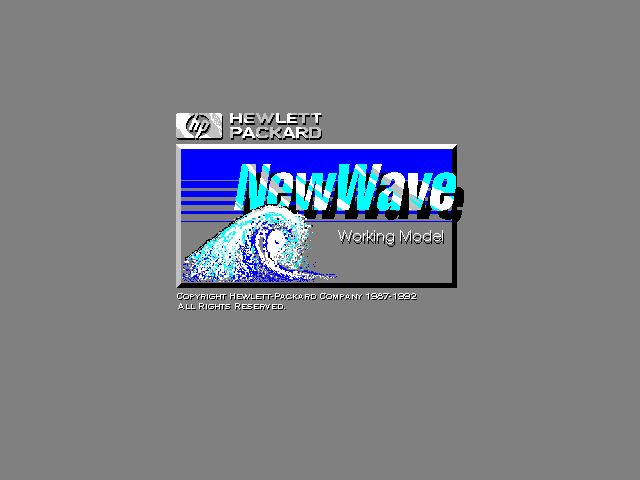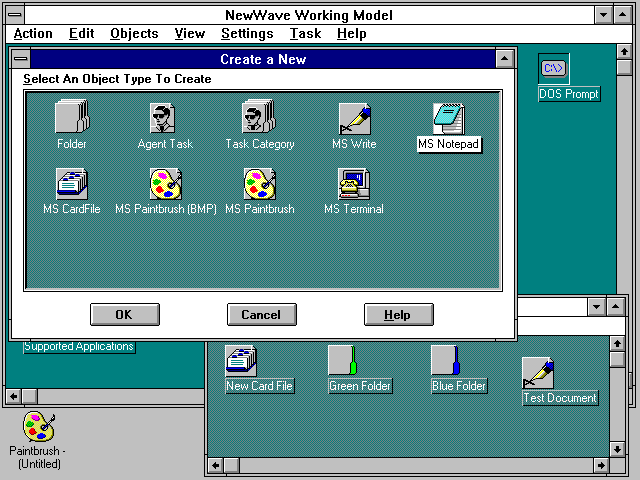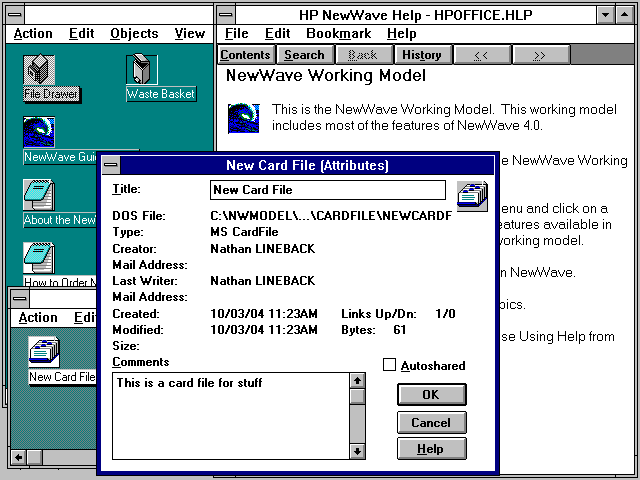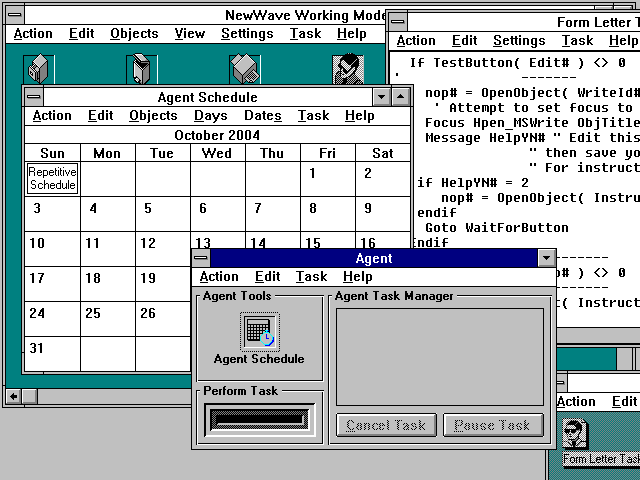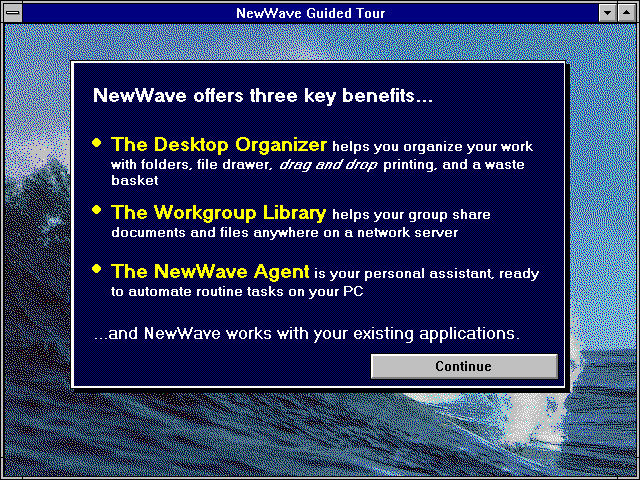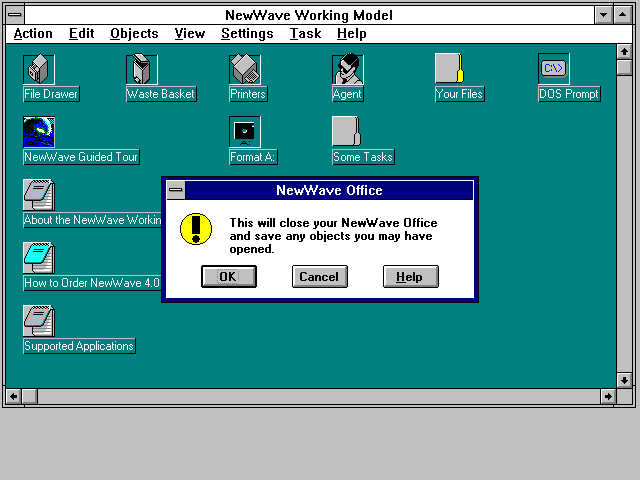|
|
Location: GUIs >
Windows Shells >
HP NewWave Working Model Working Model (Demo version of NewWave 4) HP NewWave is yet another alternate desktop shell for Windows 3.1. What is shown here is what they called the "working model". this is just a fancy name for a scaled down freeware demo version of the full commercial HP NewWave 4.
This demo version of NewWave has the same features as the commercial version except for the following that are not available:
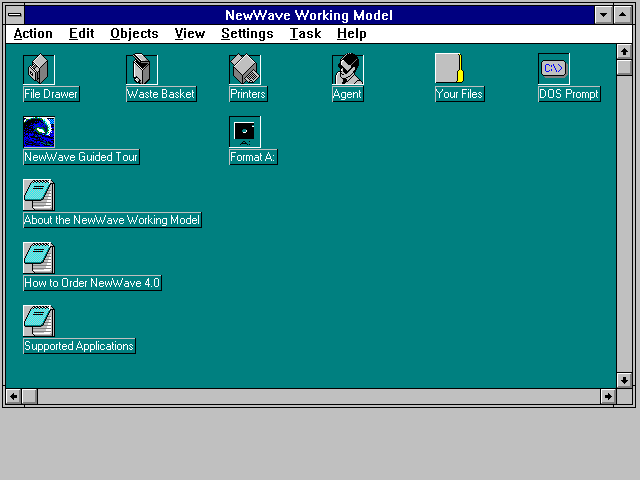
This is the NewWave desktop. Programs and documents appear as icons. The desktop is actually in a window rather than on the Windows desktop itself. The default position of the window leaves space to see minimized application icons.
The desktop hides the actual file system from the user. What you see on the desktop and in the folders are what NewWave calls "objects". These objects can have names longer than the DOS 8.3 filename limitation. These names are stored in a special database and the actual files on the hard drive are given a truncated DOS short file name. These files are stored on the hard drive in a special NewWave folder. The actual DOS name and location of the file on the hard drive are not visible to the user unless they look at the attributes for that file.
The full version of HP NewWave can store "objects" on a network server rather than just on the local hard drive. The downside to this method of extending the functionality of the file system is that external applications can not make use of any of this. For example if a typical user were to try and locate the "New Card File" shown above with another application they may be surprised and confused by the fact that it is not actually stored in a folder called "File Drawer" and that the actual file name is "newcardf".
|