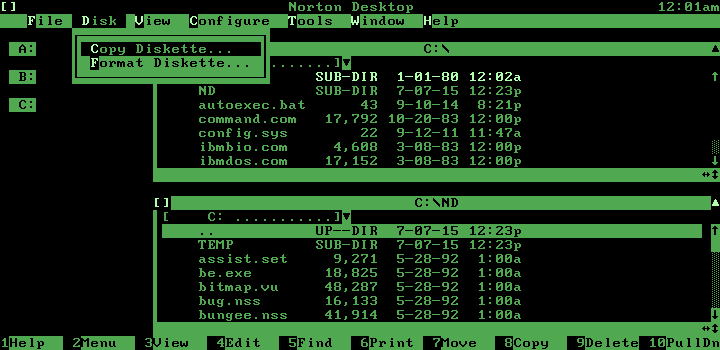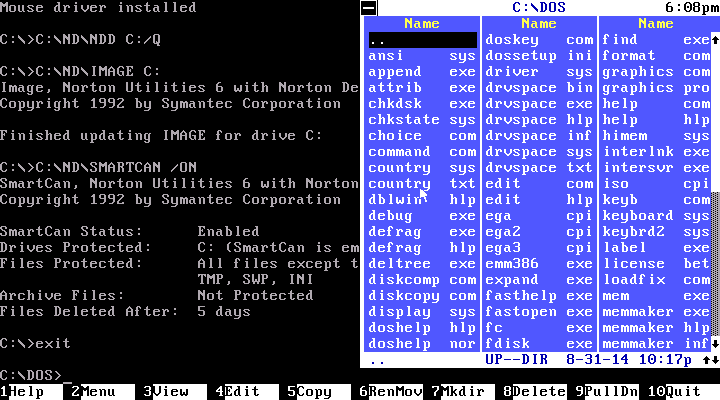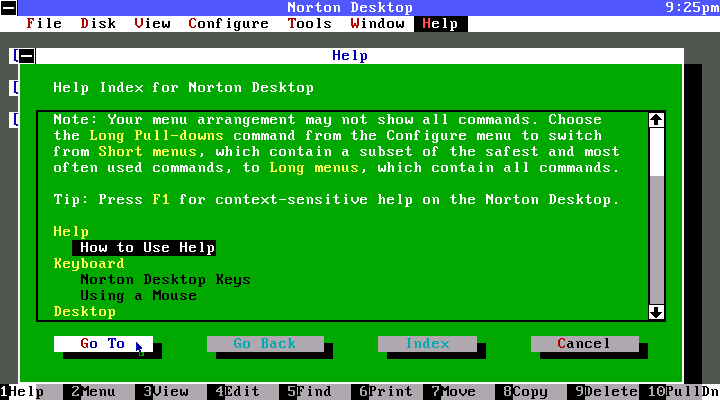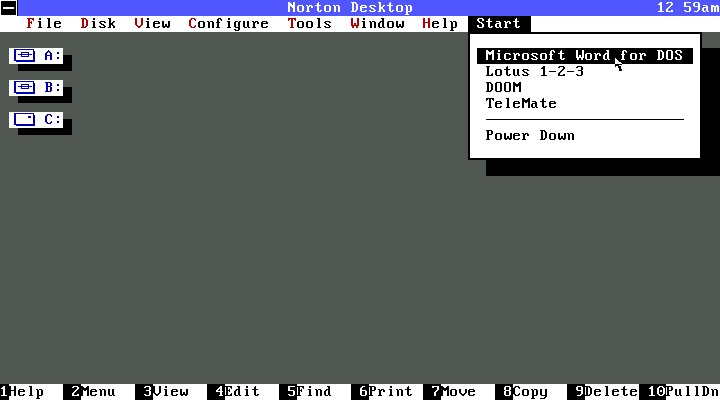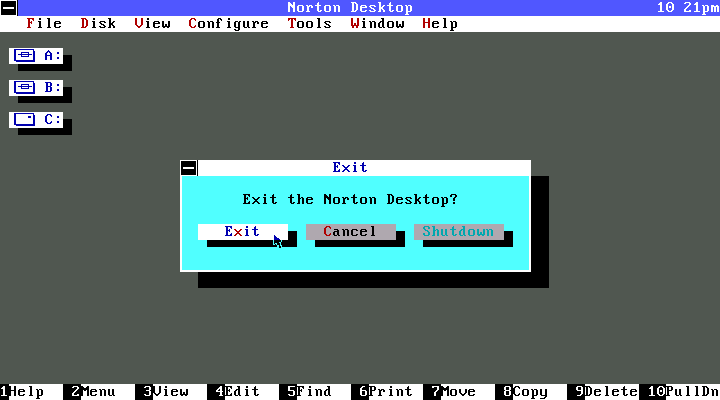|
|
Location: GUIs >
Misc GUIs >
Norton Desktop for DOS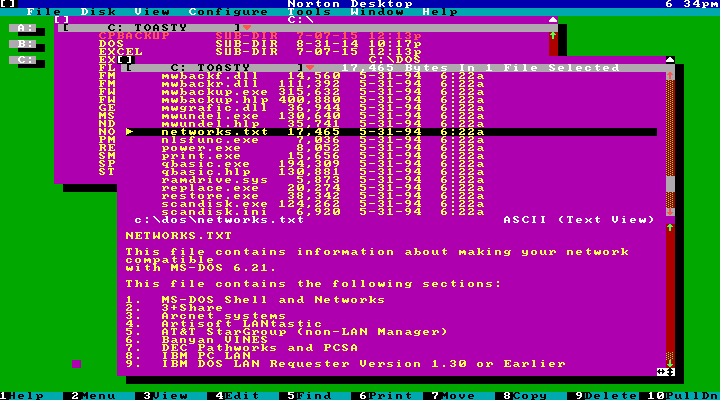
In the preferences, you can set Norton Desktop to run in 43 or 50 line VGA text modes, and specify custom colors. These changes also affect the bundled Norton applications. In these modes, Norton does not use a custom character set, so icons and other UI symbols are not visible.
In this mode, a simulated DOS prompt appears in the background. You can also activate the simulated DOS prompt in normal desktop mode.
The "Shutdown" option, when enabled will automatically run one or more Norton tools - such as speed disk - before exiting to DOS. Most IBM PC compatibles from this time period did not power down using software. In conclusion, Norton Desktop for DOS provides a nice robust file manager
with many tools and utilities at your disposal. However, the size and memory
usage make it less than ideal for use a simple menu shell, especially on
8088/286 hardware. And it does a decent job of replicating Macintosh style
file-managment using text mode, but the lack of visual metaphors hurts
the usability a bit.
|