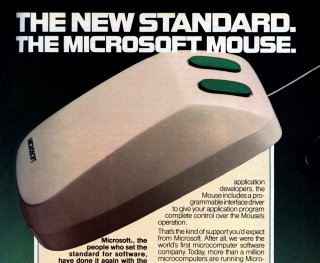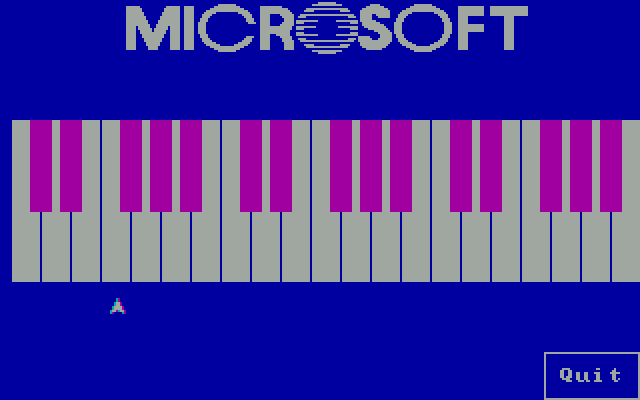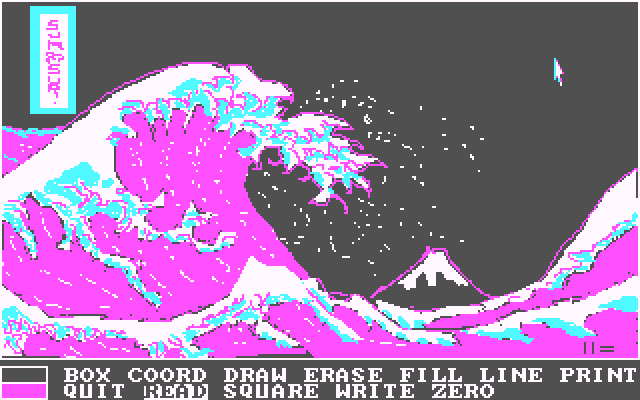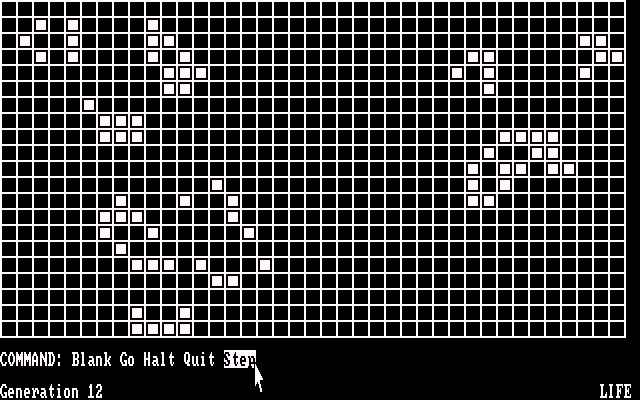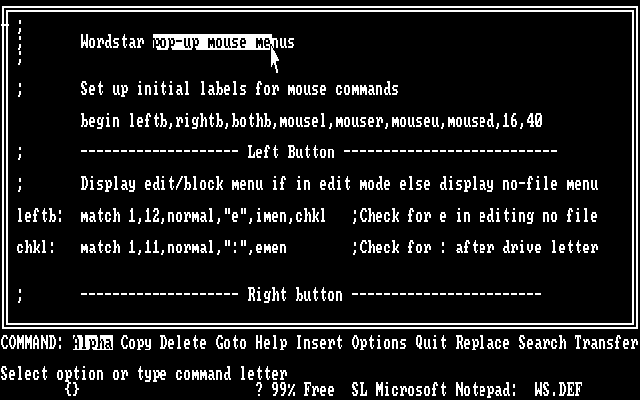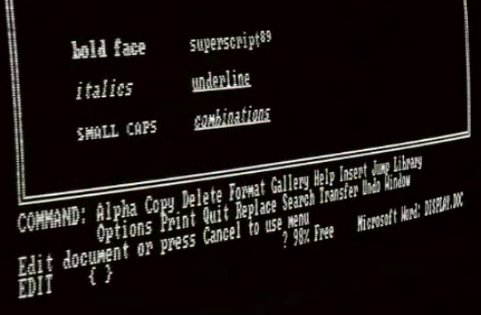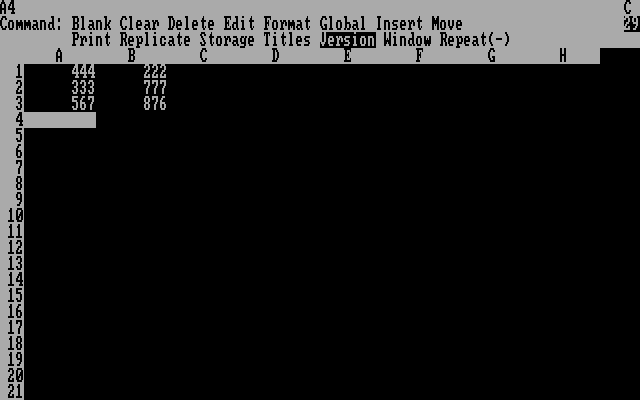|
|
Location: GUIs >
Misc GUIs >
Microsoft Mouse - 1983 12/31/1983 screen shots.
May 2, 1983 - Microsoft introduces the Microsoft Mouse for IBM PCs and compatibles. Of course, they were hardly the first mouse on the market (Mouse Systems was already making mice for the PC), and there was not much to point at on a PC back then. After doing some research, I stumbled across an early version of the Microsoft Mouse driver and utilities dated 12/31/83. Not the first release, but very close to it. The mouse driver itself only works with the original Microsoft bus mice with an InPort ISA interface card (serial and PS/2 didn't come until later), but the included utilities work with any later Microsoft compatible mouse driver. As far as I can tell, no emulators emulate the InPort interface. For your downloading pleasure: Microsoft Mouse driver 12/31/83
(I thought full screen was new in Windows 8 Metro - oh, wait, PIANO has a visible way to exit so that would disqualify it!) It also includes BASIC source code!
Notice the menu at the bottom of the screen. This was standard for Microsoft products (and others) of the time.
Again, notice that the menu is at the bottom of the screen.
On a CGA compatible display it runs in graphical mode. On a mono text or mono graphics adapter it will run in text mode. Notepad is a simple ASCII text editor. You can use the mouse to select, copy, and paste text, and select items from the menu. It also has built in help. The terminology is much different from what we are used to today. It took me a while to figure out what "Alpha" is for. If you are only using the keyboard, you select this option to exit menu selection mode and return to typing mode. With the mouse this option is not really needed. File loading and saving is located under the "Transfer" menu option, and clicking both mouse buttons at the same time acts as a "cancel" command. When you select a menu item that leads to more menu options, the main menu line disappears and is replaced with the items from the sub menu. Microsoft did not use pop-up menus yet.
Notepad, however, can not create formatted text, only plain text. Microsoft's selling points for Word for DOS included that it could use the mouse and was "what you see is what you get".
This screen shot shows the MENU.COM terminate-and-stay-resident program adding a clickable menu to the 1981 version of VisiCalc. The menu.com file includes the text string "Written by Chris Peters Year of the Mouse!" In conclusion, these screen shots provide some insight as to what Microsoft's Graphical User Interfaces looked like in 1983 prior to the influence of the Lisa, Star, and Macintosh. |