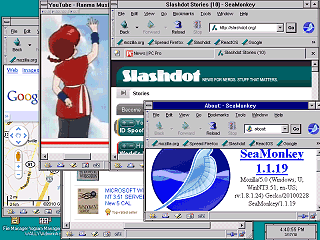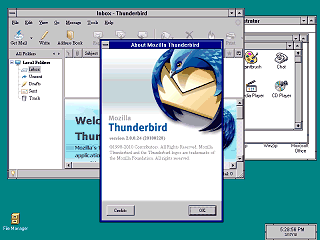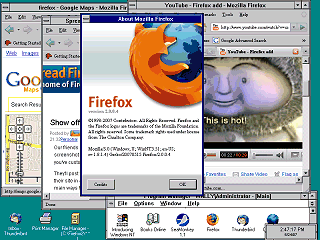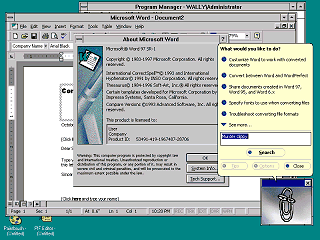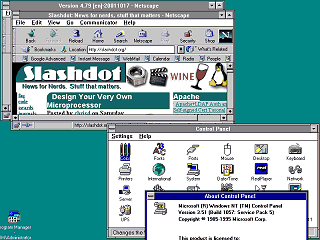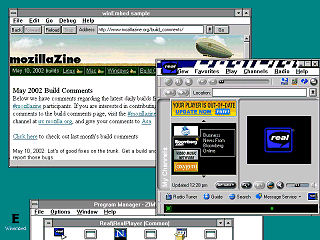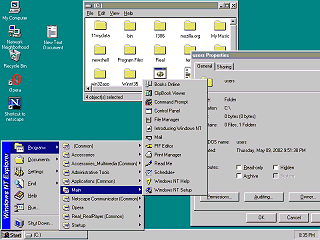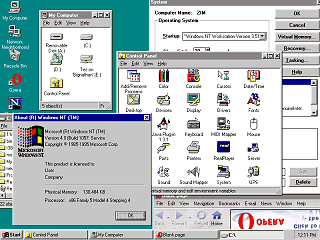|
|
Location: GUIs >
Windows >
Misc Windows And now for some weird Window NT 3.51 tricks: Windows NT 3.51 can run many of the same applications that Windows NT 4 can, but there are just enough differences and bugs in NT 3.51 that unless care is taken to develop and test with NT 3.51 the program may run but not correctly. Relatively speaking very few people actually used NT 3.51. As a result many of the programs that actually need NT 4 or later to run don't bother checking the OS version. Anyway, surprisingly Mozilla Seamonkey runs almost perfectly! There is an odd problem with the fonts used in the chrome though. Message boxes appear blank, menus appear as a small vertical line, and other dialogs are too small. Problem is NT 3.51 doesn't have preferences for menu and message box fonts so Mozilla reads that as some odd font with a font size of zero. (The same thing happens on Win95 if you go to the display properties and set the menu and message box font sizes to zero) The solution is to create and place a chrome pref file named "userChrome.ccs" in the chrome folder of your profile folder. This modifies the default fonts used in the chrome. This appears to mainly be intended for Unix users, but works on Windows as well. Here is the file I used: userChrome.zip It also need a newer OLEAUT32.DLL file. I have been using the one from the Windows 95 DCOM95 update. I do not know how stable that is since it was not meant for Windows NT 3.51 but it seems to work OK for me. SeaMonkey 1.1.19 is reportedly the last update to the 1.1.x line. SeaMonkey 2 and later sadly requires Windows 2000+. SeaMonkey 1.1.18 and 1.1.19 have a bug making HTTPS connection under Windows NT 3.51, 95, and NT 4. For fixes to this, see my Windows 95/NT 3.51 browsing fixes page. After that it seems to work perfectly. One other interesting thing is
that the user agent actually detects and identified NT 3.51.
This old version of Real Player runs but doesn't seem to want to display anything when it is supposed to be playing video. The title bar effect it tries to do gets messed up in an interesting way.
I was thinking about making a section in my GUI pages for NewShell, but it really isn't that interesting. It looks and works just like the Windows 95 shell with just a few NTish things thrown in. It is also very buggy. On the off chance you happen to have NT 3.51 and want to give NewShell a spin, you can download it here: newshell2.zip Newshell 2 is the same as the original Newshell that has been floating around except it has a couple of minor compatibility fixes. Here is the original version:
Note: I suggest installing any service packs before installing newshell. One more picture of NewShell. I also tried Opera 6.01. It starts
to run but crashes when loading any page. I have no idea why the Opera
banner is upside down. I also tried IE (yuck), but the 32-bit versions
of IE do not run on NT 3.51 at all, MS only "supports" the Windows 3.1
16-bit version of IE under NT 3.51.
|