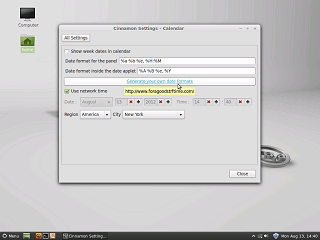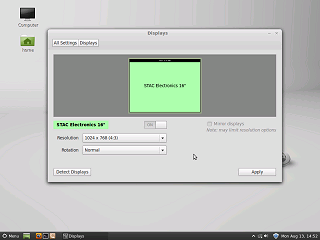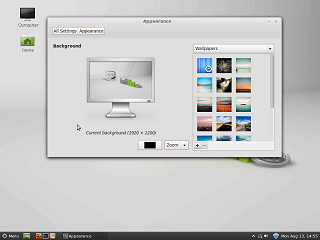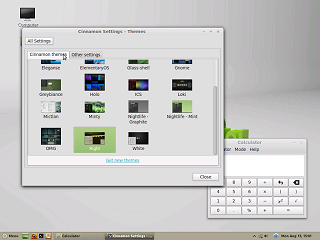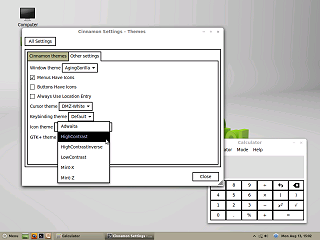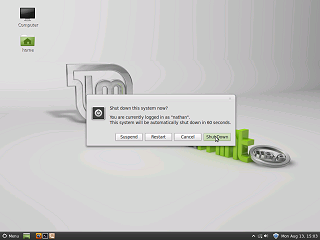|
|
Location: GUIs >
Linux / Unix >
Mint Linux 13 MATE 1.2/Cinnamon 1.4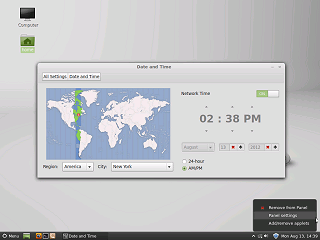
Here is an example of where I had to jump around. For some reason, it defaults to 24 hour time. Yes, I am going to rant about that again: For those that don't know, 24-hour time is a completely alien and incomprehensible system in this part of the world (the USA). For your average user here, 24-hour time might as well be written out in Japanese! And people here feel very religious about the use of 12-hour time among other little things. From e-mails I have received, it seems 24-hour time users are just as religious about doing it their way, and that is completely understandable. An OS/GUI just needs to easily accommodate both. Anyway, it should be simple enough to switch to normal 12 hour time, right? Clicking or right clicking on the clock does not bring up the time/date properties or anything that would lead to it. So... off to the control panel, whichever one that was in. There is a time and date applet with a nice little 12/24 hour button.... Aaaaaand it does nothing! It turns out the time formatting for the clock is controlled by a different control panel specifically for Cinnamon. And to set it, you must go to a web site and figure out how to compile a time formatting string yourself. WTF!?!?!?!!??! Ok, so Microsoft Windows also uses a similar formatting string in its Regional Settings control panel applet. But here is a big hint: Put a small number of different default strings in a combo box drop down! And include instruction in a local help file or tooltip help. Another user interface problem is here is that scroll boxes use an "X" and a "+" to increment or decrement instead of the normal "-" and "+" or arrows. One normally expects an "X" to cancel or clear a field. This makes these controls confusing.
This "Cinnamon" theme selection only changes the theme of the taskbar and start menu. Applications remain unchanged.
In conclusion, if you want a nice sensible Linux desktop Mint 13 with MATE is the way to go. The Cinnamon desktop simply isn't ready for prime time yet. |