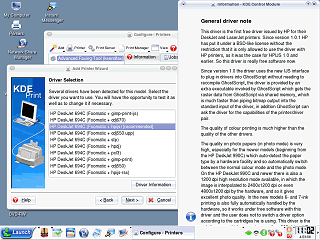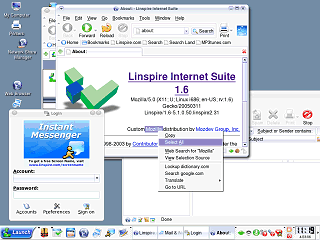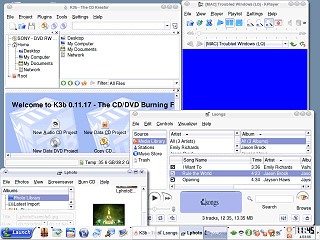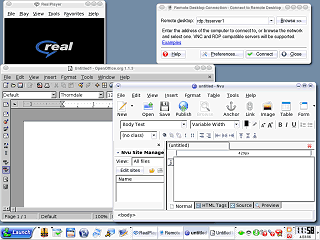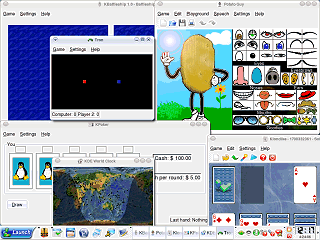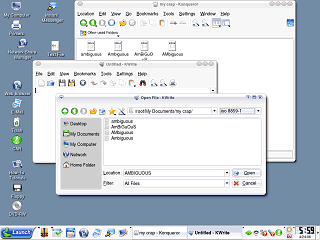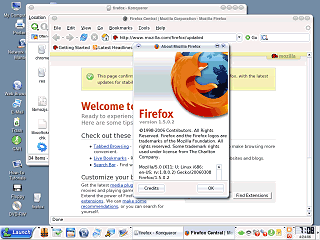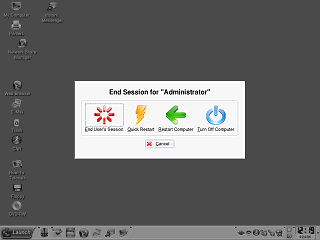|
|
Location: GUIs >
Linux / Unix >
Linspire Five-O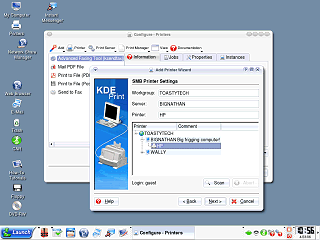
Printing is an important everyday activity for most computer users so I decided I should connect to my shared printer. When browsing from the Network Share Manager, Printers did not show up in the share manager. To add a printer shared from a windows computer I had to go to the printer configuration and add an "SMB printer". From there you can browse the network to find the printer you are looking for.
The driver selection is kind of confusing. A typical user would take one look at that and ask "What in the hell is Foomatic?!" It is also not obvious what the different drivers are for. The "driver information" gives some information, in fact it is way too much information. It would probably be better to summarize this info, but if the devloper wants write a novel they should, never, ever, ever, ever, display it in a system message box. They should at least have the decency to put it in a dialog with a scroll bar! The next few pages in this printer wizard show some advanced options including quotas, size limits, page limits, starting banners and ending banners. Those could be useful on a server but for home users seeing that might seem kind of scary and unnecessary. Finally it asks for a printer "name". It already had the description so it really should have at least filled in a default name. Then when I typed a name in it complained that spaces could be a problem. It didn't say why but presumably (hopefully) this is just for compatibility with older poorly written apps. In the end though it actually worked quite nicely. Which given the underlying complexity is quite a feat.
"Web Browser" opens the Linspire Internet Suite, which is actually Mozilla
1.6.
The web browser includes a number of plugins: RealPlayer, MPlayer, Flash, and Java. The MPlayer plugin can play many different audio and video formats including Quicktime, AVI, Mpeg, Ogg and more. Installed applications include a decent looking CD/DVD burner program, a photo manager, and a media player (appears blue in this screen shot because it uses the hardware video overlay to display the video). It also includes "Lsongs", which I guess is Linspires takeoff of "iTunes"
I'm not sure these games really do that unless they are trying to train users to expect the unexpected. TRON - Well, you start it up and two blocks appear. Clicking in the window doesn't do anything. Eventually a message appears indicating that you are supposed to use the KEYBOARD! Back in the 1970s there was a game that used character cell displays or low resolution graphics to draw two "racers" that would leave trails behind them. The first player to hit the other player's trail loses. This is that same game, In the same 2-d cell-based glory as the original. The 1982 movie "TRON" used this game as a basis for a scene in which the characters fight for their lives in a fantastic 3-d arena, all computer animated using the most advanced technology of the day. it's too bad computers and game software here in 2006 can't render 3-d graphics like that..... Potato Guy - This is supposed to be a game? At least it uses the mouse. But is there supposed to be some point to this? KDE World Clock - This is supposed to be a game? Looks more like the time zone utility. Kbattleship - This is a computerized version of the classic "Battleship" game that can be played over the network with another person. KPoker - A poker card game. Klondike - Finally, A traditional solitaire clone!
In the American English language capitalization or lack thereof does not dictate the meaning of a word. (At most it provides extra context) Capitalization is commonly considered to be a requirement only for formal writing. In a cluttered folder it is sometimes easier just to type the name of the file rather than try to look for it. If you save a file as "My Report" for example, and then try to load it by typing in "my report" the Linux app will tell you it can not find this file. To the typical real world user this makes no sense whatsoever because the real world does not operate that way. Then, to make things even more confusing, they may start a new document and save that as "my report". Now they have two files with the exact same name. Yes, the EXACT SAME NAME, as far as a real world user is concerned. I have a theory that case sensitivity exists because some Unix programmer back in the 70s wanted to save one hojillionth of a second of processing time by not doing case insensitive text comparisons. Like all good forms of abuse this tradition has carried on through the generations and in to modern Unixes and Linux.
Mozilla Firefox 1.5 is one of the most well written Linux applications I have ever seen and it installs in a snap. All I had to do was download the archive, uncompressed it to a folder, and run. It doesn't get much easier than this!
The shutdown options also includes the "Quick Restart" option. This option terminates all applications and restarts the desktop. |