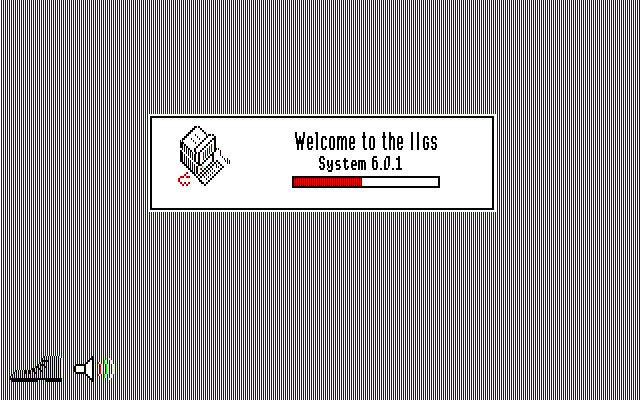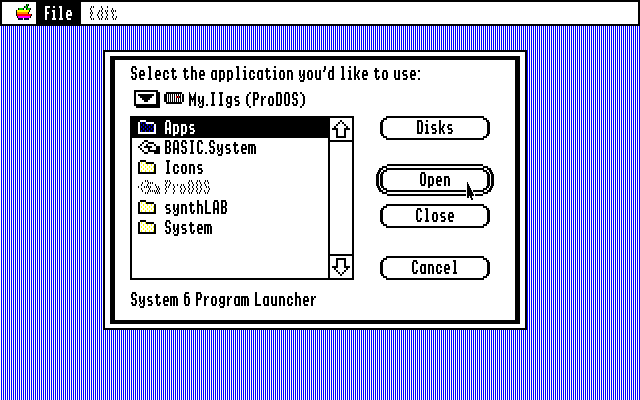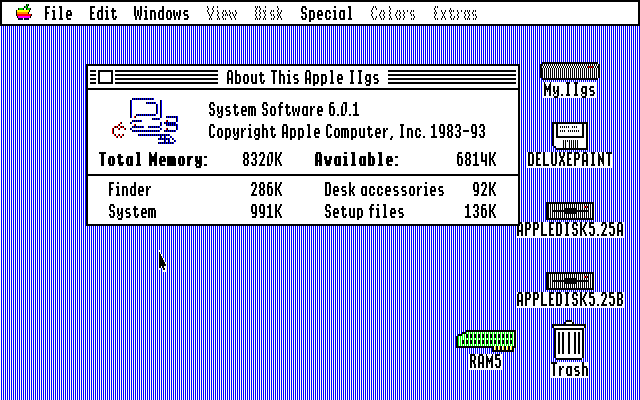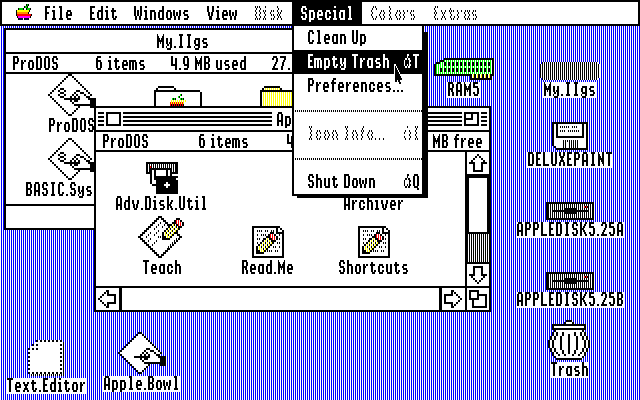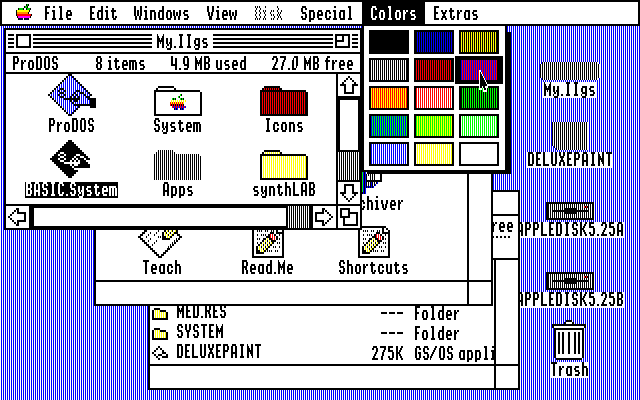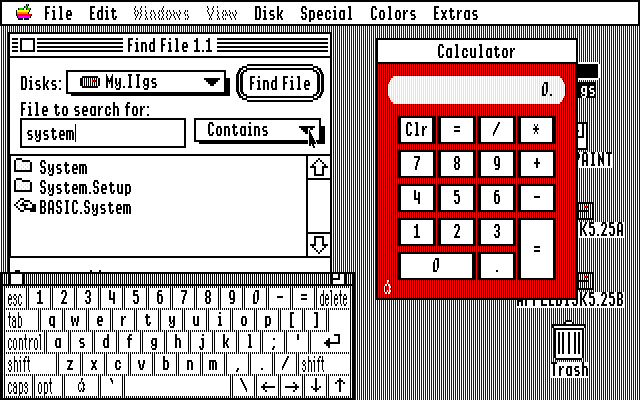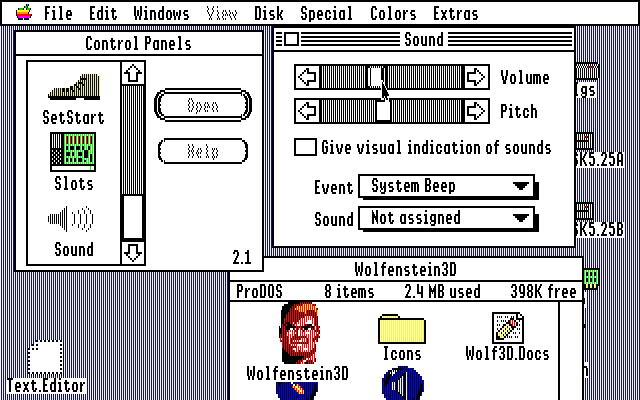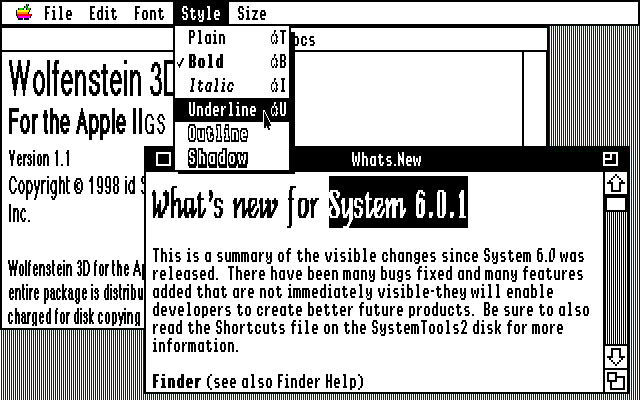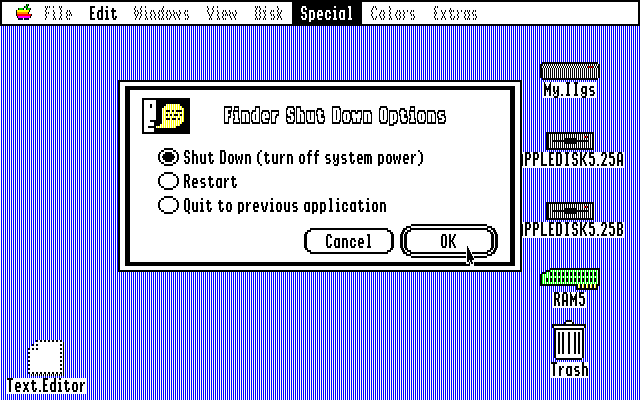Location: GUIs >
Apple >
GS/OS for the Apple IIgs
Apple IIgs System 6.0.1
Screen shots
I used an Apple IIgs back in high school, but mainly for running Apple
IIe/c software. The only GSOS (aka Prodos 16) disk I had at the time only
had the loader, not the finder or any other GS/OS apps. I recently dug
around on the Internet and found both XGS32,
an Apple IIGS emulator, and Apple's own freely downloadble GS/OS
System 6.0.1.
The GS/OS includes a graphical user interface and Finder application
that functions similarly to that of the Macintosh. The vertical line texture
is caused by Apple's odd video mode implementation.
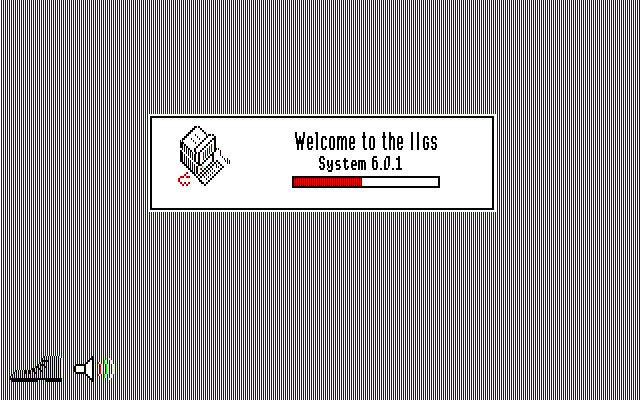
The GS/OS booting up. The icons in the lower left indicate optional
extensions that have loaded.
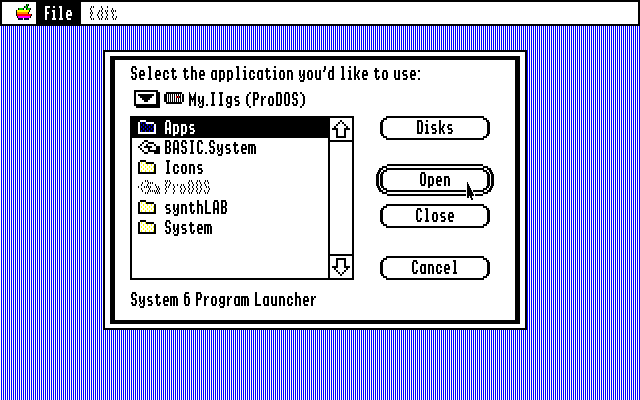
Some bootable GS/OS disks do not have the finder or other accessories,
and instead have the "Launcher", a lightweight way to start programs that
use GS/OS. This seems to be used on many application disks that use GS/OS.
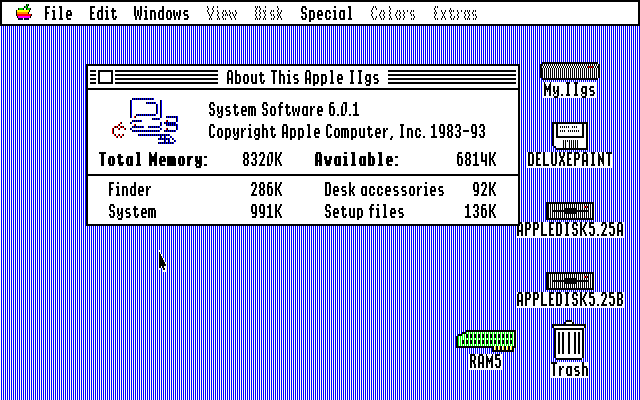
The basic layout of the GS/OS Finder is the same as MacOS. The Apple
menu contains desktop accessories and a control panel, there is a single
menu bar at the top of the screen, the drives are displayed as icons on
the desktop at the right of the screen and there is a trash icon for deleting
files.
The GS RAM disk has been turned on here just for show (not a good place
to store your important documents!). The 5.25" drives are the same 140k
drives used by the early Apple II and suffer from the same lack of disk
insertion notification as IBM PC clones. Therefore an icon is displayed
for each 5.25 drive present regardless if there is a disk in it or not.
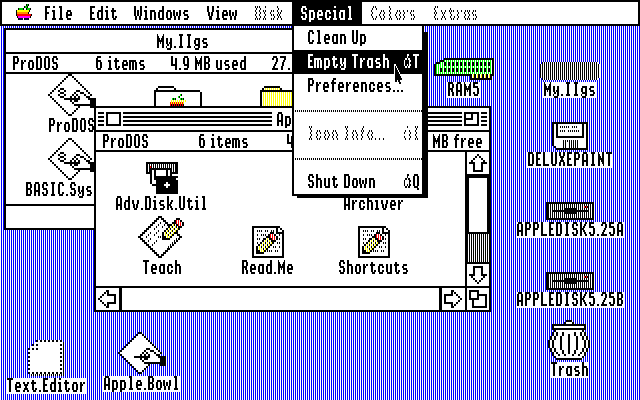
File and program icons can be displayed on the desktop. The desktop
is not actually a storage space though, the files icon is "displaced" from
where it would normally appear and a "Put away" option in the file menu
will return the icon to the files actual location. Trash seems to work
in a similar way, storing icons until the Empty Trash option is selected
or an application is launched.
An extra finder component lets you create aliases to files. In this
case the file "Text Editor" is an alias for the Teach text editor application.
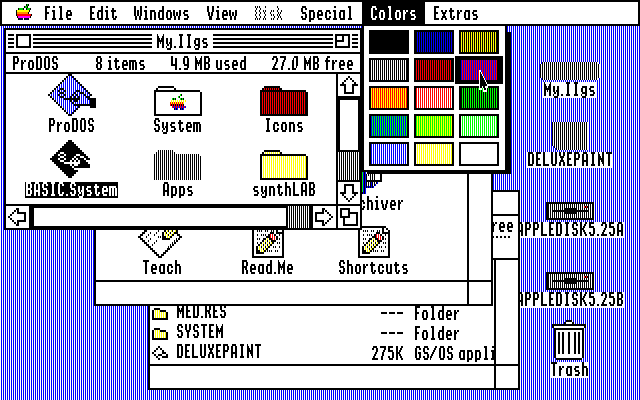
An interesting feature of the GS/OS finder is that it lets you change
the color of monochrome icons and folders.
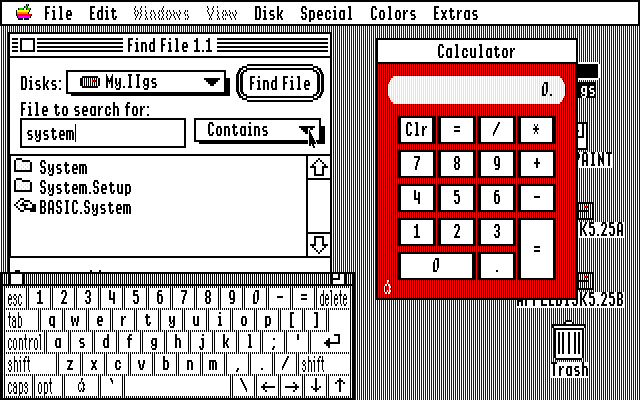
Several desktop accessories included with GS/OS 6.0.1 are a calculator,
an on-screen keyboard, and a file finder.
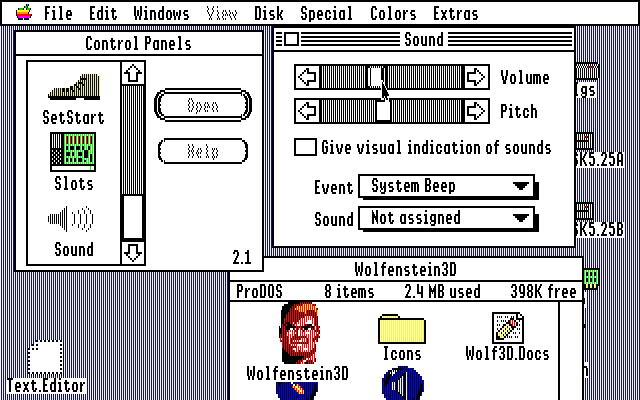
The control panel (selected from the Apple menu) contains control panel
items that modify the operation of GS/OS or the IIgs itself.
It seems they actually ported Wolf-3D
to the IIgs. I could not get it to run under XGS32 though, but it was
still interesting to poke through the files.
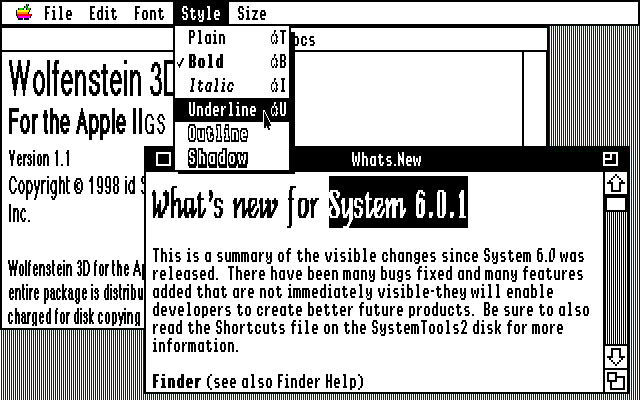
This is the "Teach" text editor that comes with GS/OS. It supports
multiple fonts, sizes, and styles in the documents and runs inside the
GS/OS GUI.
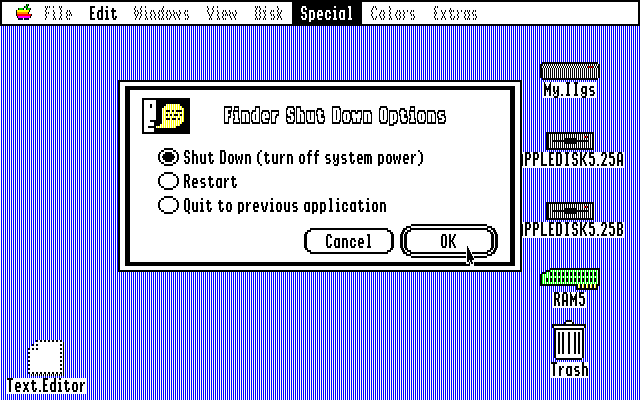
Finally, shutting down the Finder.
|