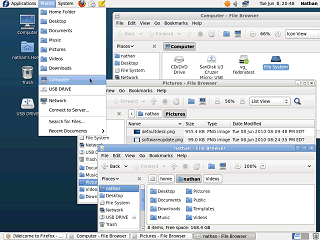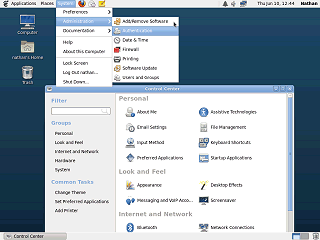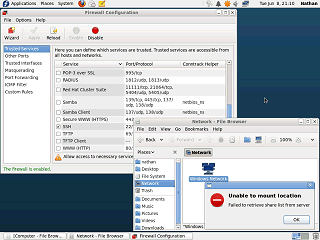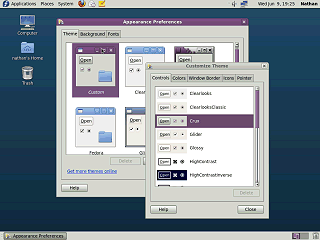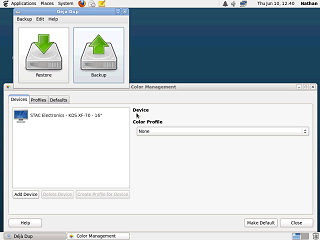Location: GUIs >
Linux / Unix >
Fedora 13
<< Previous Page | 1 | 2 | Next Page >>
Fedora 13
with Gnome 2.30
screen shots
Well, it's been a while, so let's take a quick look at Fedora 13. Fedora
seems to include more software and options for enterprise type systems
and is largely developed in conjunction with Red Hat. This version of Fedora
uses the same Gnome version 2.30 desktop as Ubuntu 10.04, so the desktop
user interface differences between the two are minimal.

By default, the Fedora 13 desktop places a "Computer", Home, and Trash
icon on the desktop (unlike Ubuntu) that open the file browser to the respective
locations. Another trash icon is located on the lower panel. There is no
"show desktop" icon on the lower panel, but that is a panel option that
can be added.
Also, the clock defaults to that weird 24 hour time.
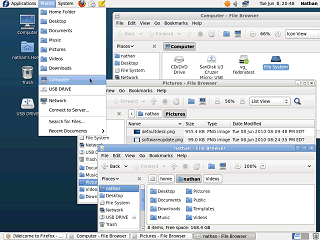
Previously the file manager had a more clean look with all of the extras
turned off. Now the file manager defaults to a "file browser" mode with
toolbars and Places displayed in each window. Files can be stored on the
desktop, and any removable media appears on the desktop as well as in the
"my computer" folder.
Apparently, this version of Fedora does not recognize floppy drives.
There is no floppy drive icon in the places list and doesn't even seem
to recognize the device.
Menus, if present, exists on each window. The file drag-and-drop actions
and file browsing seem typical of any modern GUI desktop file manager.
Off hand, I'm not sure what purpose the "VG" icon in the Computer folder
is supposed to serve. It has something to do with the advanced Logical
Volume Management feature.
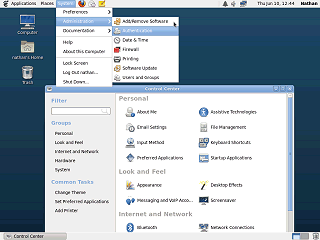
Control panel configuration applets are accessible from both the System
menu and a "Control Center" found in the menu under the user switch applet.
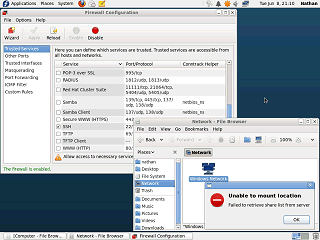
Fedora 13 has a built in firewall that you must use to enable Samba
client communications before you can connect to Windows network shares.
It doesn't tell you that.
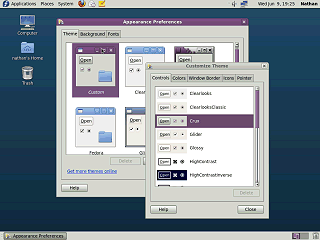
Looking at the Appearances, it seems it IS possible to change the color
of the title bars, but I can't select the color individually. Instead I
must select from a few "control" themes that also change the appearance
of the standard widgets! (I want my green titlebars!)
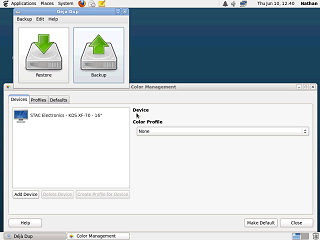
Fedora 13 also includes a backup utility called "Deja dupe". Somebody
is probably going to be getting a call from Steve Jobs, although this is
nothing like Apple's backup program. The most folder integration I see
with this product is a backup/restore option in the right-click file menu.
<< Previous Page | 1 | 2 | Next Page >>
|